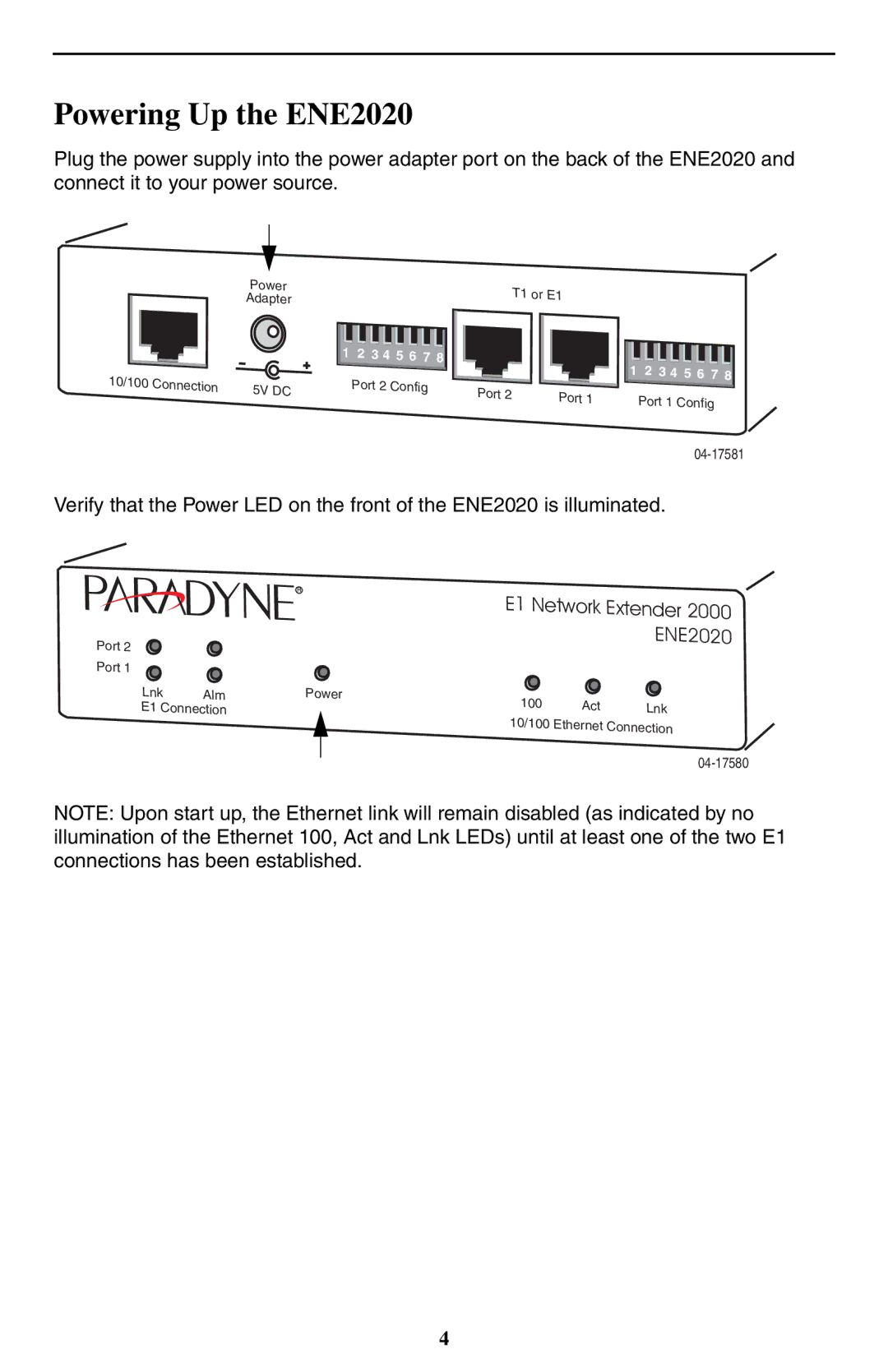Powering Up the ENE2020
Plug the power supply into the power adapter port on the back of the ENE2020 and connect it to your power source.
Power
Adapter
10/100 Connection | 5V DC |
|
12 3 4 5 6 7 8 Port 2 Config
| T1 or E1 |
Port 2 | Port 1 |
|
1 2 3 4 5 6 7 8
Port 1 Config
Verify that the Power LED on the front of the ENE2020 is illuminated.
Port 2
Port 1
Lnk | Alm | Power |
E1 Connection |
| |
E1 | Network Extender 2000 | ||
| |||
|
|
| E |
|
|
| NE2020 |
100 | Act | Lnk | |
10/100 Ethernet Connection | |||
NOTE: Upon start up, the Ethernet link will remain disabled (as indicated by no illumination of the Ethernet 100, Act and Lnk LEDs) until at least one of the two E1 connections has been established.
4