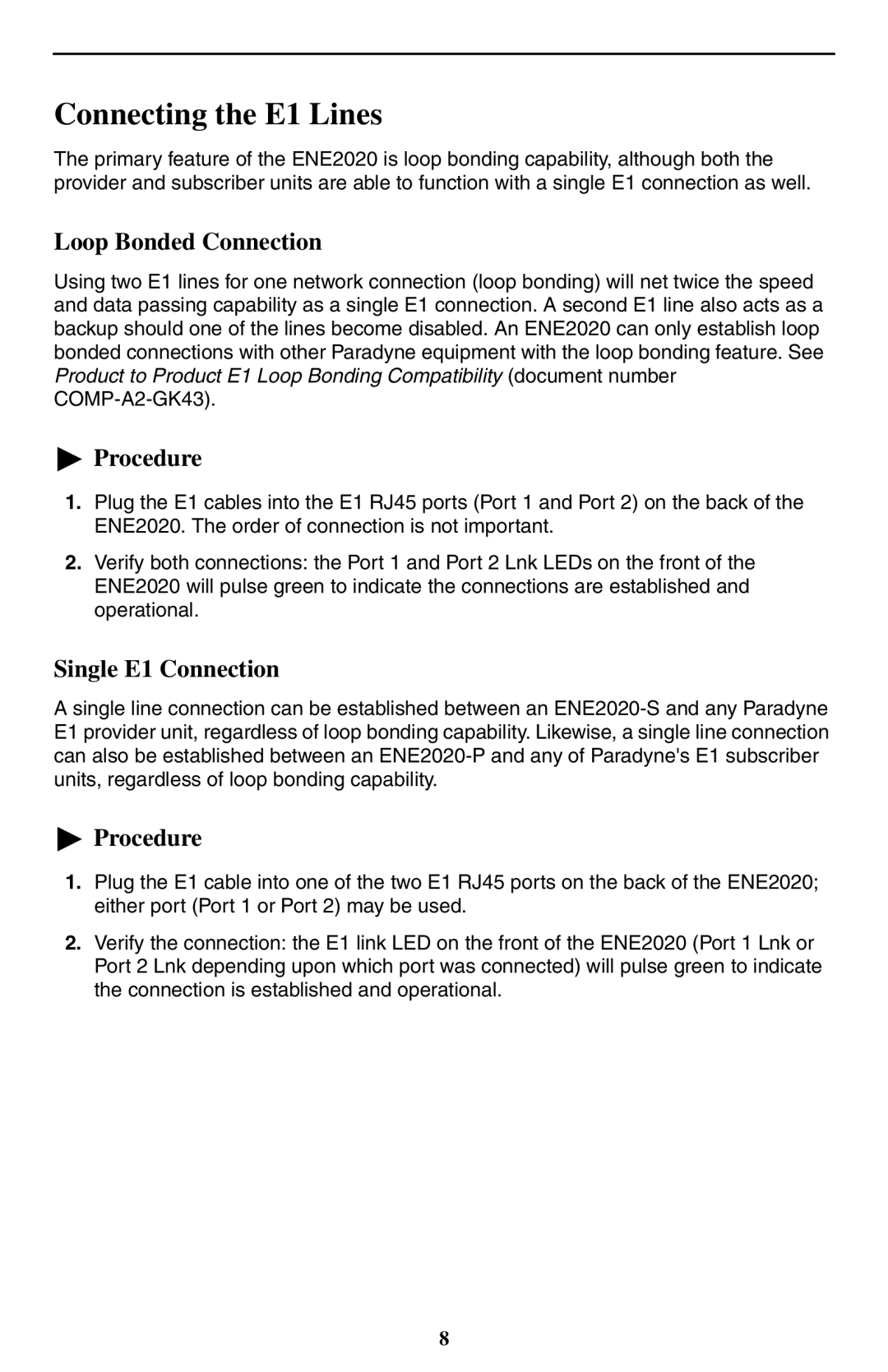Connecting the E1 Lines
The primary feature of the ENE2020 is loop bonding capability, although both the provider and subscriber units are able to function with a single E1 connection as well.
Loop Bonded Connection
Using two E1 lines for one network connection (loop bonding) will net twice the speed and data passing capability as a single E1 connection. A second E1 line also acts as a backup should one of the lines become disabled. An ENE2020 can only establish loop bonded connections with other Paradyne equipment with the loop bonding feature. See Product to Product E1 Loop Bonding Compatibility (document number
 Procedure
Procedure
1.Plug the E1 cables into the E1 RJ45 ports (Port 1 and Port 2) on the back of the ENE2020. The order of connection is not important.
2.Verify both connections: the Port 1 and Port 2 Lnk LEDs on the front of the ENE2020 will pulse green to indicate the connections are established and operational.
Single E1 Connection
A single line connection can be established between an
![]() Procedure
Procedure
1.Plug the E1 cable into one of the two E1 RJ45 ports on the back of the ENE2020; either port (Port 1 or Port 2) may be used.
2.Verify the connection: the E1 link LED on the front of the ENE2020 (Port 1 Lnk or Port 2 Lnk depending upon which port was connected) will pulse green to indicate the connection is established and operational.
8