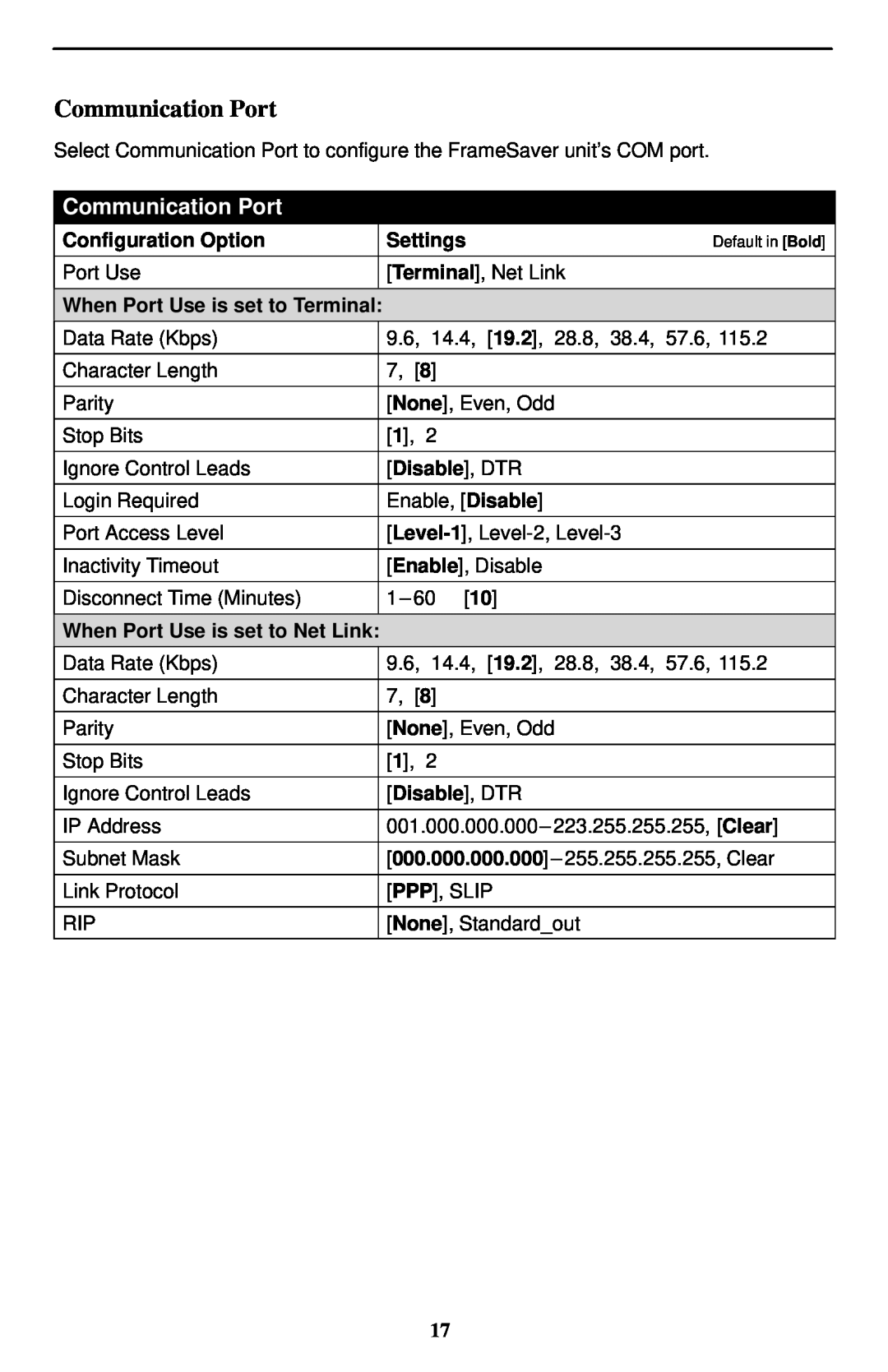Communication Port
Select Communication Port to configure the FrameSaver unit’s COM port.
Communication Port
Configuration Option |
| Settings | Default in [Bold] |
|
|
|
|
Port Use |
| [Terminal], Net Link |
|
|
|
|
|
When Port Use is set to Terminal: |
|
| |
Data Rate (Kbps) |
| 9.6, 14.4, [19.2], 28.8, 38.4, 57.6, 115.2 | |
|
|
|
|
Character Length |
| 7, [8] |
|
|
|
|
|
Parity |
| [None], Even, Odd |
|
|
|
|
|
Stop Bits |
| [1], 2 |
|
|
|
|
|
Ignore Control Leads |
| [Disable], DTR |
|
|
|
|
|
Login Required |
| Enable, [Disable] |
|
|
|
|
|
Port Access Level |
|
| |
|
|
|
|
Inactivity Timeout |
| [Enable], Disable |
|
|
|
|
|
Disconnect Time (Minutes) |
| 1 |
|
|
|
|
|
When Port Use is set to Net Link: |
|
| |
Data Rate (Kbps) |
| 9.6, 14.4, [19.2], 28.8, 38.4, 57.6, 115.2 | |
|
|
|
|
Character Length |
| 7, [8] |
|
|
|
|
|
Parity |
| [None], Even, Odd |
|
|
|
|
|
Stop Bits |
| [1], 2 |
|
|
|
|
|
Ignore Control Leads |
| [Disable], DTR |
|
|
|
| |
IP Address |
| ||
|
|
| |
Subnet Mask |
| [000.000.000.000] | |
|
|
|
|
Link Protocol |
| [PPP], SLIP |
|
|
|
|
|
RIP |
| [None], Standard_out |
|
|
|
|
|
17