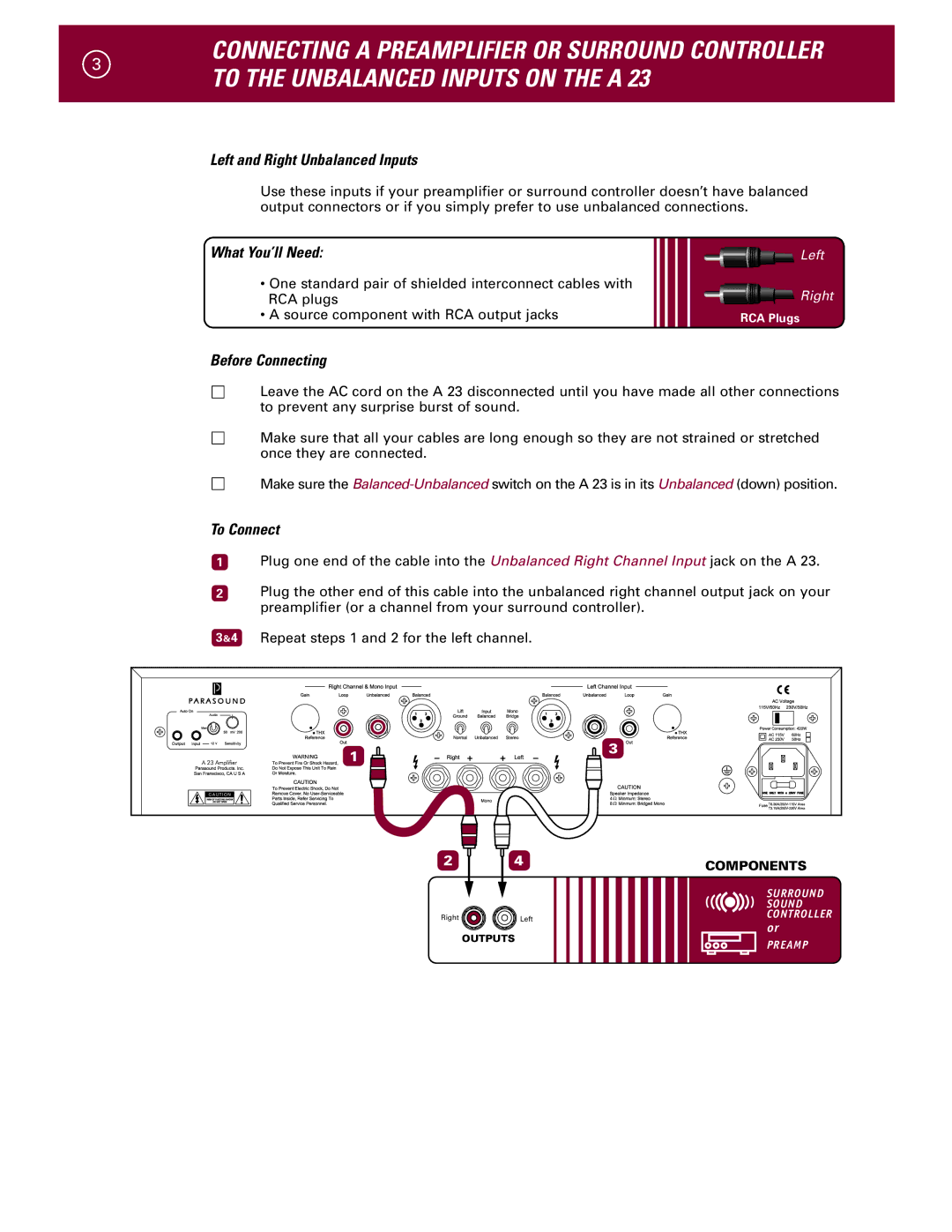A 23 specifications
The Parasound A 23 is a highly acclaimed power amplifier recognized for its performance and versatility in high-fidelity audio systems. Designed for both audiophiles and casual listeners, it offers robust sound quality, making it a popular choice in the world of home theater and music reproduction.One of the standout features of the Parasound A 23 is its power output. The amplifier is rated at 125 watts per channel into 8 ohms, and it can deliver 200 watts per channel into 4 ohms. This substantial power allows it to drive a wide range of speakers effectively, from more sensitive models to those requiring additional power. The A 23’s high current capability ensures that musical dynamics are accurately reproduced, resulting in a responsive and engaging listening experience.
Built using a Class AB topology, the A 23 balances efficiency and sound quality. Class AB amplifiers like this one maintain low distortion levels while delivering the warmth associated with tube amplifiers. The careful engineering provides a natural sound, ensuring that vocals and acoustic instruments are rendered faithfully. The dual-mono design minimizes crosstalk and maximizes separation between channels, enhancing stereo imaging.
Another characteristic of the Parasound A 23 is its versatile connectivity. It features both balanced XLR and unbalanced RCA inputs, allowing you to integrate it seamlessly into various audio setups. The design includes a high-quality power supply with a large toroidal transformer, which contributes to the amp's stability and reliability. The robust build quality is evident in its all-steel chassis, ensuring durability and performance in any environment.
The A 23 also incorporates several advanced technologies, such as a soft-start circuit that prolongs component life and increases reliability. The amplifier is equipped with reliable thermal protection circuitry, preventing overheating and ensuring long-term operation without issues.
In conclusion, the Parasound A 23 is a powerful and versatile amplifier that delivers outstanding audio performance. Its blend of high power output, Class AB design, dual-mono architecture, and solid construction make it an ideal choice for those looking to elevate their audio experience, whether in a home theater system or a dedicated listening room. With its combination of features and durability, the A 23 stands out among amplifiers in its class.