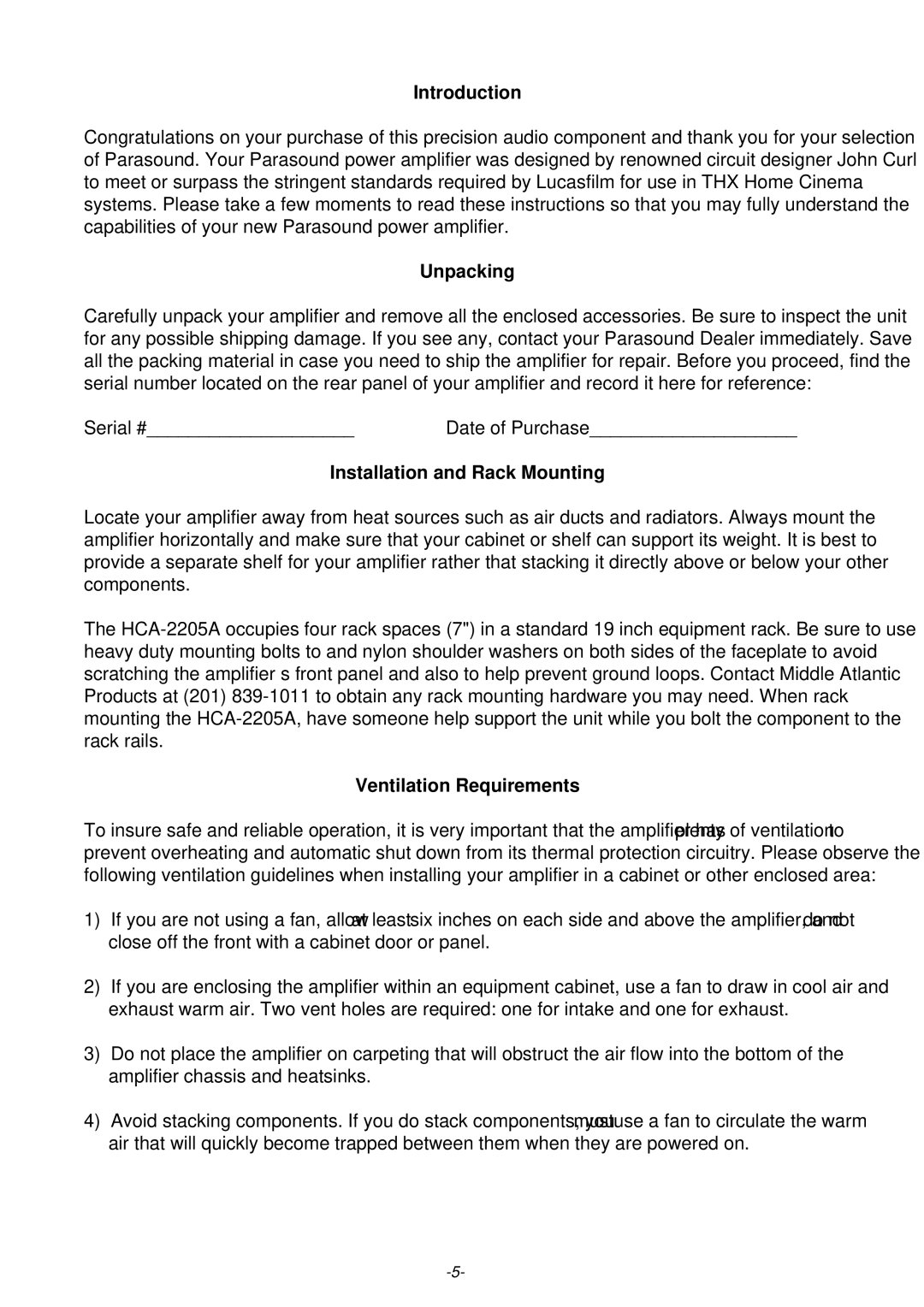HCA-2205A specifications
The Parasound HCA-2205A is a powerful, multichannel power amplifier that has cemented its place among audiophiles and home theater enthusiasts since its release. Known for its robust performance, the HCA-2205A delivers an impressive 220 watts per channel into 8 ohms and 350 watts per channel into 4 ohms. This high power output, combined with its advanced circuitry, ensures dynamic and clear sound reproduction, making it an excellent choice for high-fidelity audio systems.One of the defining features of the HCA-2205A is its five-channel configuration. This allows users to build a comprehensive surround sound system, supporting both home theater and music listening environments. The ability to power multiple channels from a single unit simplifies wiring and reduces equipment clutter, providing an efficient solution for audio setups.
The HCA-2205A utilizes a direct coupling design, bypassing capacitive coupling, which enhances its overall sound quality by minimizing distortion and preserving transient response. Additionally, it is equipped with a toroidal power transformer that contributes to its clean power delivery and improved efficiency. This design choice helps to keep the amplifier's performance consistent, even during demanding audio passages.
Moreover, the amplifier features an impressive signal-to-noise ratio, ensuring that the sound remains clean and free from unwanted noise artifacts. This is particularly important for home theaters where dialogue clarity and immersive sound effects are essential. Parasound's commitment to high-quality components is evident in the use of premium capacitors and resistors throughout the HCA-2205A, further enhancing its sonic performance.
Thermal management is another highlight of the HCA-2205A. The unit is designed with substantial heat sinks and ventilation to handle extended listening sessions without overheating. It also incorporates a fan-less design, providing a quiet operation that aligns perfectly with high-end audio environments.
In summary, the Parasound HCA-2205A stands out for its high power, cutting-edge design, and superior sound quality. With its five-channel capability, exceptional build quality, and advanced engineering, it offers a remarkable audio experience for both music lovers and home theater aficionados alike. Whether used in a dedicated listening room or as part of a comprehensive AV setup, the HCA-2205A continues to impress with its reliable performance and fidelity.