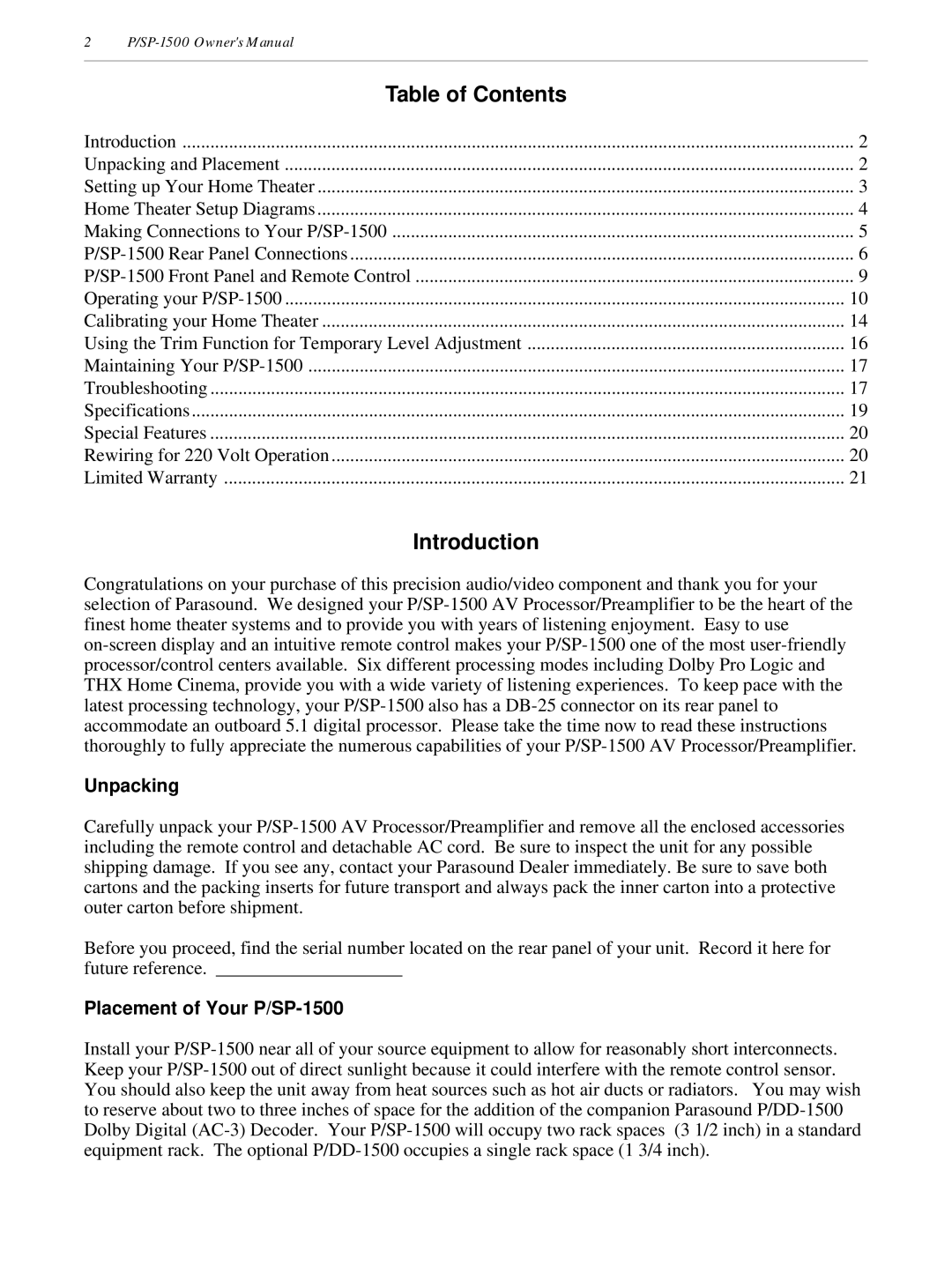2 | P/SP-1500 Owner's Manual | |
| Table of Contents | |
Introduction | 2 |
Unpacking and Placement | 2 |
Setting up Your Home Theater | 3 |
Home Theater Setup Diagrams | 4 |
Making Connections to Your P/SP-1500 | 5 |
P/SP-1500 Rear Panel Connections | 6 |
P/SP-1500 Front Panel and Remote Control | 9 |
Operating your P/SP-1500 | 10 |
Calibrating your Home Theater | 14 |
Using the Trim Function for Temporary Level Adjustment | 16 |
Maintaining Your P/SP-1500 | 17 |
Troubleshooting | 17 |
Specifications | 19 |
Special Features | 20 |
Rewiring for 220 Volt Operation | 20 |
Limited Warranty | 21 |
Introduction
Congratulations on your purchase of this precision audio/video component and thank you for your selection of Parasound. We designed your P/SP-1500 AV Processor/Preamplifier to be the heart of the finest home theater systems and to provide you with years of listening enjoyment. Easy to use on-screen display and an intuitive remote control makes your P/SP-1500 one of the most user-friendly processor/control centers available. Six different processing modes including Dolby Pro Logic and THX Home Cinema, provide you with a wide variety of listening experiences. To keep pace with the latest processing technology, your P/SP-1500 also has a DB-25 connector on its rear panel to accommodate an outboard 5.1 digital processor. Please take the time now to read these instructions thoroughly to fully appreciate the numerous capabilities of your P/SP-1500 AV Processor/Preamplifier.
Unpacking
Carefully unpack your P/SP-1500 AV Processor/Preamplifier and remove all the enclosed accessories including the remote control and detachable AC cord. Be sure to inspect the unit for any possible shipping damage. If you see any, contact your Parasound Dealer immediately. Be sure to save both cartons and the packing inserts for future transport and always pack the inner carton into a protective outer carton before shipment.
Before you proceed, find the serial number located on the rear panel of your unit. Record it here for future reference. ____________________
Placement of Your P/SP-1500
Install your P/SP-1500 near all of your source equipment to allow for reasonably short interconnects. Keep your P/SP-1500 out of direct sunlight because it could interfere with the remote control sensor. You should also keep the unit away from heat sources such as hot air ducts or radiators. You may wish to reserve about two to three inches of space for the addition of the companion Parasound P/DD-1500 Dolby Digital (AC-3) Decoder. Your P/SP-1500 will occupy two rack spaces (3 1/2 inch) in a standard equipment rack. The optional P/DD-1500 occupies a single rack space (1 3/4 inch).