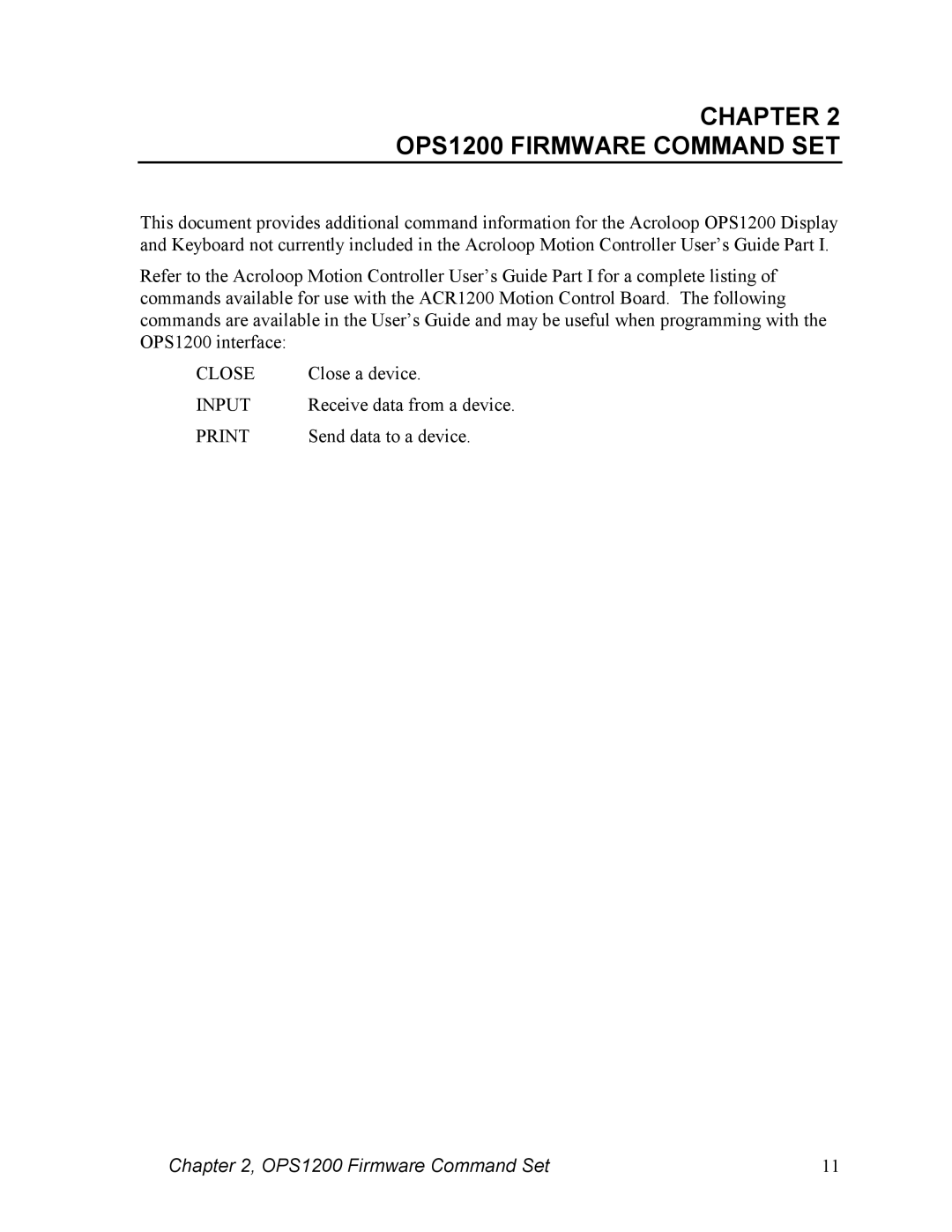CHAPTER 2
OPS1200 FIRMWARE COMMAND SET
This document provides additional command information for the Acroloop OPS1200 Display and Keyboard not currently included in the Acroloop Motion Controller User’s Guide Part I.
Refer to the Acroloop Motion Controller User’s Guide Part I for a complete listing of commands available for use with the ACR1200 Motion Control Board. The following commands are available in the User’s Guide and may be useful when programming with the OPS1200 interface:
CLOSE | Close a device. |
INPUT | Receive data from a device. |
Send data to a device. |
Chapter 2, OPS1200 Firmware Command Set | 11 |