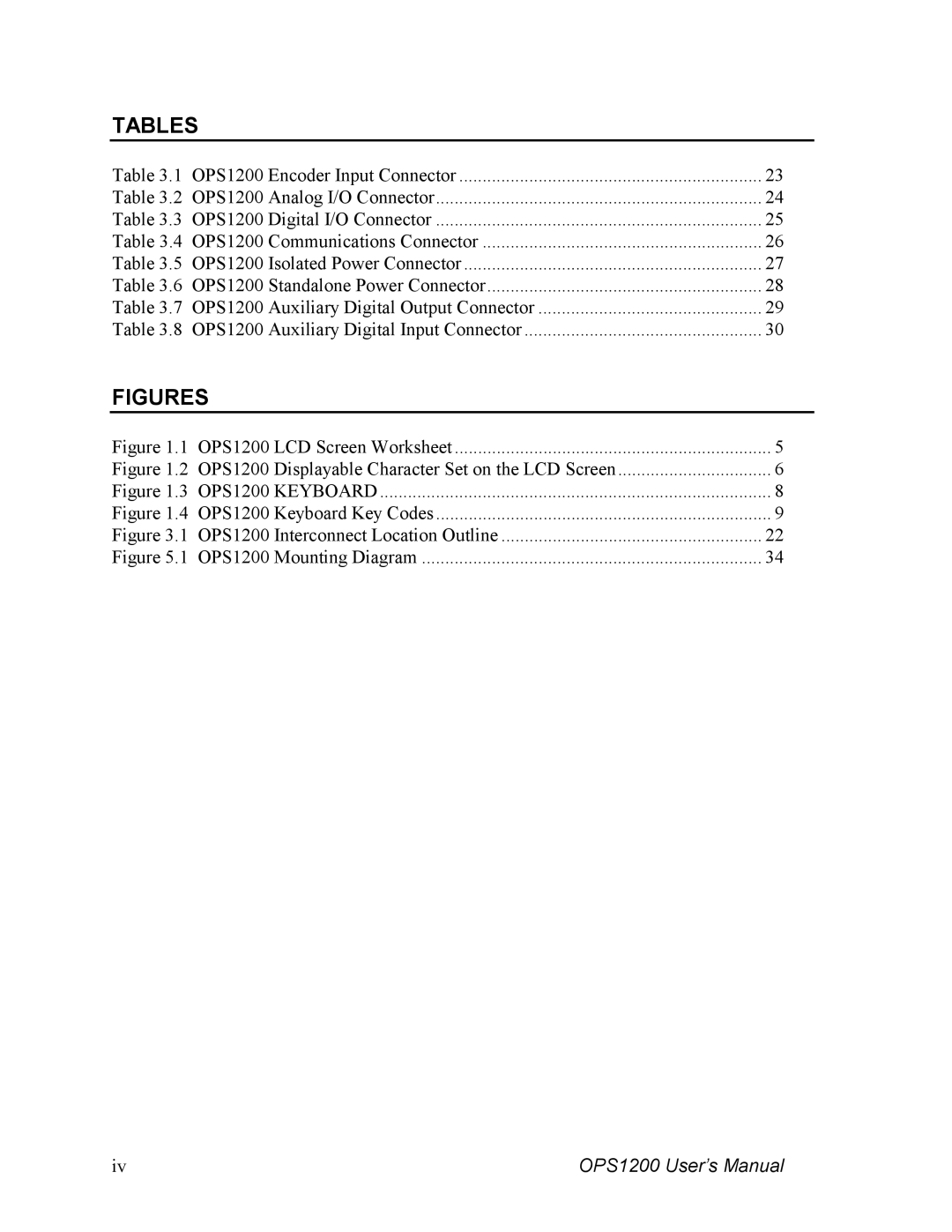TABLES |
| |
Table 3.1 OPS1200 Encoder Input Connector | 23 | |
Table 3.2 OPS1200 Analog I/O Connector | 24 | |
Table 3.3 OPS1200 Digital I/O Connector | 25 | |
Table 3.4 OPS1200 Communications Connector | 26 | |
Table 3.5 | OPS1200 Isolated Power Connector | 27 |
Table 3.6 | OPS1200 Standalone Power Connector | 28 |
Table 3.7 | OPS1200 Auxiliary Digital Output Connector | 29 |
Table 3.8 | OPS1200 Auxiliary Digital Input Connector | 30 |
FIGURES |
| |
Figure 1.1 OPS1200 LCD Screen Worksheet | 5 | |
Figure 1.2 OPS1200 Displayable Character Set on the LCD Screen | 6 | |
Figure 1.3 OPS1200 KEYBOARD | 8 | |
Figure 1.4 OPS1200 Keyboard Key Codes | 9 | |
Figure 3.1 OPS1200 Interconnect Location Outline | 22 | |
Figure 5.1 OPS1200 Mounting Diagram | 34 | |
iv | OPS1200 User’s Manual |