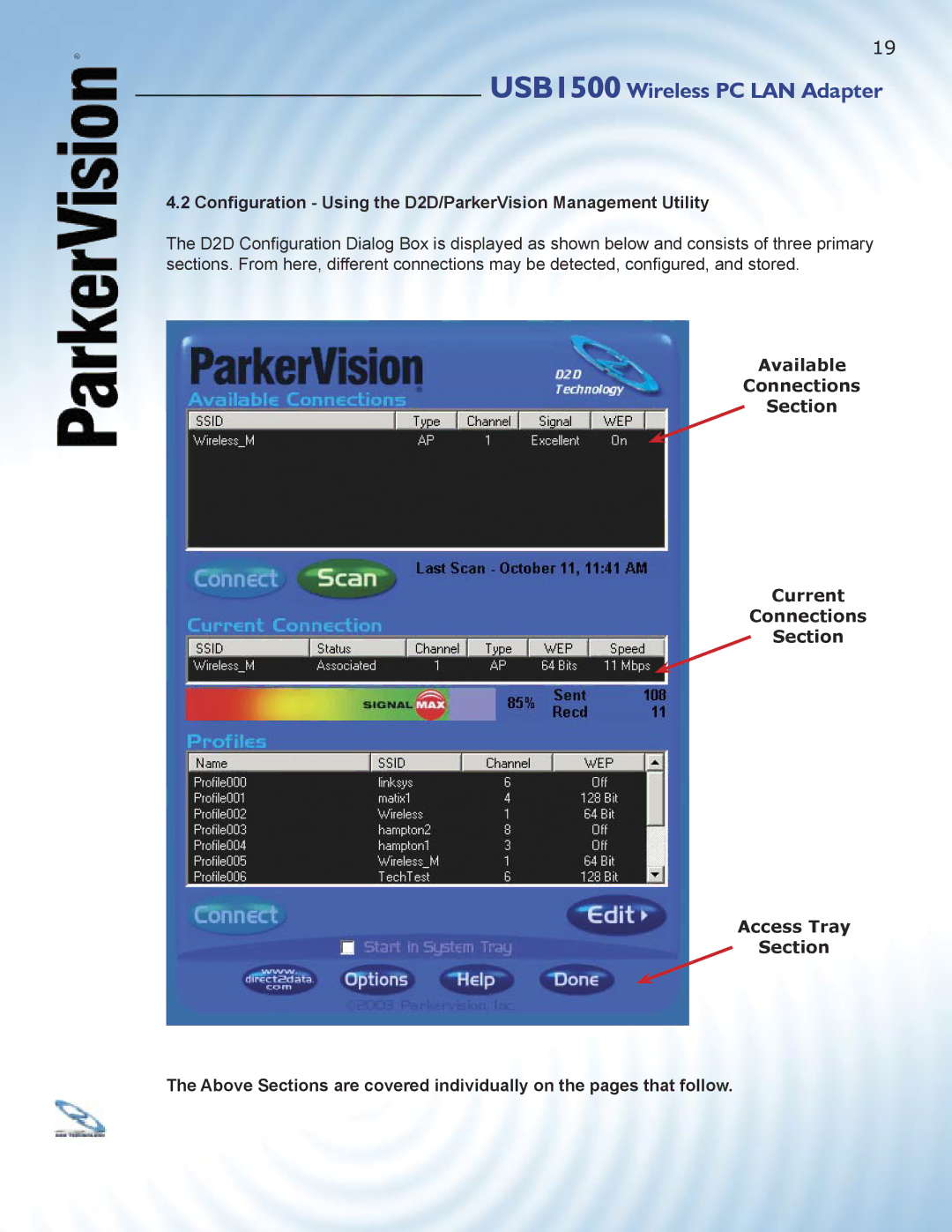®
19
USB1500 Wireless PC LAN Adapter
4.2 Configuration - Using the D2D/ParkerVision Management Utility
The D2D Confi guration Dialog Box is displayed as shown below and consists of three primary sections. From here, different connections may be detected, confi gured, and stored.
Available
Connections
Section
Current
Connections
Section
Access Tray
Section
The Above Sections are covered individually on the pages that follow.