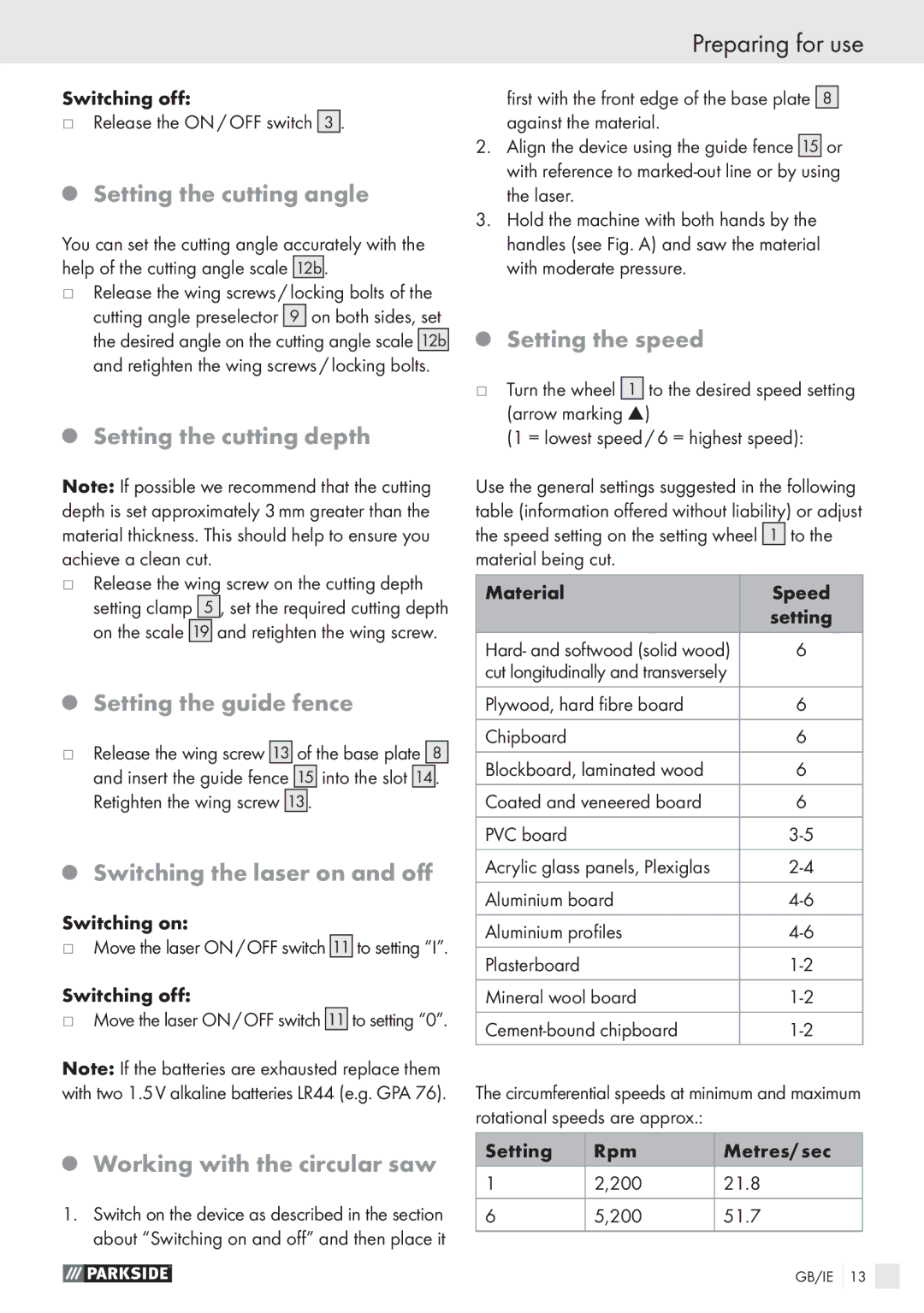Switching off:
Release the ON / OFF switch 3 .
Setting the cutting angle
You can set the cutting angle accurately with the help of the cutting angle scale 12b .
Release the wing screws / locking bolts of the cutting angle preselector 9 on both sides, set
the desired angle on the cutting angle scale 12b and retighten the wing screws / locking bolts.
Setting the cutting depth
Note: If possible we recommend that the cutting depth is set approximately 3 mm greater than the material thickness. This should help to ensure you achieve a clean cut.
Release the wing screw on the cutting depth setting clamp 5 , set the required cutting depth on the scale 19 and retighten the wing screw.
Setting the guide fence
Release the wing screw 13 of the base plate 8 and insert the guide fence 15 into the slot 14 . Retighten the wing screw 13 .
Switching the laser on and off
Switching on:
Move the laser ON / OFF switch 11 to setting “I”.
Switching off:
Move the laser ON / OFF switch 11 to setting “0”.
Note: If the batteries are exhausted replace them with two 1.5 V alkaline batteries LR44 (e.g. GPA 76).
Working with the circular saw
1.Switch on the device as described in the section about “Switching on and off” and then place it
Preparing for use
first with the front edge of the base plate 8 against the material.
2.Align the device using the guide fence 15 or with reference to
3.Hold the machine with both hands by the handles (see Fig. A) and saw the material with moderate pressure.
Setting the speed
Turn the wheel | 1 | to the desired speed setting |
(arrow marking | ) | |
(1 = lowest speed / 6 = highest speed):
Use the general settings suggested in the following table (information offered without liability) or adjust the speed setting on the setting wheel 1 to the material being cut.
Material | Speed |
| setting |
|
|
Hard- and softwood (solid wood) | 6 |
cut longitudinally and transversely |
|
|
|
Plywood, hard fibre board | 6 |
|
|
Chipboard | 6 |
|
|
Blockboard, laminated wood | 6 |
|
|
Coated and veneered board | 6 |
|
|
PVC board | |
|
|
Acrylic glass panels, Plexiglas | |
|
|
Aluminium board | |
|
|
Aluminium profiles | |
|
|
Plasterboard | |
|
|
Mineral wool board | |
|
|
|
|
The circumferential speeds at minimum and maximum rotational speeds are approx.:
Setting | Rpm | Metres/ sec |
|
|
|
1 | 2,200 | 21.8 |
|
|
|
6 | 5,200 | 51.7 |
|
|
|