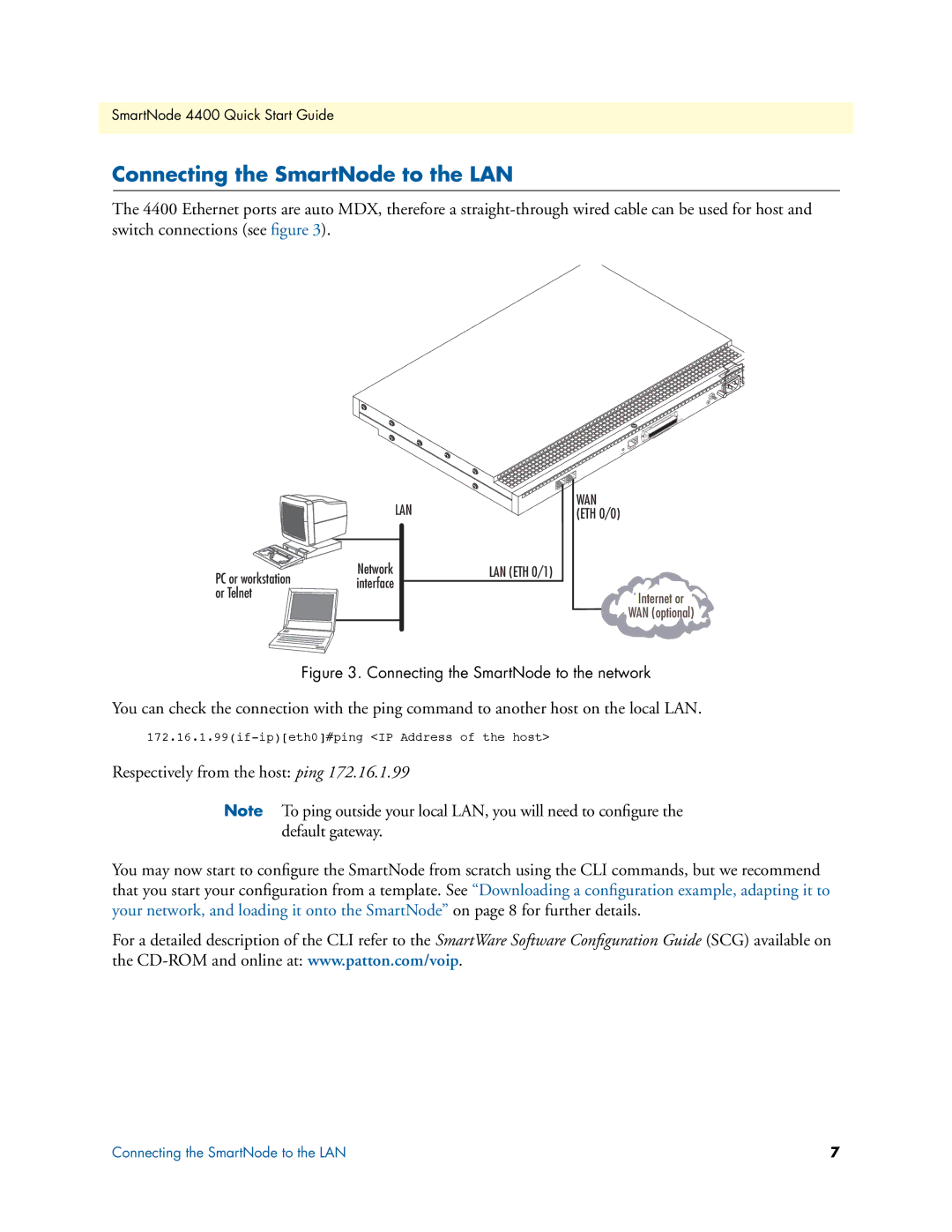SmartNode 4400 Quick Start Guide
Connecting the SmartNode to the LAN
The 4400 Ethernet ports are auto MDX, therefore a
Ports
Telco
Console
Reset
| 0/0 |
| ETH |
| 0/1 |
| ETH |
LAN | WAN |
(ETH 0/0) |
PC or workstation | Network | |
interface | ||
or Telnet | ||
|
LAN (ETH 0/1)
Internet or
WAN (optional)
Figure 3. Connecting the SmartNode to the network
You can check the connection with the ping command to another host on the local LAN.
Respectively from the host: ping 172.16.1.99
Note To ping outside your local LAN, you will need to configure the default gateway.
You may now start to configure the SmartNode from scratch using the CLI commands, but we recommend that you start your configuration from a template. See “Downloading a configuration example, adapting it to your network, and loading it onto the SmartNode” on page 8 for further details.
For a detailed description of the CLI refer to the SmartWare Software Configuration Guide (SCG) available on the
Connecting the SmartNode to the LAN | 7 |