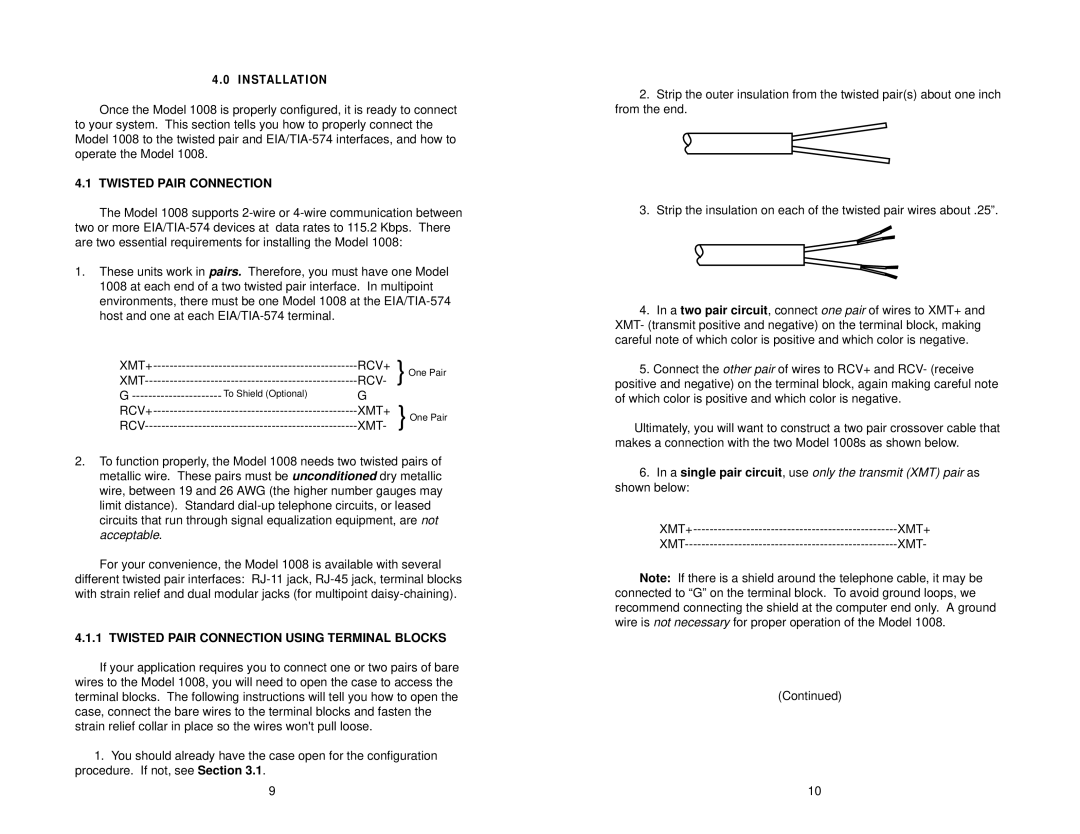4.0 INSTALLATION
Once the Model 1008 is properly configured, it is ready to connect to your system. This section tells you how to properly connect the Model 1008 to the twisted pair and
4.1 TWISTED PAIR CONNECTION
The Model 1008 supports
1.These units work in pairs. Therefore, you must have one Model 1008 at each end of a two twisted pair interface. In multipoint environments, there must be one Model 1008 at the
XMT+ | RCV+ | }One Pair | |
RCV- | |||
G | To Shield (Optional) | G | } One Pair |
RCV+ | XMT+ | ||
XMT- | |||
2.To function properly, the Model 1008 needs two twisted pairs of metallic wire. These pairs must be unconditioned dry metallic wire, between 19 and 26 AWG (the higher number gauges may limit distance). Standard
For your convenience, the Model 1008 is available with several different twisted pair interfaces:
4.1.1 TWISTED PAIR CONNECTION USING TERMINAL BLOCKS
If your application requires you to connect one or two pairs of bare wires to the Model 1008, you will need to open the case to access the terminal blocks. The following instructions will tell you how to open the case, connect the bare wires to the terminal blocks and fasten the strain relief collar in place so the wires won't pull loose.
1.You should already have the case open for the configuration procedure. If not, see Section 3.1.
9
2.Strip the outer insulation from the twisted pair(s) about one inch from the end.
3. Strip the insulation on each of the twisted pair wires about .25”.
4.In a two pair circuit, connect one pair of wires to XMT+ and XMT- (transmit positive and negative) on the terminal block, making careful note of which color is positive and which color is negative.
5.Connect the other pair of wires to RCV+ and RCV- (receive positive and negative) on the terminal block, again making careful note of which color is positive and which color is negative.
Ultimately, you will want to construct a two pair crossover cable that makes a connection with the two Model 1008s as shown below.
6.In a single pair circuit, use only the transmit (XMT) pair as shown below:
XMT+ | |
XMT- |
Note: If there is a shield around the telephone cable, it may be connected to “G” on the terminal block. To avoid ground loops, we recommend connecting the shield at the computer end only. A ground wire is not necessary for proper operation of the Model 1008.
(Continued)
10