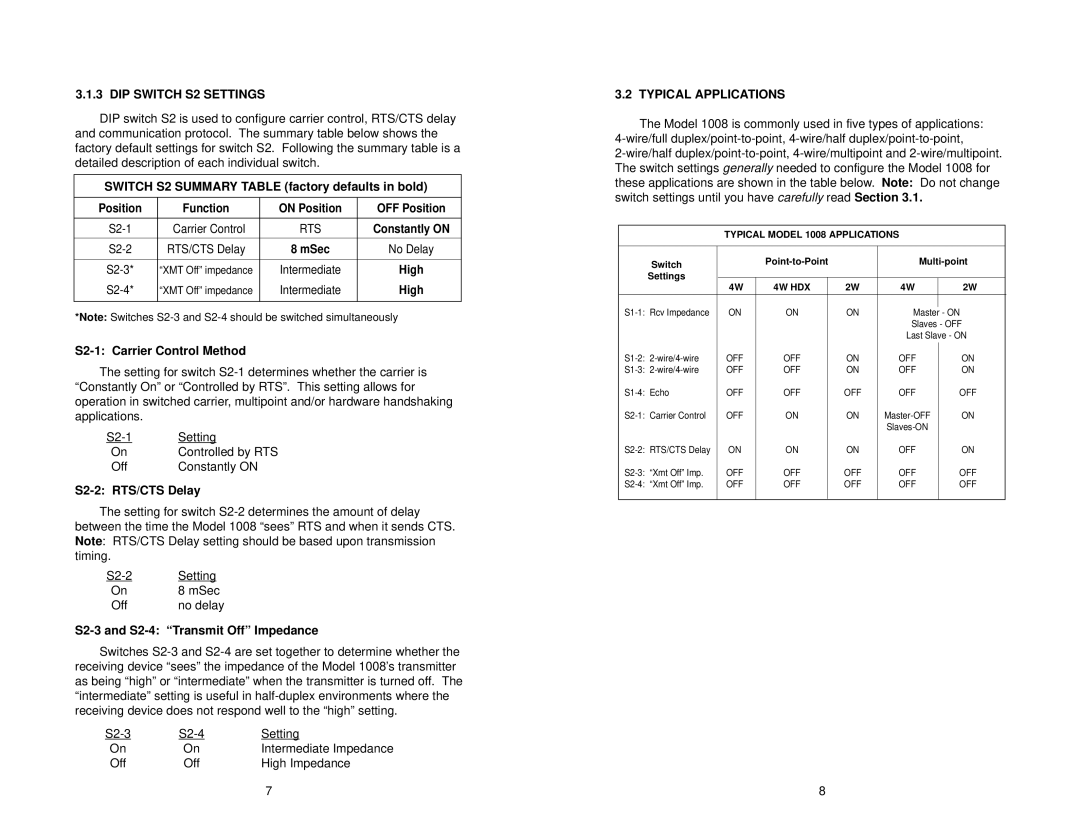3.1.3 DIP SWITCH S2 SETTINGS
DIP switch S2 is used to configure carrier control, RTS/CTS delay and communication protocol. The summary table below shows the factory default settings for switch S2. Following the summary table is a detailed description of each individual switch.
SWITCH S2 SUMMARY TABLE (factory defaults in bold)
Position | Function | ON Position | OFF Position |
|
|
|
|
Carrier Control | RTS | Constantly ON | |
|
|
|
|
RTS/CTS Delay | 8 mSec | No Delay | |
|
|
|
|
“XMT Off” impedance | Intermediate | High | |
“XMT Off” impedance | Intermediate | High | |
|
|
|
|
*Note: Switches
S2-1: Carrier Control Method
The setting for switch
Setting | |
On | Controlled by RTS |
Off | Constantly ON |
S2-2: RTS/CTS Delay
The setting for switch
Setting | |
On | 8 mSec |
Off | no delay |
S2-3 and S2-4: “Transmit Off” Impedance
Switches
Setting | ||
On | On | Intermediate Impedance |
Off | Off | High Impedance |
|
| 7 |
3.2 TYPICAL APPLICATIONS
The Model 1008 is commonly used in five types of applications:
TYPICAL MODEL 1008 APPLICATIONS
Switch |
|
| ||||||
|
|
|
|
|
|
|
| |
Settings |
|
|
|
|
|
|
|
|
| 4W | 4W HDX |
| 2W | 4W |
|
| 2W |
|
|
|
|
|
|
|
|
|
ON | ON |
| ON | Master |
|
| - ON | |
|
| |||||||
|
|
|
|
| Slaves - OFF | |||
|
|
|
|
| Last Slave - ON | |||
OFF | OFF |
| ON | OFF |
|
| ON | |
|
|
| ||||||
OFF | OFF |
| ON | OFF |
|
| ON | |
OFF | OFF |
| OFF | OFF |
|
| OFF | |
OFF | ON |
| ON |
|
| ON | ||
|
|
|
|
|
|
|
| |
ON | ON |
| ON | OFF |
|
| ON | |
OFF | OFF |
| OFF | OFF |
|
| OFF | |
OFF | OFF |
| OFF | OFF |
|
| OFF | |
|
|
|
|
|
|
|
|
|
8