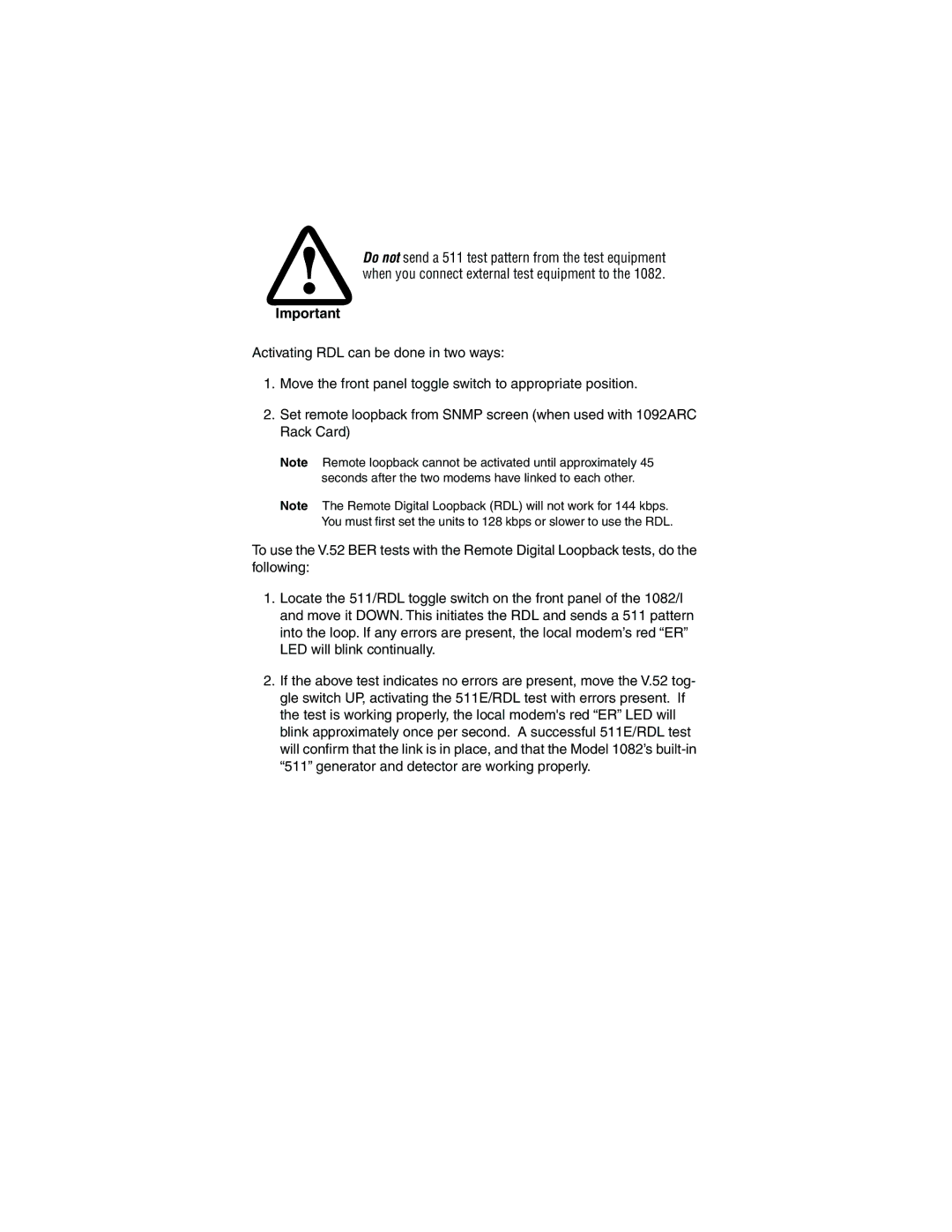1082/I specifications
The Patton Electronics 1082/I is a versatile and highly efficient device designed to meet the data communication needs of various industries. This robust product excels in providing reliable long-range T1/E1 connectivity, making it an ideal choice for businesses looking to ensure uninterrupted communication over extensive distances.One of the main features of the Patton 1082/I is its ability to support both T1 and E1 interfaces. This dual functionality allows users to seamlessly integrate into legacy systems while maintaining compatibility with modern communication standards. The device is equipped with integrated line conditioning capabilities, which enhance the signal quality and optimize performance over long distances. This feature significantly reduces the likelihood of signal degradation, ensuring a stable and reliable connection.
Incorporating advanced technologies, the Patton 1082/I employs a unique DIP switch configuration that enables users to easily adjust settings for their specific network requirements. This user-friendly approach eliminates the need for extensive technical expertise, allowing for quick and straightforward installation. Additionally, the device features LED indicators that provide real-time feedback on operational status, making it easy for users to monitor performance and troubleshoot potential issues promptly.
Another noteworthy characteristic of the Patton 1082/I is its compact design, which is tailored for space-constrained installations. The device is housed in a durable metal chassis that ensures longevity and protects against environmental factors. This rugged build can withstand harsh operating conditions, making it suitable for deployment in various locations, including outdoor settings.
Furthermore, the Patton 1082/I supports a wide range of operating temperatures, enhancing its versatility across different climates. This reliability is crucial for businesses that require constant connectivity, particularly in sectors such as telecommunications, banking, and remote monitoring.
In summary, the Patton Electronics 1082/I is a sophisticated solution for businesses seeking high-performance data communication. With its support for T1/E1 interfaces, advanced line conditioning, user-friendly configuration options, and durable design, it stands out as a leading choice in the market. Whether for enhancing existing infrastructure or establishing new connections, the Patton 1082/I delivers the reliability and efficiency necessary for today’s demanding communication environments.