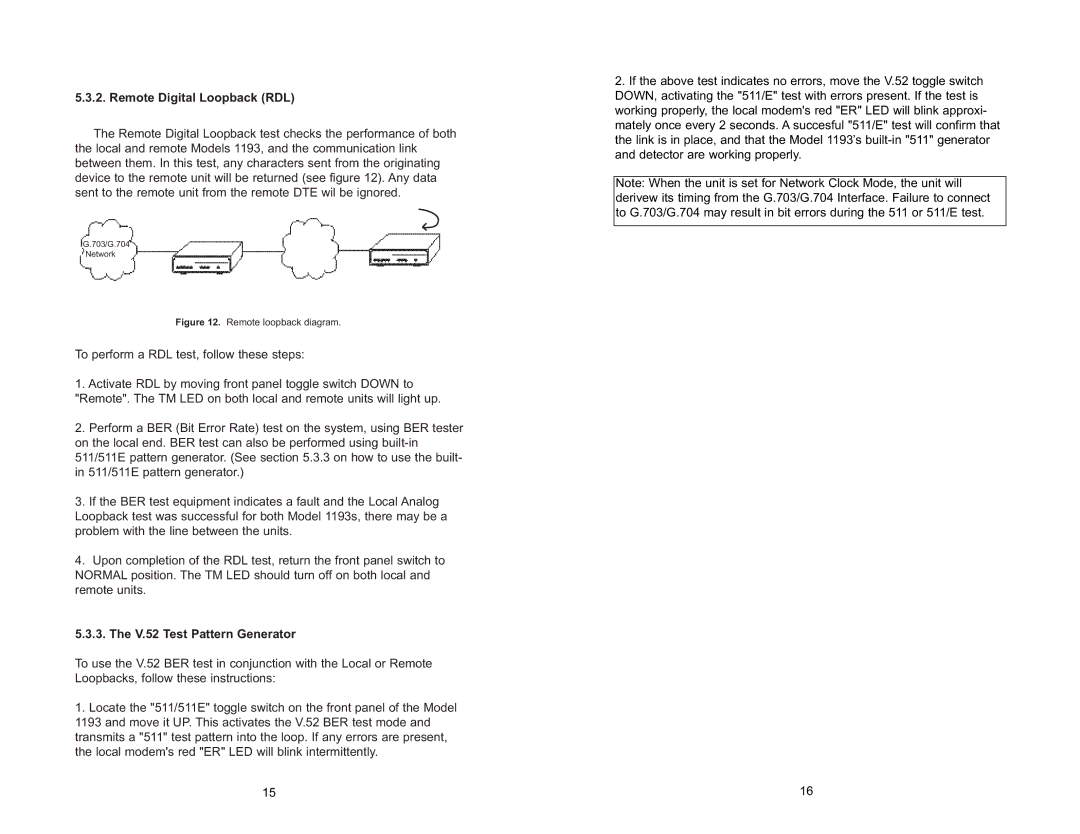1193 specifications
The Patton Electronics 1193 is a versatile and robust standalone device recognized for its efficacy in connecting serial devices over IP networks. Designed for both enterprise and industrial applications, it features a user-friendly interface and a set of capabilities that cater to various communication requirements.One of the primary features of the Patton 1193 is its serial-to-IP conversion, which allows seamless communication between legacy serial devices and modern Ethernet networks. This capability is invaluable for businesses looking to integrate older technologies into contemporary systems without incurring the costs of complete hardware replacements. The device supports multiple serial protocols, including RS-232, RS-422, and RS-485, ensuring that it can interface with a wide range of equipment.
The Patton 1193 boasts advanced security features to protect data integrity during transmission. With built-in SSL/TLS encryption, the device helps safeguard sensitive information from unauthorized access and cyber threats. This is critical in environments such as SCADA systems where data security is paramount. Moreover, the Patton 1193 offers remote access and management capabilities, allowing users to configure and monitor the device from anywhere, which enhances operational efficiency.
In terms of connectivity, the Patton 1193 is equipped with dual Ethernet ports for network redundancy and supports Power over Ethernet (PoE). This feature simplifies installation and helps reduce the number of cables required, making it easier to deploy in locations without proximity to power outlets. The physical design of the device allows for wall or rackmount installation, providing flexibility in how it can be integrated into existing infrastructure.
The device also includes a web-based management interface, making configuration straightforward even for users with limited technical expertise. Users can quickly set up parameters, monitor performance metrics, and update firmware as necessary to ensure the device operates at optimal capacity.
Another appealing aspect of the Patton 1193 is its durability and reliability. Constructed to withstand harsh environmental conditions, such as extreme temperatures and electrical interference, it is an ideal choice for deployments in factories, transportation hubs, and outdoor settings. As industries increasingly rely on automation and data-driven decision-making, the Patton 1193 serves as a critical link, enabling the integration of diverse systems and ensuring continuous connectivity across various environments.