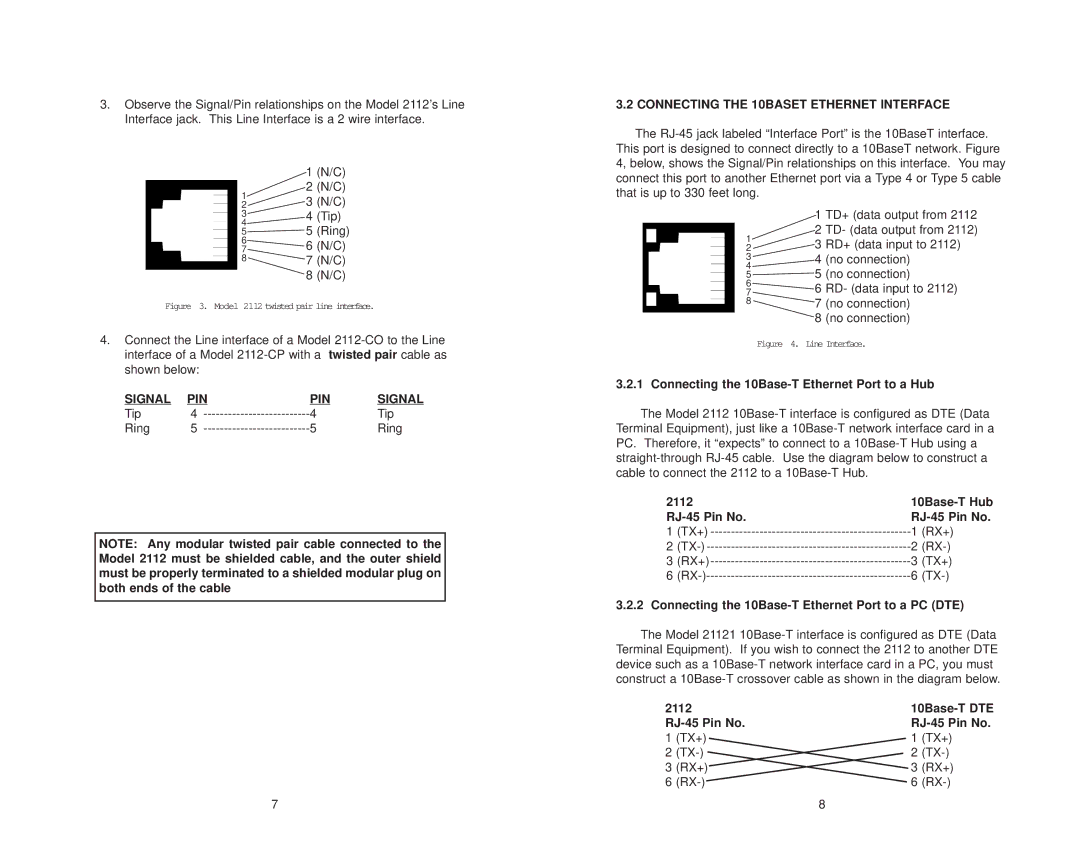3.Observe the Signal/Pin relationships on the Model 2112’s Line Interface jack. This Line Interface is a 2 wire interface.
| | 1 | (N/C) |
| 1 | 2 | (N/C) |
| 3 | (N/C) |
| 2 |
| 3 | 4 | (Tip) |
| 4 | | |
55 (Ring)
8 (N/C)
Figure 3. Model 2112 twisted pair line interface.
4.Connect the Line interface of a Model 2112-CO to the Line interface of a Model 2112-CP with a twisted pair cable as shown below:
SIGNAL | PIN | PIN | SIGNAL |
Tip | 4 -------------------------- | 4 | Tip |
Ring | 5 -------------------------- | 5 | Ring |
NOTE: Any modular twisted pair cable connected to the Model 2112 must be shielded cable, and the outer shield must be properly terminated to a shielded modular plug on both ends of the cable
7
3.2 CONNECTING THE 10BASET ETHERNET INTERFACE
The RJ-45 jack labeled “Interface Port” is the 10BaseT interface. This port is designed to connect directly to a 10BaseT network. Figure 4, below, shows the Signal/Pin relationships on this interface. You may connect this port to another Ethernet port via a Type 4 or Type 5 cable that is up to 330 feet long.
| | 1 | TD+ (data output from 2112 |
| 1 | 2 | TD- (data output from 2112) |
| 3 | RD+ (data input to 2112) |
| 2 |
| 3 | 4 | (no connection) |
| 4 | | |
55 (no connection)
6 | 6 | RD- (data input to 2112) |
7 |
8 | 7 | (no connection) |
| 8 | (no connection) |
Figure | 4. Line Interface. |
3.2.1 Connecting the 10Base-T Ethernet Port to a Hub
The Model 2112 10Base-T interface is configured as DTE (Data Terminal Equipment), just like a 10Base-T network interface card in a PC. Therefore, it “expects” to connect to a 10Base-T Hub using a straight-through RJ-45 cable. Use the diagram below to construct a cable to connect the 2112 to a 10Base-T Hub.
2112 | 10Base-T Hub |
RJ-45 Pin No. | RJ-45 Pin No. |
1 | (TX+) ------------------------------------------------- | 1 | (RX+) |
2 | (TX-) -------------------------------------------------- | 2 | (RX-) |
3 | (RX+)------------------------------------------------- | 3 | (TX+) |
6 | (RX-)-------------------------------------------------- | 6 | (TX-) |
3.2.2 Connecting the 10Base-T Ethernet Port to a PC (DTE)
The Model 21121 10Base-T interface is configured as DTE (Data Terminal Equipment). If you wish to connect the 2112 to another DTE device such as a 10Base-T network interface card in a PC, you must construct a 10Base-T crossover cable as shown in the diagram below.
2112 | 10Base-T DTE |
RJ-45 Pin No. | RJ-45 Pin No. |
1 | (TX+) | 1 | (TX+) |
2 | (TX-) | 2 | (TX-) |
3 | (RX+) | 3 | (RX+) |
6 | (RX-) | 6 | (RX-) |
| | 8 | |