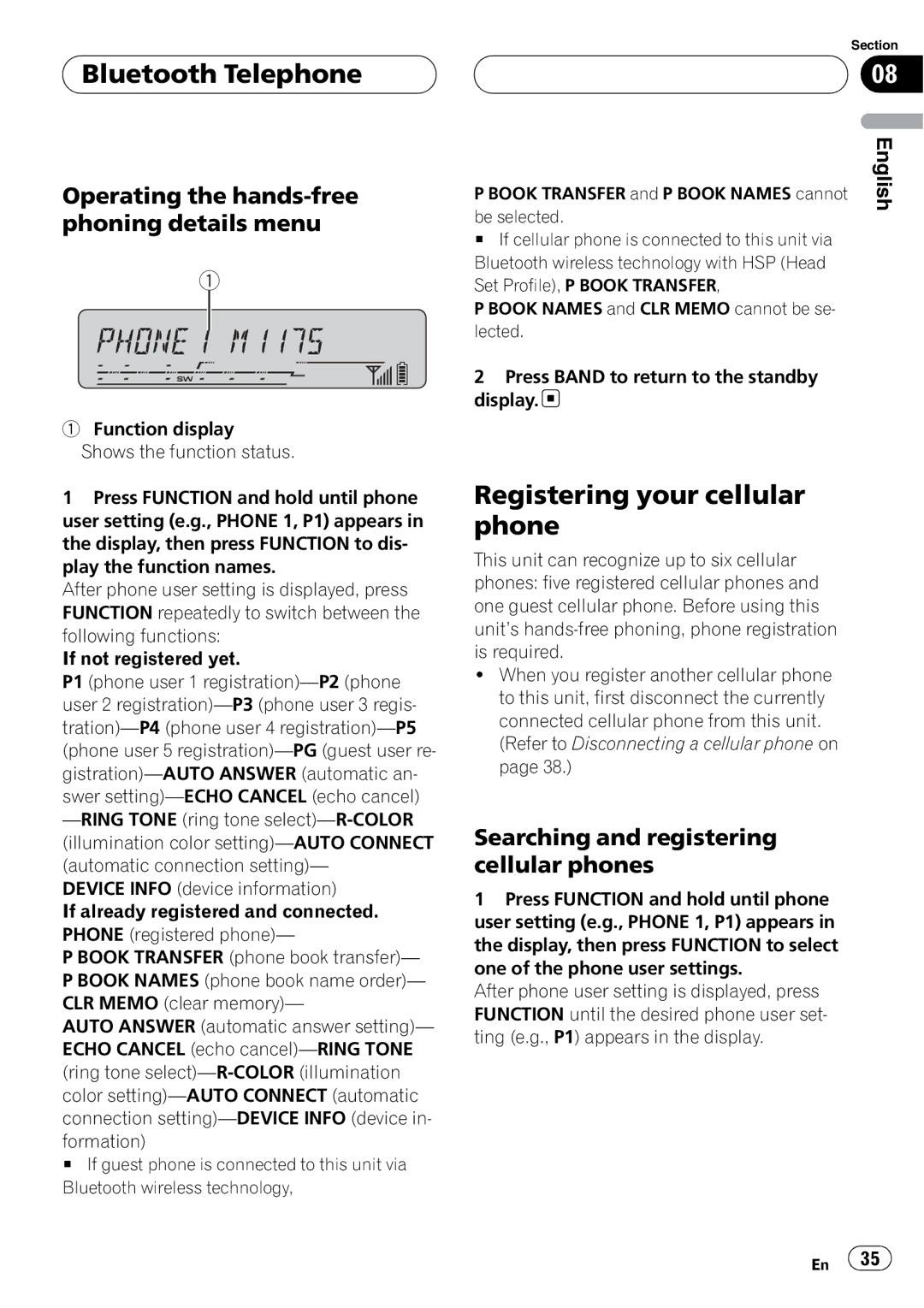Bluetooth Telephone
Bluetooth Telephone
Operating the hands-free phoning details menu
1
1Function display Shows the function status.
1Press FUNCTION and hold until phone user setting (e.g., PHONE 1, P1) appears in the display, then press FUNCTION to dis- play the function names.
After phone user setting is displayed, press FUNCTION repeatedly to switch between the following functions:
If not registered yet.
P1 (phone user 1
DEVICE INFO (device information)
If already registered and connected. PHONE (registered phone)—
P BOOK TRANSFER (phone book transfer)— P BOOK NAMES (phone book name order)— CLR MEMO (clear memory)—
AUTO ANSWER (automatic answer setting)— ECHO CANCEL (echo
formation)
# If guest phone is connected to this unit via Bluetooth wireless technology,
Section
08
P BOOK TRANSFER and P BOOK NAMES cannot | English |
| |
be selected. |
|
#If cellular phone is connected to this unit via Bluetooth wireless technology with HSP (Head Set Profile), P BOOK TRANSFER,
P BOOK NAMES and CLR MEMO cannot be se- lected.
2Press BAND to return to the standby display. ![]()
Registering your cellular phone
This unit can recognize up to six cellular phones: five registered cellular phones and one guest cellular phone. Before using this unit’s
!When you register another cellular phone to this unit, first disconnect the currently connected cellular phone from this unit.
(Refer to Disconnecting a cellular phone on page 38.)
Searching and registering cellular phones
1Press FUNCTION and hold until phone user setting (e.g., PHONE 1, P1) appears in the display, then press FUNCTION to select one of the phone user settings.
After phone user setting is displayed, press FUNCTION until the desired phone user set- ting (e.g., P1) appears in the display.
En ![]() 35
35![]()