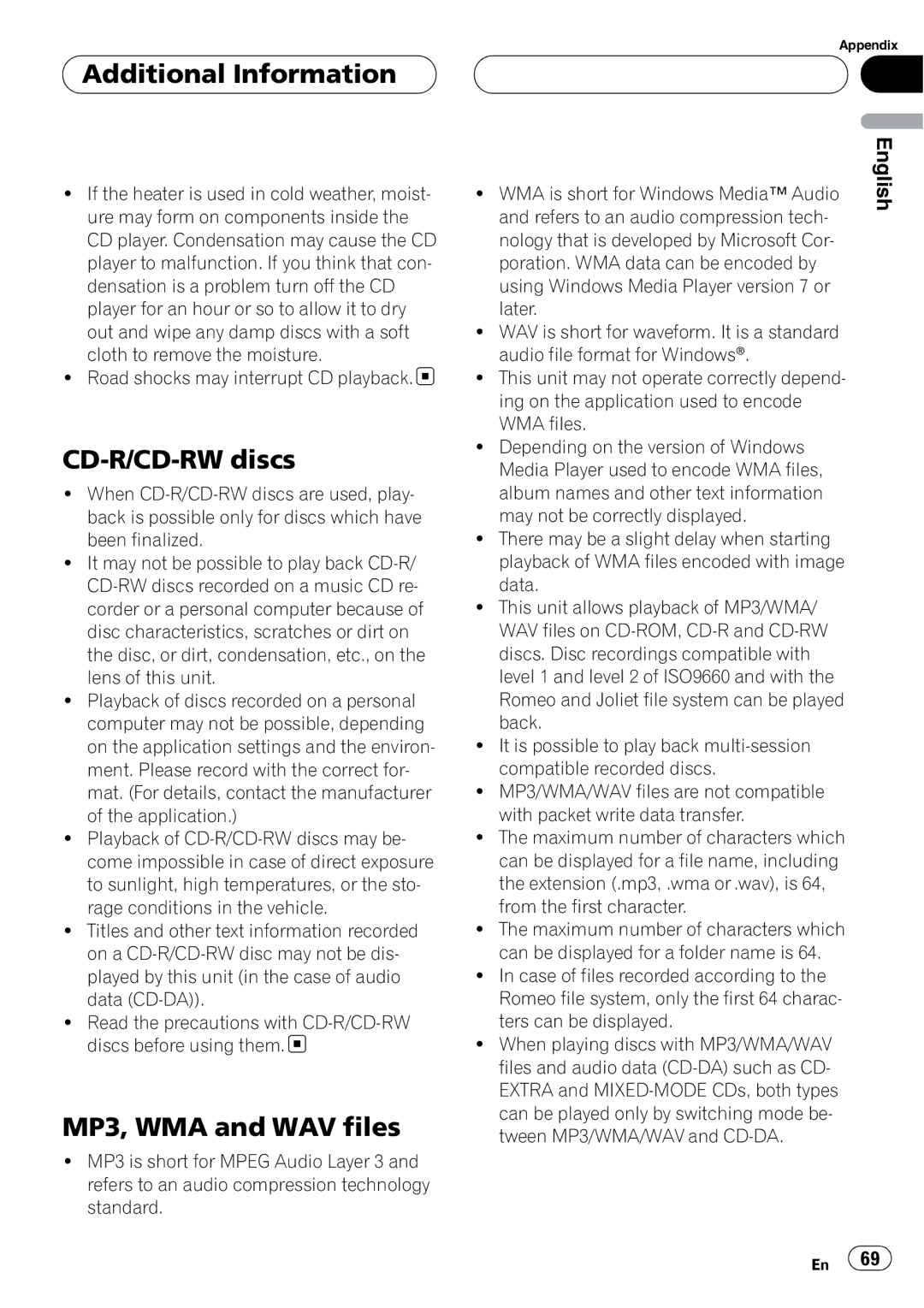Additional Information
Additional Information
!If the heater is used in cold weather, moist- ure may form on components inside the CD player. Condensation may cause the CD player to malfunction. If you think that con- densation is a problem turn off the CD player for an hour or so to allow it to dry out and wipe any damp discs with a soft cloth to remove the moisture.
!Road shocks may interrupt CD playback. ![]()
CD-R/CD-RW discs
!When
!It may not be possible to play back
!Playback of discs recorded on a personal computer may not be possible, depending on the application settings and the environ- ment. Please record with the correct for- mat. (For details, contact the manufacturer of the application.)
!Playback of
!Titles and other text information recorded on a
!Read the precautions with ![]()
MP3, WMA and WAV files
!MP3 is short for MPEG Audio Layer 3 and refers to an audio compression technology standard.
Appendix
! WMA is short for Windows Media™ Audio | English |
| |
and refers to an audio compression tech- |
|
nology that is developed by Microsoft Cor- |
|
poration. WMA data can be encoded by |
|
using Windows Media Player version 7 or |
|
later. |
|
! WAV is short for waveform. It is a standard |
|
audio file format for Windows®. |
|
! This unit may not operate correctly depend- |
|
ing on the application used to encode |
|
WMA files. |
|
! Depending on the version of Windows |
|
Media Player used to encode WMA files, |
|
album names and other text information |
|
may not be correctly displayed. |
|
! There may be a slight delay when starting |
|
playback of WMA files encoded with image |
|
data. |
|
! This unit allows playback of MP3/WMA/ |
|
WAV files on |
|
discs. Disc recordings compatible with |
|
level 1 and level 2 of ISO9660 and with the |
|
Romeo and Joliet file system can be played |
|
back. |
|
! It is possible to play back |
|
compatible recorded discs. |
|
! MP3/WMA/WAV files are not compatible |
|
with packet write data transfer. |
|
! The maximum number of characters which |
|
can be displayed for a file name, including |
|
the extension (.mp3, .wma or .wav), is 64, |
|
from the first character. |
|
! The maximum number of characters which |
|
can be displayed for a folder name is 64. |
|
! In case of files recorded according to the |
|
Romeo file system, only the first 64 charac- |
|
ters can be displayed. |
|
! When playing discs with MP3/WMA/WAV |
|
files and audio data |
|
EXTRA and |
|
can be played only by switching mode be- |
|
tween MP3/WMA/WAV and |
|
En ![]() 69
69![]()