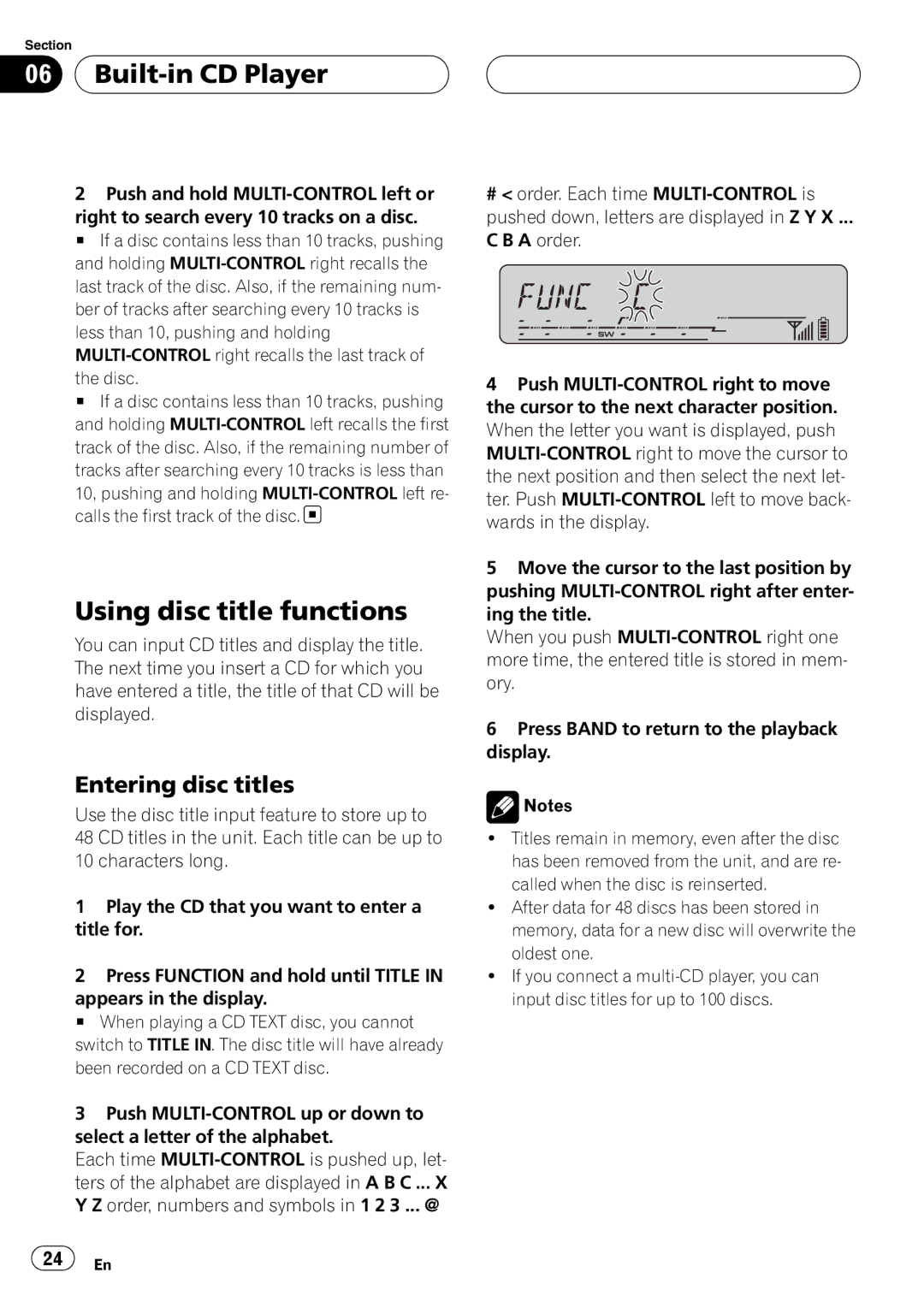Section
06  Built-in
Built-in
2Push and hold
right to search every 10 tracks on a disc.
# If a disc contains less than 10 tracks, pushing and holding
the disc.
# If a disc contains less than 10 tracks, pushing and holding
10, pushing and holding ![]()
Using disc title functions
You can input CD titles and display the title. The next time you insert a CD for which you have entered a title, the title of that CD will be displayed.
Entering disc titles
Use the disc title input feature to store up to 48 CD titles in the unit. Each title can be up to 10 characters long.
1Play the CD that you want to enter a title for.
2Press FUNCTION and hold until TITLE IN
appears in the display.
# When playing a CD TEXT disc, you cannot switch to TITLE IN. The disc title will have already been recorded on a CD TEXT disc.
3Push
Each time
#< order. Each time
C B A order.
4Push
5Move the cursor to the last position by pushing
When you push
6Press BAND to return to the playback display.
![]() Notes
Notes
!Titles remain in memory, even after the disc has been removed from the unit, and are re- called when the disc is reinserted.
!After data for 48 discs has been stored in memory, data for a new disc will overwrite the oldest one.
!If you connect a
![]() 24
24![]() En
En