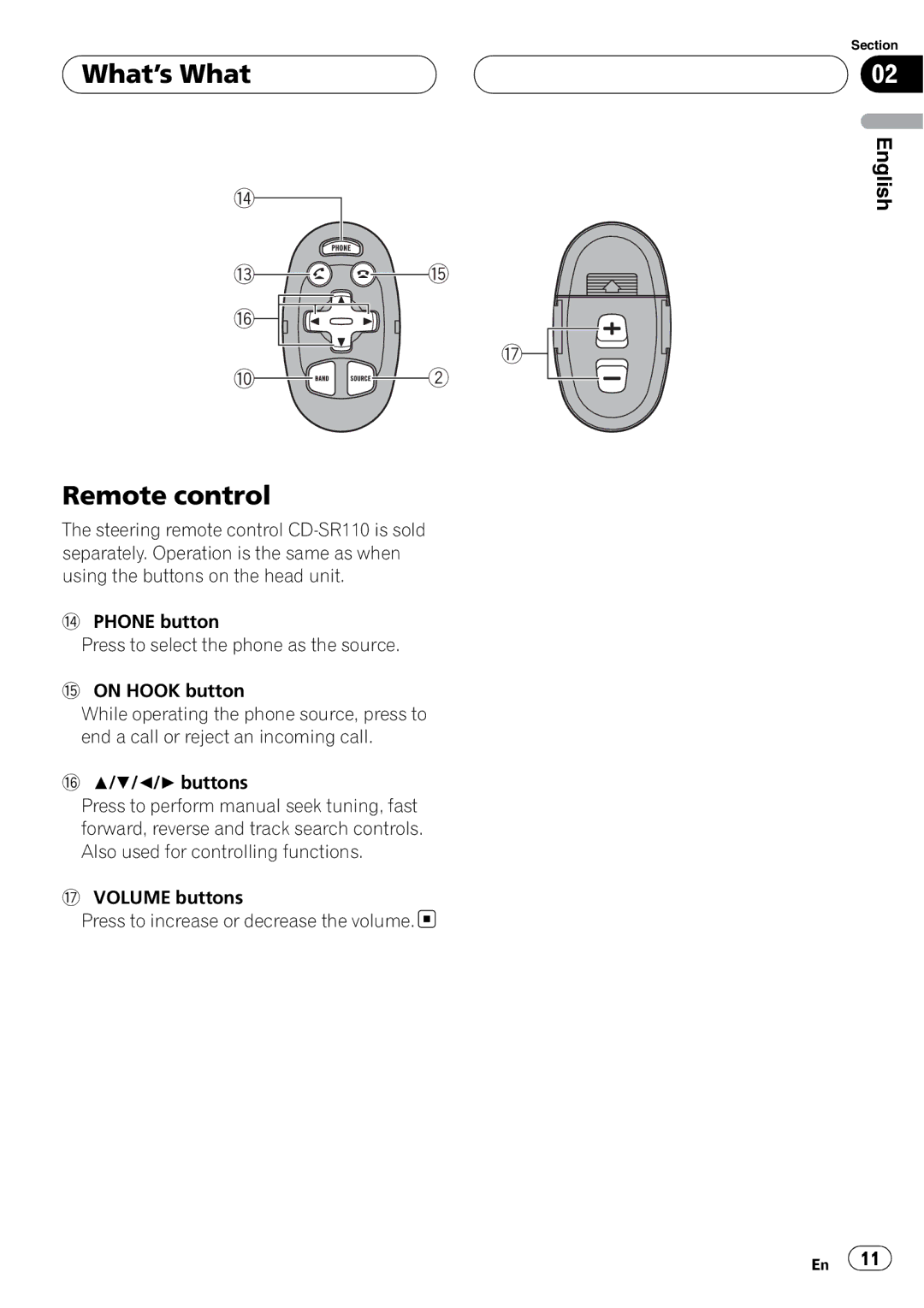What’s What
What’s What
e |
|
d | f |
g |
|
| h |
a | 2 |
Remote control
The steering remote control
ePHONE button
Press to select the phone as the source.
fON HOOK button
While operating the phone source, press to end a call or reject an incoming call.
ga/b/c/d buttons
Press to perform manual seek tuning, fast forward, reverse and track search controls. Also used for controlling functions.
hVOLUME buttons
Press to increase or decrease the volume. ![]()
Section
02
English
En ![]() 11
11![]()