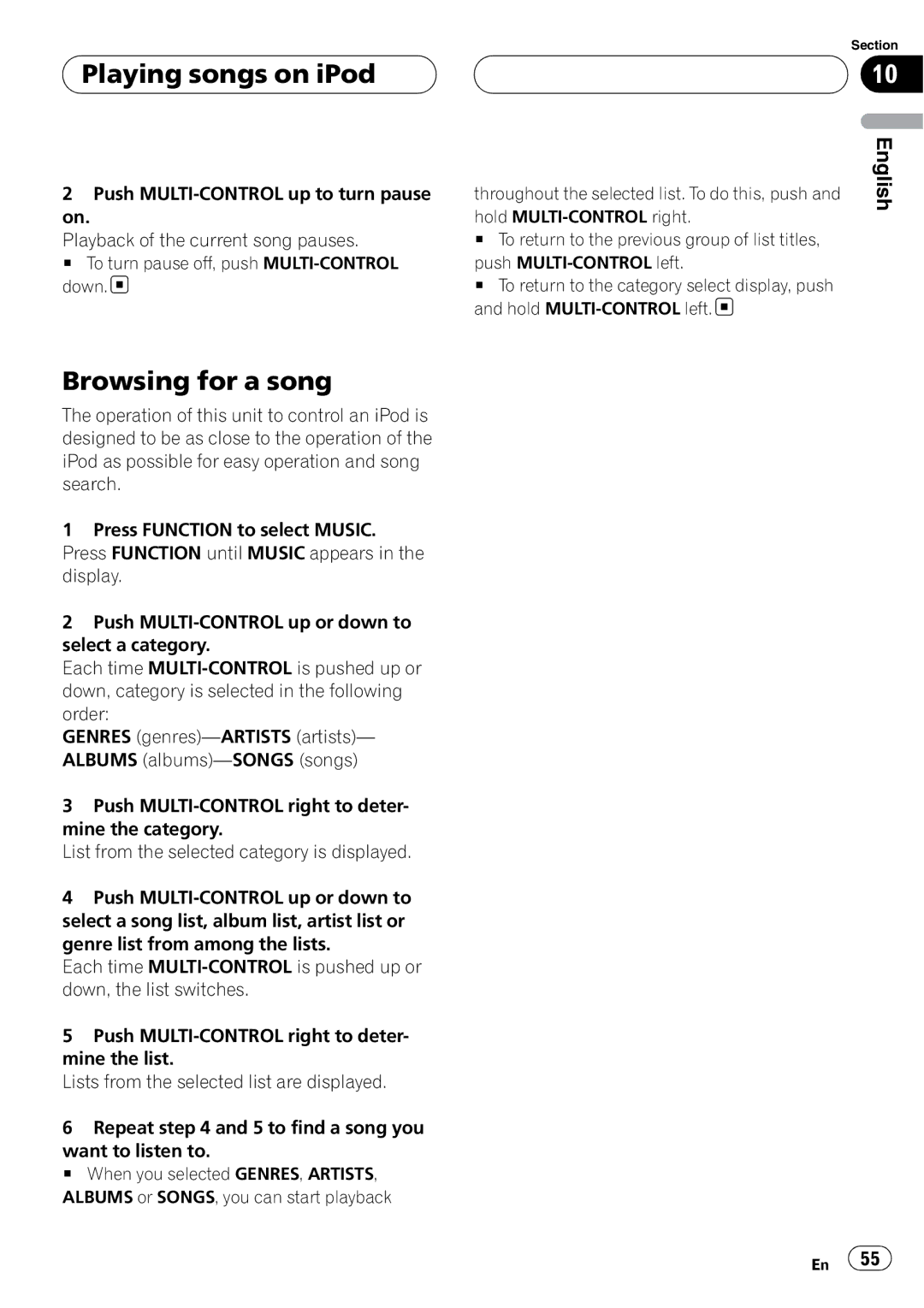Playing songs on iPod
Playing songs on iPod
2Push
on.
Playback of the current song pauses.
# To turn pause off, push ![]()
Browsing for a song
The operation of this unit to control an iPod is designed to be as close to the operation of the iPod as possible for easy operation and song search.
1Press FUNCTION to select MUSIC. Press FUNCTION until MUSIC appears in the display.
2Push
Each time
GENRES
3Push
List from the selected category is displayed.
4Push
Each time
5Push
Lists from the selected list are displayed.
6Repeat step 4 and 5 to find a song you
want to listen to.
# When you selected GENRES, ARTISTS, ALBUMS or SONGS, you can start playback
throughout the selected list. To do this, push and hold
#To return to the previous group of list titles, push
#To return to the category select display, push and hold ![]()
Section
10
English
En ![]() 55
55![]()