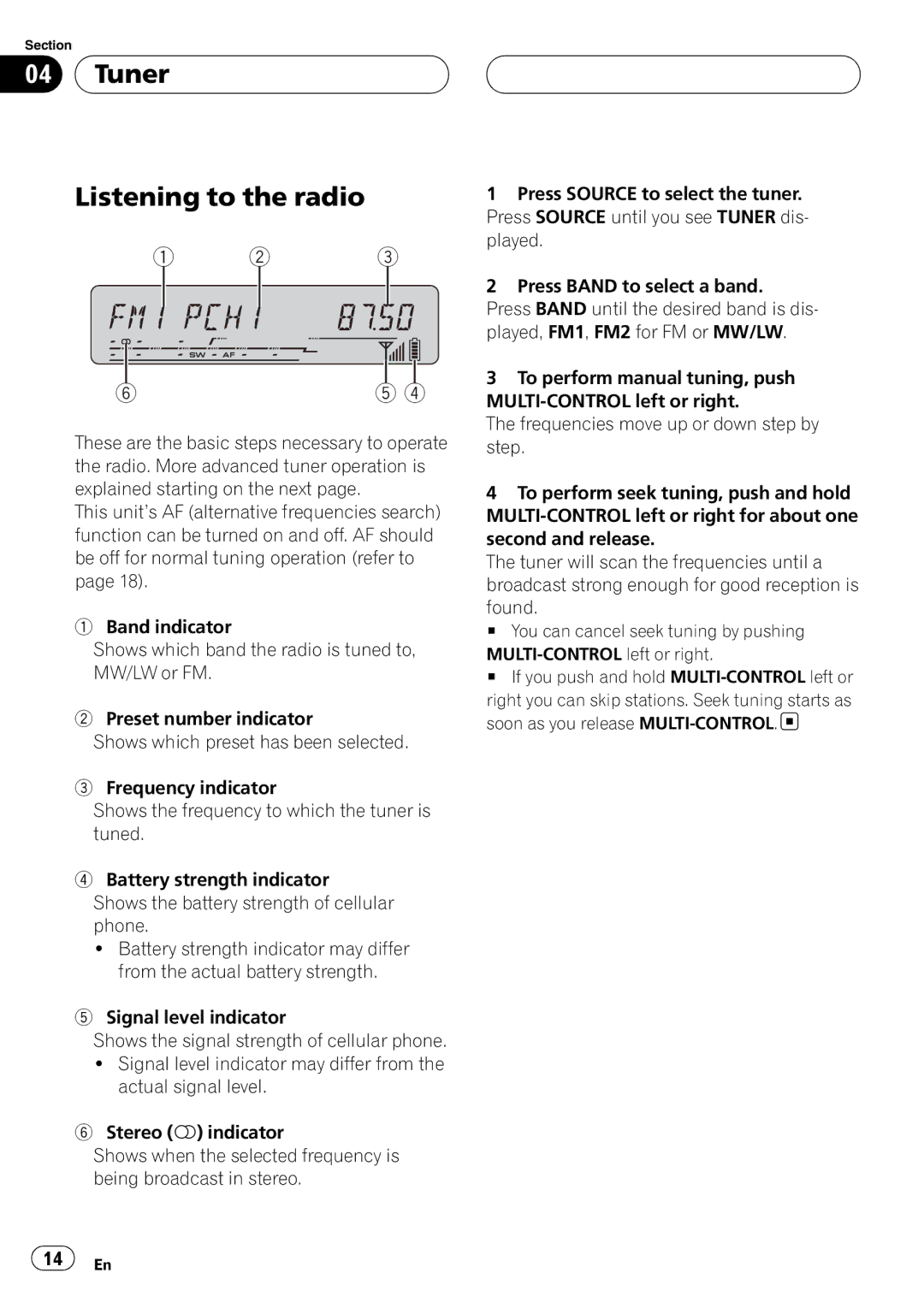Section
04  Tuner
Tuner
Listening to the radio
1 2 3
6 | 5 4 |
These are the basic steps necessary to operate the radio. More advanced tuner operation is explained starting on the next page.
This unit’s AF (alternative frequencies search) function can be turned on and off. AF should be off for normal tuning operation (refer to page 18).
1Band indicator
Shows which band the radio is tuned to, MW/LW or FM.
2Preset number indicator
Shows which preset has been selected.
3Frequency indicator
Shows the frequency to which the tuner is tuned.
4Battery strength indicator
Shows the battery strength of cellular phone.
!Battery strength indicator may differ from the actual battery strength.
5Signal level indicator
Shows the signal strength of cellular phone.
!Signal level indicator may differ from the actual signal level.
6Stereo (5) indicator
Shows when the selected frequency is being broadcast in stereo.
1Press SOURCE to select the tuner. Press SOURCE until you see TUNER dis- played.
2Press BAND to select a band.
Press BAND until the desired band is dis- played, FM1, FM2 for FM or MW/LW.
3To perform manual tuning, push
The frequencies move up or down step by step.
4To perform seek tuning, push and hold
The tuner will scan the frequencies until a broadcast strong enough for good reception is
found.
# You can cancel seek tuning by pushing
# If you push and hold
right you can skip stations. Seek tuning starts as soon as you release ![]()
![]() 14
14![]() En
En