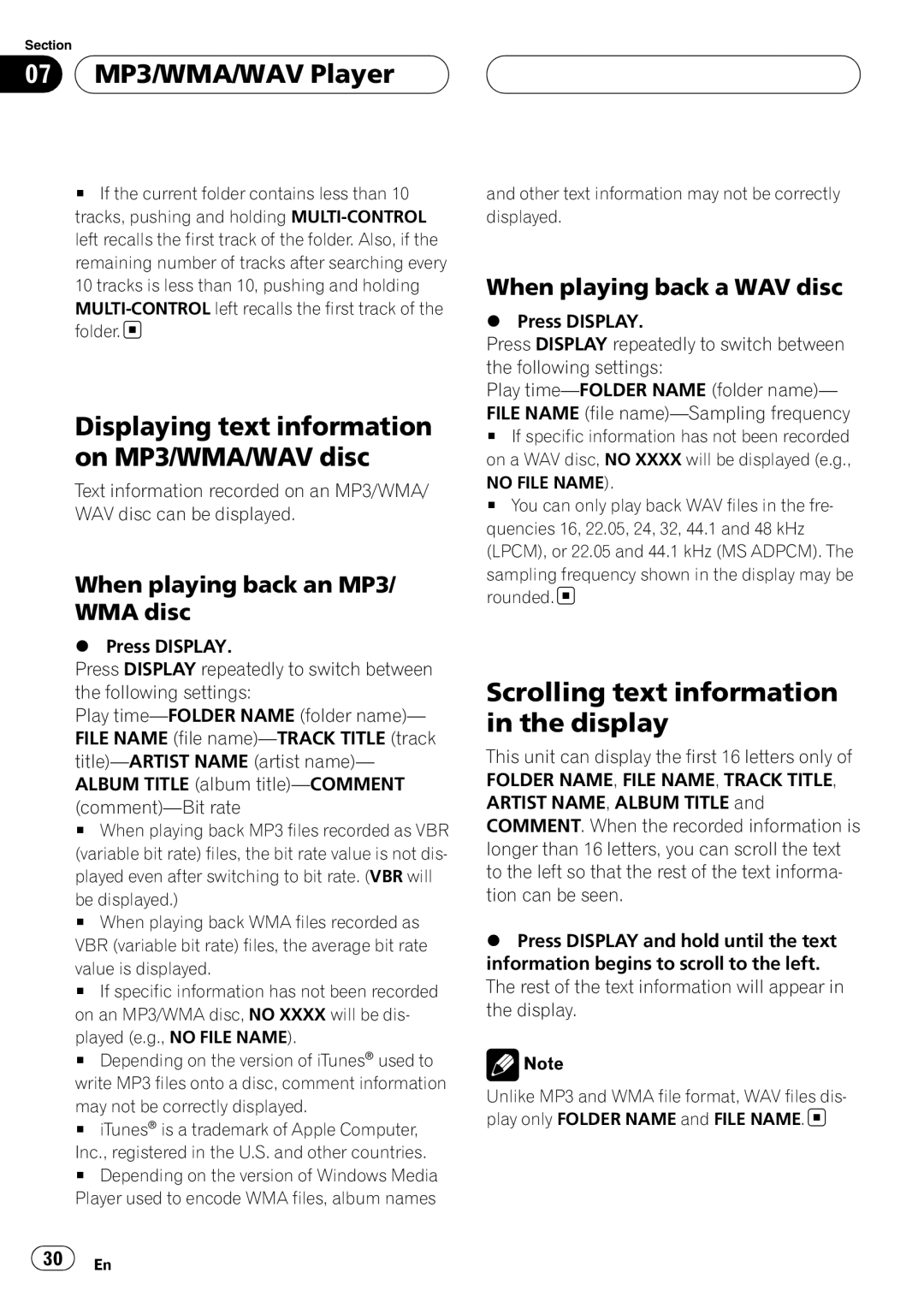Section
07  MP3/WMA/WAV Player
MP3/WMA/WAV Player
#If the current folder contains less than 10 tracks, pushing and holding
![]()
Displaying text information on MP3/WMA/WAV disc
Text information recorded on an MP3/WMA/ WAV disc can be displayed.
When playing back an MP3/ WMA disc
%Press DISPLAY.
Press DISPLAY repeatedly to switch between the following settings:
Play
#When playing back MP3 files recorded as VBR (variable bit rate) files, the bit rate value is not dis- played even after switching to bit rate. (VBR will be displayed.)
#When playing back WMA files recorded as VBR (variable bit rate) files, the average bit rate value is displayed.
#If specific information has not been recorded on an MP3/WMA disc, NO XXXX will be dis- played (e.g., NO FILE NAME).
#Depending on the version of iTunes® used to write MP3 files onto a disc, comment information may not be correctly displayed.
#iTunes® is a trademark of Apple Computer, Inc., registered in the U.S. and other countries.
#Depending on the version of Windows Media Player used to encode WMA files, album names
and other text information may not be correctly displayed.
When playing back a WAV disc
%Press DISPLAY.
Press DISPLAY repeatedly to switch between the following settings:
Play
#If specific information has not been recorded on a WAV disc, NO XXXX will be displayed (e.g.,
NO FILE NAME).
#You can only play back WAV files in the fre- quencies 16, 22.05, 24, 32, 44.1 and 48 kHz (LPCM), or 22.05 and 44.1 kHz (MS ADPCM). The
sampling frequency shown in the display may be rounded.![]()
Scrolling text information in the display
This unit can display the first 16 letters only of
FOLDER NAME, FILE NAME, TRACK TITLE, ARTIST NAME, ALBUM TITLE and COMMENT. When the recorded information is longer than 16 letters, you can scroll the text to the left so that the rest of the text informa- tion can be seen.
%Press DISPLAY and hold until the text information begins to scroll to the left. The rest of the text information will appear in the display.
![]() Note
Note
Unlike MP3 and WMA file format, WAV files dis- play only FOLDER NAME and FILE NAME. ![]()
![]() 30
30![]() En
En