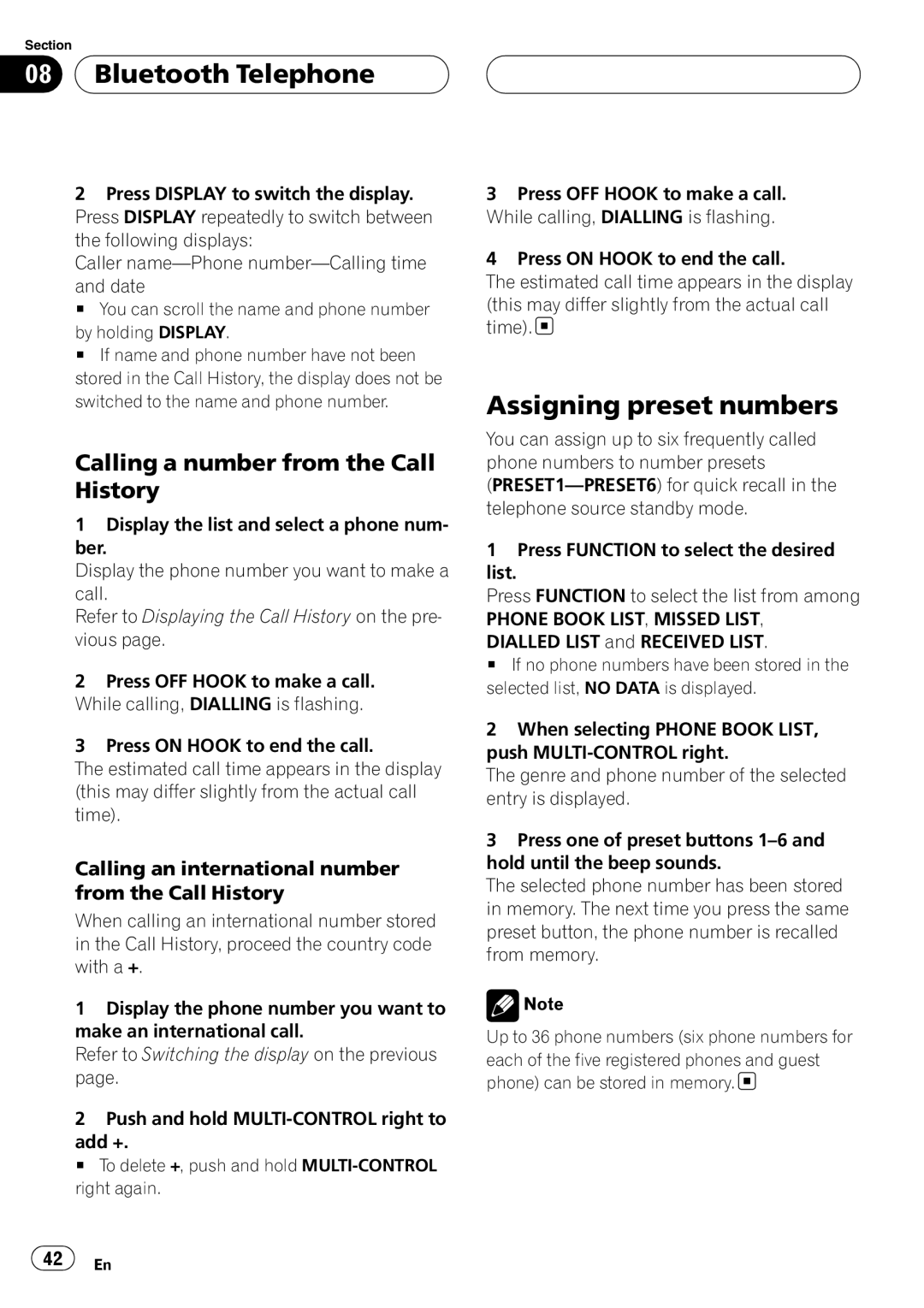Section
08  Bluetooth Telephone
Bluetooth Telephone
2Press DISPLAY to switch the display. Press DISPLAY repeatedly to switch between the following displays:
Caller
and date
# You can scroll the name and phone number
by holding DISPLAY.
# If name and phone number have not been stored in the Call History, the display does not be switched to the name and phone number.
Calling a number from the Call History
1Display the list and select a phone num- ber.
Display the phone number you want to make a call.
Refer to Displaying the Call History on the pre- vious page.
2Press OFF HOOK to make a call.
While calling, DIALLING is flashing.
3 Press ON HOOK to end the call.
The estimated call time appears in the display (this may differ slightly from the actual call time).
Calling an international number from the Call History
When calling an international number stored in the Call History, proceed the country code with a +.
1Display the phone number you want to make an international call.
Refer to Switching the display on the previous page.
2Push and hold
add +.
# To delete +, push and hold
3Press OFF HOOK to make a call. While calling, DIALLING is flashing.
4Press ON HOOK to end the call.
The estimated call time appears in the display (this may differ slightly from the actual call time). ![]()
Assigning preset numbers
You can assign up to six frequently called phone numbers to number presets
1Press FUNCTION to select the desired
list.
Press FUNCTION to select the list from among
PHONE BOOK LIST, MISSED LIST,
DIALLED LIST and RECEIVED LIST.
# If no phone numbers have been stored in the selected list, NO DATA is displayed.
2When selecting PHONE BOOK LIST, push
The genre and phone number of the selected entry is displayed.
3Press one of preset buttons
The selected phone number has been stored in memory. The next time you press the same preset button, the phone number is recalled from memory.
![]() Note
Note
Up to 36 phone numbers (six phone numbers for each of the five registered phones and guest phone) can be stored in memory. ![]()
![]() 42
42![]() En
En