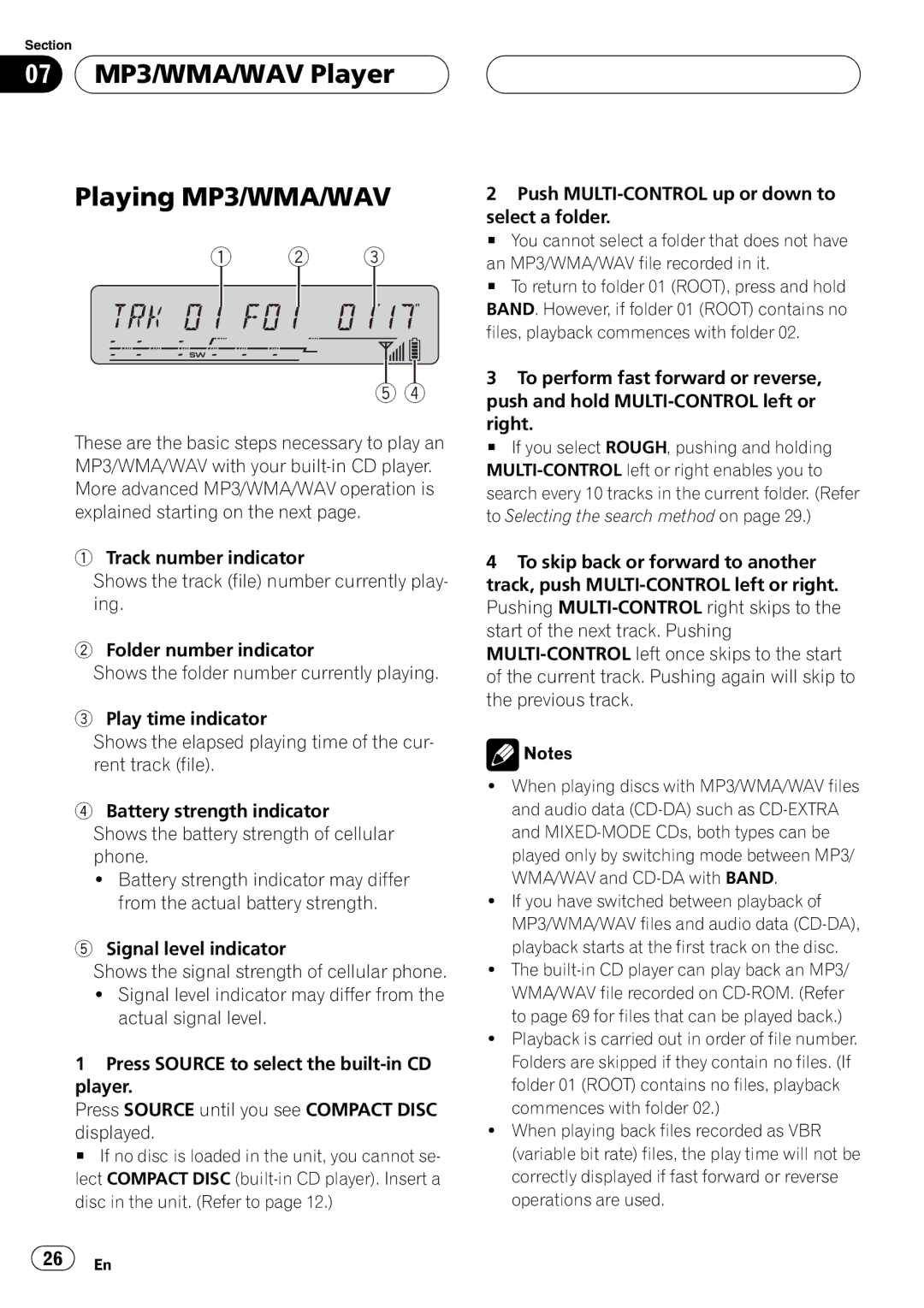Section
07  MP3/WMA/WAV Player
MP3/WMA/WAV Player
Playing MP3/WMA/WAV
1 2 3
5 4
These are the basic steps necessary to play an MP3/WMA/WAV with your
1Track number indicator
Shows the track (file) number currently play- ing.
2Folder number indicator
Shows the folder number currently playing.
3Play time indicator
Shows the elapsed playing time of the cur- rent track (file).
4Battery strength indicator
Shows the battery strength of cellular phone.
!Battery strength indicator may differ from the actual battery strength.
5Signal level indicator
Shows the signal strength of cellular phone.
!Signal level indicator may differ from the actual signal level.
1Press SOURCE to select the
Press SOURCE until you see COMPACT DISC
displayed.
# If no disc is loaded in the unit, you cannot se- lect COMPACT DISC
2Push
select a folder.
# You cannot select a folder that does not have
an MP3/WMA/WAV file recorded in it.
# To return to folder 01 (ROOT), press and hold BAND. However, if folder 01 (ROOT) contains no files, playback commences with folder 02.
3To perform fast forward or reverse, push and hold
right.
# If you select ROUGH, pushing and holding
4To skip back or forward to another track, push
![]() Notes
Notes
!When playing discs with MP3/WMA/WAV files and audio data
!If you have switched between playback of MP3/WMA/WAV files and audio data
!The
!Playback is carried out in order of file number. Folders are skipped if they contain no files. (If folder 01 (ROOT) contains no files, playback commences with folder 02.)
!When playing back files recorded as VBR (variable bit rate) files, the play time will not be correctly displayed if fast forward or reverse operations are used.
![]() 26
26![]() En
En