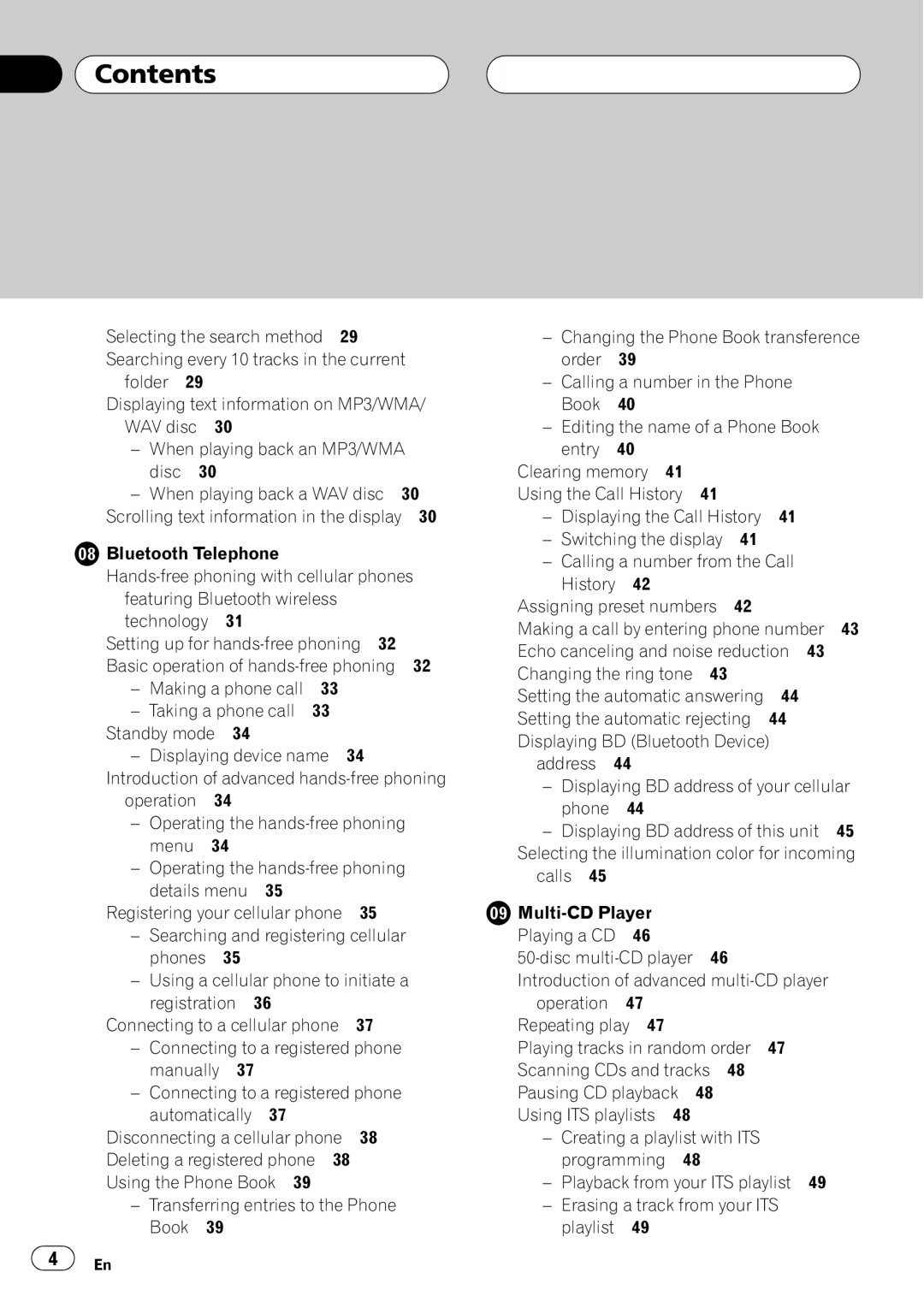Contents
Contents
Selecting the search method 29 Searching every 10 tracks in the current
folder 29
Displaying text information on MP3/WMA/ WAV disc 30
– | When playing back an MP3/WMA |
| disc 30 |
– | When playing back a WAV disc 30 |
Scrolling text information in the display 30
![]() Bluetooth Telephone
Bluetooth Telephone
Setting up for |
|
Basic operation of | 32 |
– | Making a phone call | 33 |
– | Taking a phone call | 33 |
Standby mode 34 |
| |
– | Displaying device name 34 | |
Introduction of advanced
–Operating the
–Operating the
details menu 35 Registering your cellular phone 35
–Searching and registering cellular phones 35
–Using a cellular phone to initiate a
registration 36 Connecting to a cellular phone 37
–Connecting to a registered phone manually 37
–Connecting to a registered phone
automatically 37 Disconnecting a cellular phone 38 Deleting a registered phone 38 Using the Phone Book 39
–Transferring entries to the Phone Book 39
–Changing the Phone Book transference order 39
–Calling a number in the Phone Book 40
–Editing the name of a Phone Book entry 40
Clearing memory 41
Using the Call History 41
– | Displaying the Call History 41 |
– | Switching the display 41 |
–Calling a number from the Call History 42
Assigning preset numbers 42
Making a call by entering phone number 43 Echo canceling and noise reduction 43
Changing the ring tone 43 |
|
Setting the automatic answering | 44 |
Setting the automatic rejecting | 44 |
Displaying BD (Bluetooth Device) address 44
–Displaying BD address of your cellular phone 44
– Displaying BD address of this unit 45 Selecting the illumination color for incoming
calls 45
![]()
Playing a CD 46
operation 47 Repeating play 47
Playing tracks in random order 47 Scanning CDs and tracks 48 Pausing CD playback 48
Using ITS playlists 48
–Creating a playlist with ITS
programming 48
– Playback from your ITS playlist 49
–Erasing a track from your ITS playlist 49
4 | En |