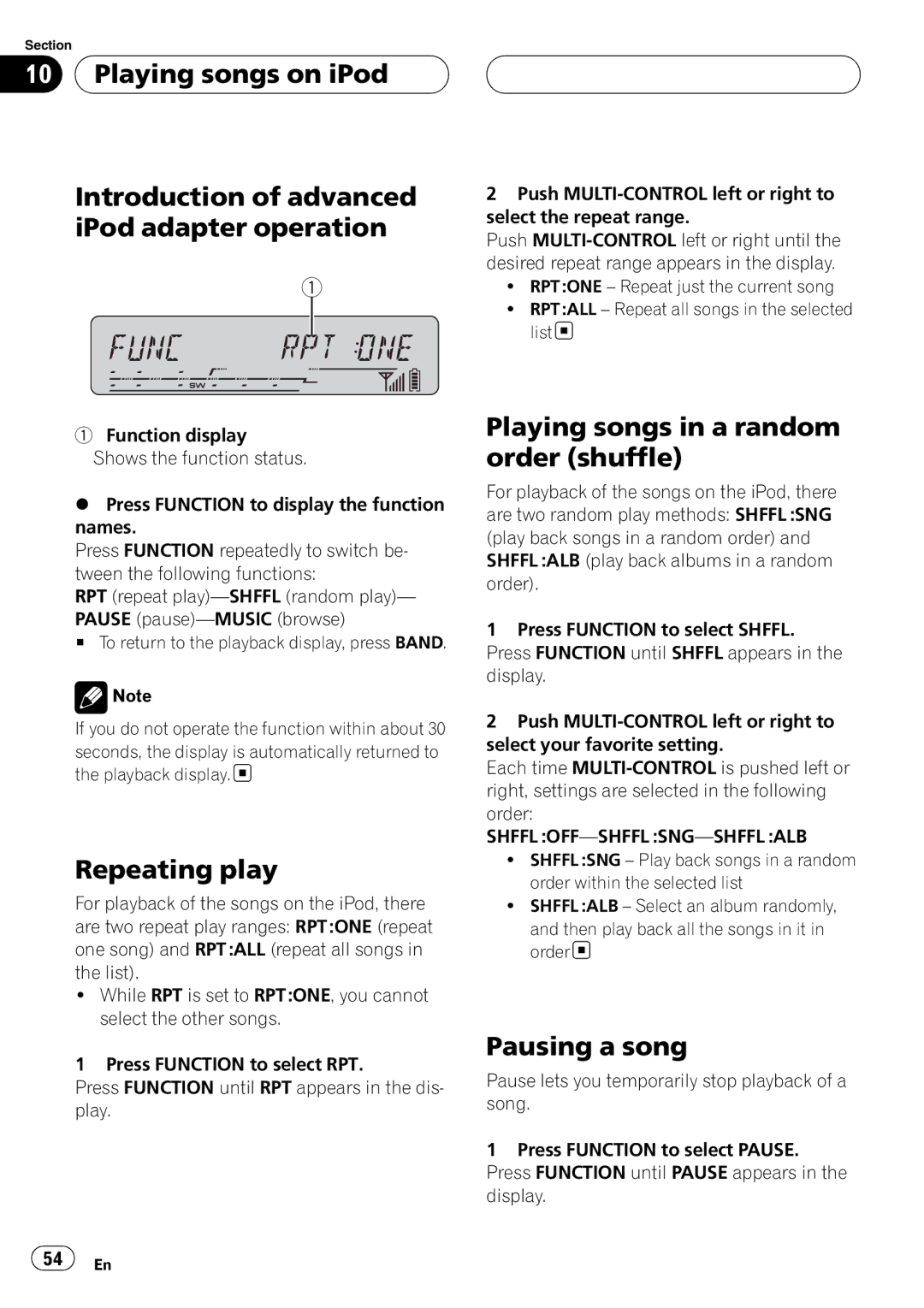Section
10 ![]() Playing songs on iPod
Playing songs on iPod
Introduction of advanced iPod adapter operation
1
1Function display Shows the function status.
%Press FUNCTION to display the function names.
Press FUNCTION repeatedly to switch be- tween the following functions:
RPT (repeat
PAUSE
# To return to the playback display, press BAND.
![]() Note
Note
If you do not operate the function within about 30 seconds, the display is automatically returned to the playback display. ![]()
Repeating play
For playback of the songs on the iPod, there are two repeat play ranges: RPT:ONE (repeat one song) and RPT:ALL (repeat all songs in the list).
!While RPT is set to RPT:ONE, you cannot select the other songs.
1 Press FUNCTION to select RPT.
Press FUNCTION until RPT appears in the dis- play.
2Push
Push
!RPT:ONE – Repeat just the current song
!RPT:ALL – Repeat all songs in the selected list![]()
Playing songs in a random order (shuffle)
For playback of the songs on the iPod, there are two random play methods: SHFFL :SNG (play back songs in a random order) and SHFFL :ALB (play back albums in a random order).
1Press FUNCTION to select SHFFL. Press FUNCTION until SHFFL appears in the display.
2Push
Each time
SHFFL :OFF—SHFFL :SNG—SHFFL :ALB
!SHFFL :SNG – Play back songs in a random order within the selected list
!SHFFL :ALB – Select an album randomly,
and then play back all the songs in it in order![]()
Pausing a song
Pause lets you temporarily stop playback of a song.
1Press FUNCTION to select PAUSE. Press FUNCTION until PAUSE appears in the display.
![]() 54
54![]() En
En