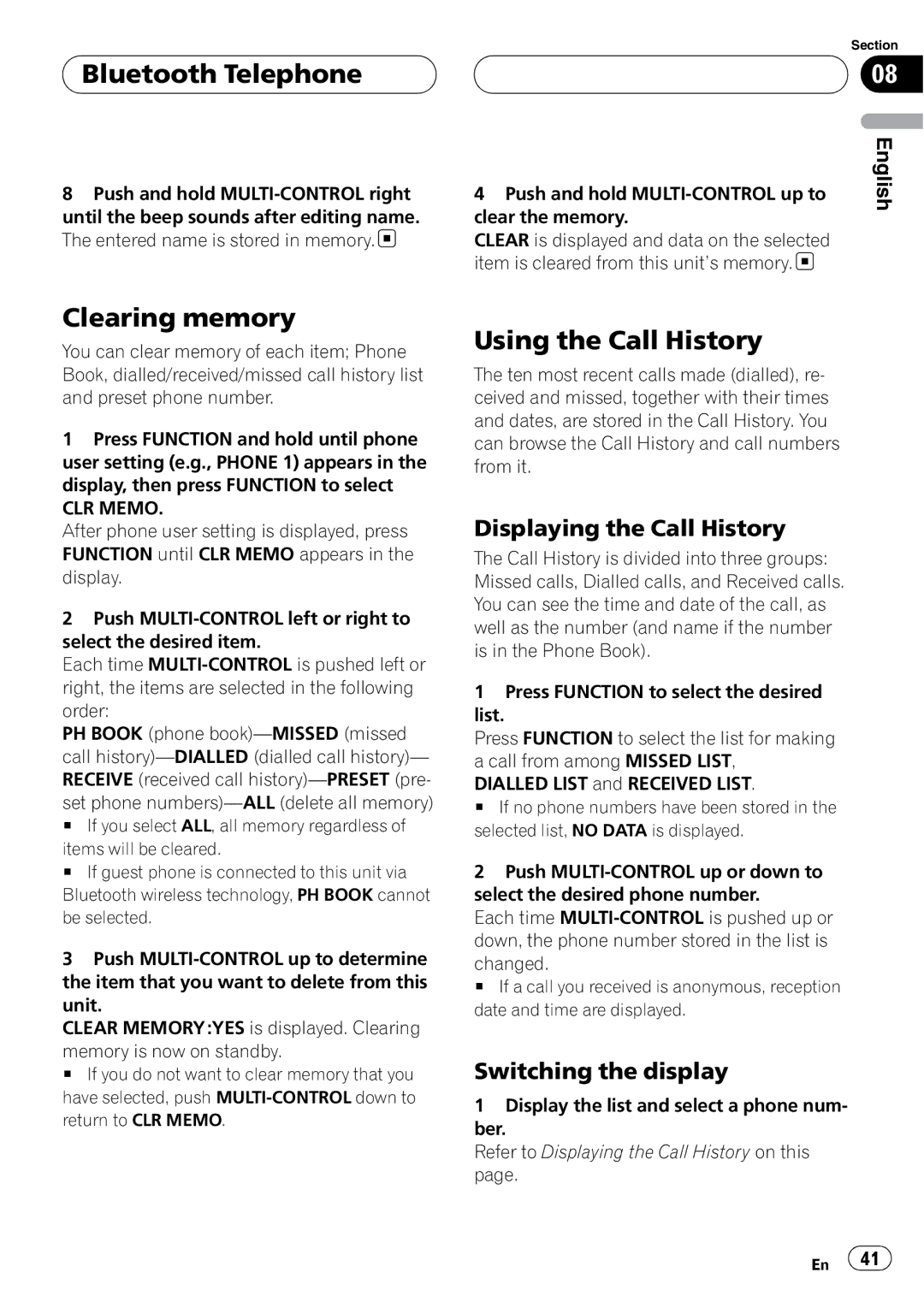Bluetooth Telephone
Bluetooth Telephone
8Push and hold
until the beep sounds after editing name. The entered name is stored in memory. ![]()
4Push and hold
CLEAR is displayed and data on the selected item is cleared from this unit’s memory. ![]()
Section
08
English
Clearing memory
You can clear memory of each item; Phone Book, dialled/received/missed call history list and preset phone number.
1Press FUNCTION and hold until phone user setting (e.g., PHONE 1) appears in the display, then press FUNCTION to select
CLR MEMO.
After phone user setting is displayed, press FUNCTION until CLR MEMO appears in the display.
2Push
Each time
PH BOOK (phone
set phone
# If you select ALL, all memory regardless of
items will be cleared.
# If guest phone is connected to this unit via Bluetooth wireless technology, PH BOOK cannot be selected.
3Push
CLEAR MEMORY:YES is displayed. Clearing
memory is now on standby.
# If you do not want to clear memory that you have selected, push
Using the Call History
The ten most recent calls made (dialled), re- ceived and missed, together with their times and dates, are stored in the Call History. You can browse the Call History and call numbers from it.
Displaying the Call History
The Call History is divided into three groups: Missed calls, Dialled calls, and Received calls. You can see the time and date of the call, as well as the number (and name if the number is in the Phone Book).
1Press FUNCTION to select the desired
list.
Press FUNCTION to select the list for making a call from among MISSED LIST,
DIALLED LIST and RECEIVED LIST.
# If no phone numbers have been stored in the selected list, NO DATA is displayed.
2Push
Each time
changed.
# If a call you received is anonymous, reception date and time are displayed.
Switching the display
1Display the list and select a phone num- ber.
Refer to Displaying the Call History on this page.
En ![]() 41
41![]()