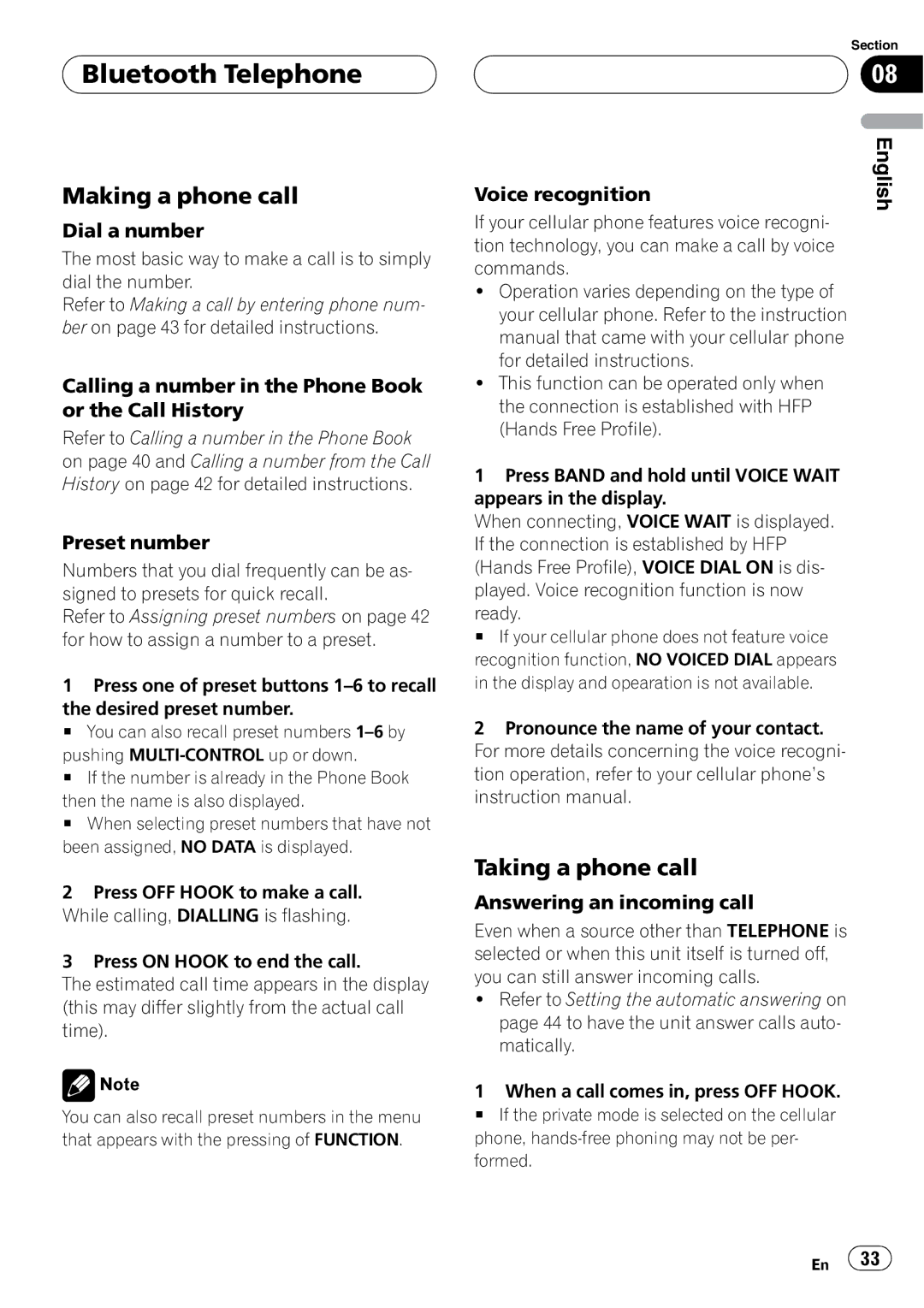Bluetooth Telephone
Bluetooth Telephone
Making a phone call
Dial a number
The most basic way to make a call is to simply dial the number.
Refer to Making a call by entering phone num- ber on page 43 for detailed instructions.
Calling a number in the Phone Book or the Call History
Refer to Calling a number in the Phone Book on page 40 and Calling a number from the Call History on page 42 for detailed instructions.
Preset number
Numbers that you dial frequently can be as- signed to presets for quick recall.
Refer to Assigning preset numbers on page 42 for how to assign a number to a preset.
1Press one of preset buttons
the desired preset number.
# You can also recall preset numbers
pushing
# If the number is already in the Phone Book
then the name is also displayed.
# When selecting preset numbers that have not been assigned, NO DATA is displayed.
2Press OFF HOOK to make a call.
While calling, DIALLING is flashing.
3 Press ON HOOK to end the call.
The estimated call time appears in the display (this may differ slightly from the actual call time).
![]() Note
Note
You can also recall preset numbers in the menu that appears with the pressing of FUNCTION.
Section
08
Voice recognition | English |
|
If your cellular phone features voice recogni- tion technology, you can make a call by voice commands.
!Operation varies depending on the type of your cellular phone. Refer to the instruction manual that came with your cellular phone for detailed instructions.
!This function can be operated only when the connection is established with HFP (Hands Free Profile).
1Press BAND and hold until VOICE WAIT appears in the display.
When connecting, VOICE WAIT is displayed. If the connection is established by HFP (Hands Free Profile), VOICE DIAL ON is dis- played. Voice recognition function is now
ready.
# If your cellular phone does not feature voice recognition function, NO VOICED DIAL appears in the display and opearation is not available.
2Pronounce the name of your contact. For more details concerning the voice recogni- tion operation, refer to your cellular phone’s instruction manual.
Taking a phone call
Answering an incoming call
Even when a source other than TELEPHONE is selected or when this unit itself is turned off, you can still answer incoming calls.
!Refer to Setting the automatic answering on page 44 to have the unit answer calls auto- matically.
1When a call comes in, press OFF HOOK.
# If the private mode is selected on the cellular phone,
En ![]() 33
33![]()