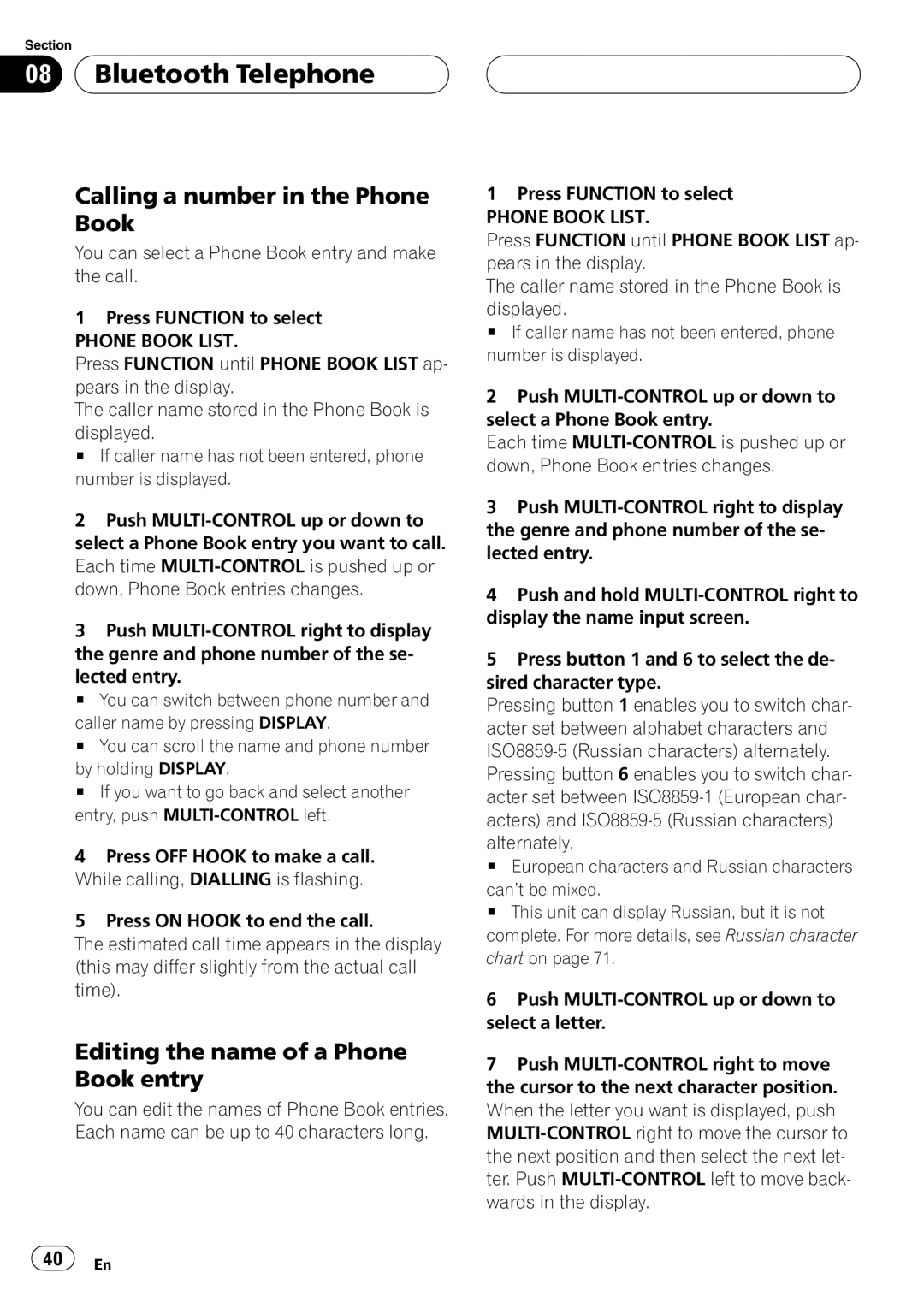Section
08  Bluetooth Telephone
Bluetooth Telephone
Calling a number in the Phone Book
You can select a Phone Book entry and make the call.
1Press FUNCTION to select
PHONE BOOK LIST.
Press FUNCTION until PHONE BOOK LIST ap- pears in the display.
The caller name stored in the Phone Book is
displayed.
# If caller name has not been entered, phone number is displayed.
2Push
3Push
lected entry.
# You can switch between phone number and
caller name by pressing DISPLAY.
# You can scroll the name and phone number
by holding DISPLAY.
# If you want to go back and select another entry, push
4Press OFF HOOK to make a call.
While calling, DIALLING is flashing.
5 Press ON HOOK to end the call.
The estimated call time appears in the display (this may differ slightly from the actual call time).
Editing the name of a Phone Book entry
You can edit the names of Phone Book entries. Each name can be up to 40 characters long.
1Press FUNCTION to select
PHONE BOOK LIST.
Press FUNCTION until PHONE BOOK LIST ap- pears in the display.
The caller name stored in the Phone Book is
displayed.
# If caller name has not been entered, phone number is displayed.
2Push
Each time
3Push
4Push and hold
5Press button 1 and 6 to select the de- sired character type.
Pressing button 1 enables you to switch char- acter set between alphabet characters and
alternately.
# European characters and Russian characters
can’t be mixed.
# This unit can display Russian, but it is not complete. For more details, see Russian character chart on page 71.
6Push
7Push
![]() 40
40![]() En
En