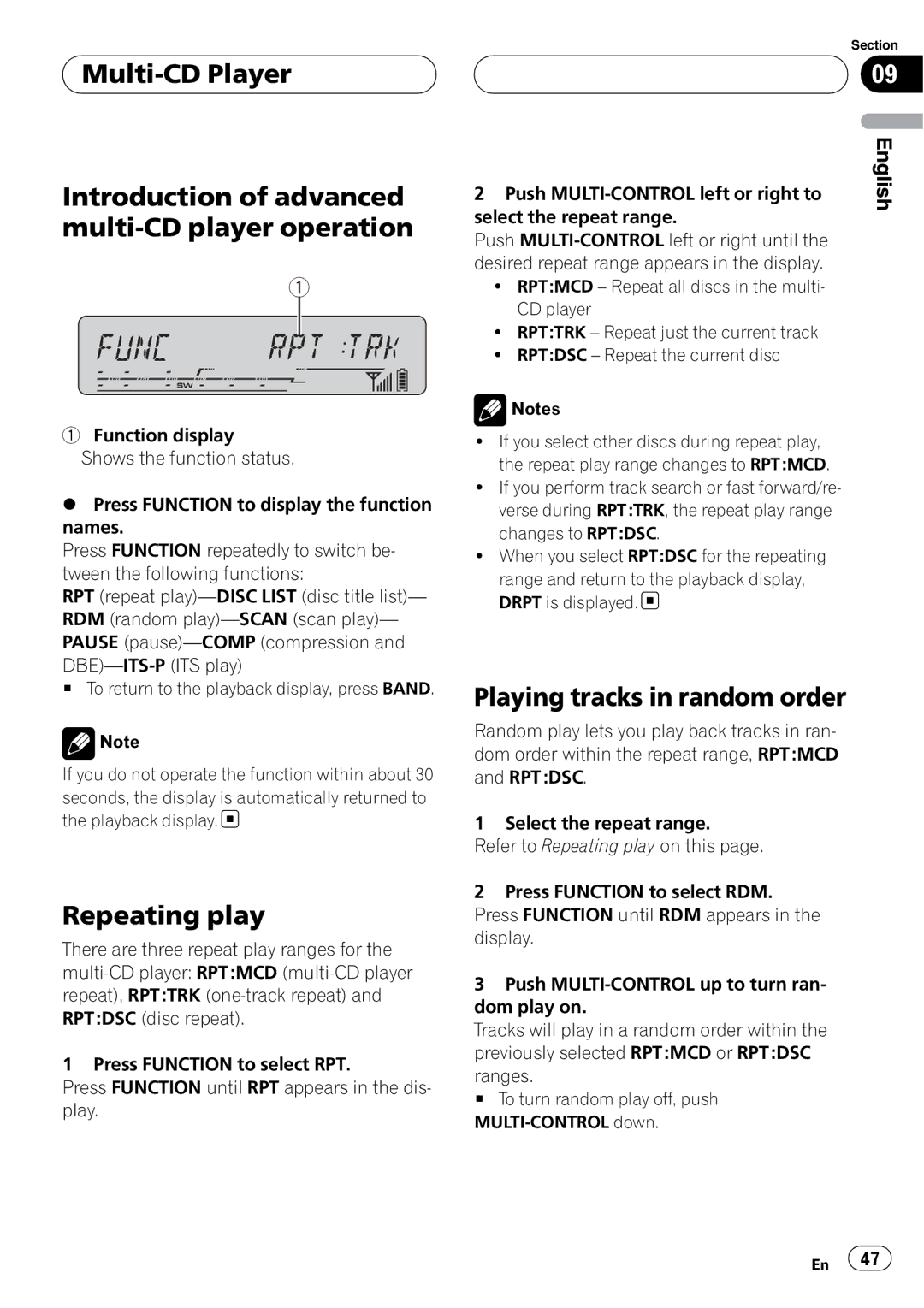![]() Multi-CD
Multi-CD
Introduction of advanced
1
1Function display Shows the function status.
%Press FUNCTION to display the function names.
Press FUNCTION repeatedly to switch be- tween the following functions:
RPT (repeat
# To return to the playback display, press BAND.
![]() Note
Note
If you do not operate the function within about 30 seconds, the display is automatically returned to the playback display. ![]()
Repeating play
There are three repeat play ranges for the
1 Press FUNCTION to select RPT.
Press FUNCTION until RPT appears in the dis- play.
Section
09
2 Push | English |
| |
select the repeat range. |
|
Push |
|
desired repeat range appears in the display. |
|
! RPT:MCD – Repeat all discs in the multi- |
|
CD player |
|
! RPT:TRK – Repeat just the current track |
|
! RPT:DSC – Repeat the current disc |
|
![]() Notes
Notes
!If you select other discs during repeat play, the repeat play range changes to RPT:MCD.
!If you perform track search or fast forward/re- verse during RPT:TRK, the repeat play range changes to RPT:DSC.
!When you select RPT:DSC for the repeating
range and return to the playback display, DRPT is displayed.![]()
Playing tracks in random order
Random play lets you play back tracks in ran- dom order within the repeat range, RPT:MCD and RPT:DSC.
1 Select the repeat range.
Refer to Repeating play on this page.
2Press FUNCTION to select RDM. Press FUNCTION until RDM appears in the display.
3Push
Tracks will play in a random order within the previously selected RPT:MCD or RPT:DSC
ranges.
# To turn random play off, push
En ![]() 47
47![]()