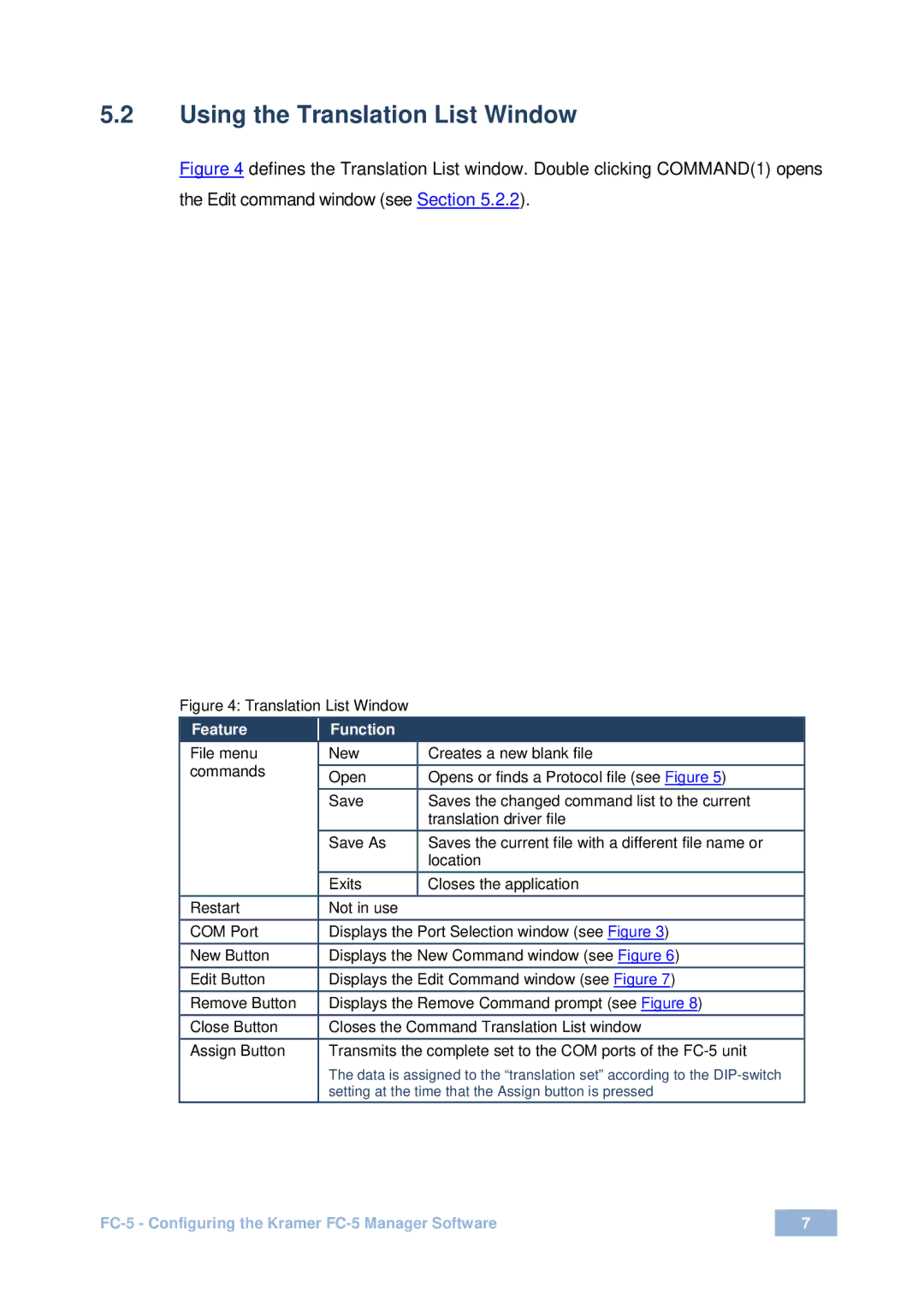5.2Using the Translation List Window
Figure 4 defines the Translation List window. Double clicking COMMAND(1) opens the Edit command window (see Section 5.2.2).
Figure 4: Translation List Window
Feature |
| Function |
|
File menu |
| New | Creates a new blank file |
commands |
| Open | Opens or finds a Protocol file (see Figure 5) |
|
| ||
|
| Save | Saves the changed command list to the current |
|
|
| translation driver file |
|
| Save As | Saves the current file with a different file name or |
|
|
| location |
|
| Exits | Closes the application |
Restart |
| Not in use |
|
COM Port |
| Displays the Port Selection window (see Figure 3) | |
New Button |
| Displays the New Command window (see Figure 6) | |
Edit Button |
| Displays the Edit Command window (see Figure 7) | |
Remove Button |
| Displays the Remove Command prompt (see Figure 8) | |
Close Button |
| Closes the Command Translation List window | |
Assign Button |
| Transmits the complete set to the COM ports of the | |
|
| The data is assigned to the “translation set” according to the | |
|
| setting at the time that the Assign button is pressed | |
7 |