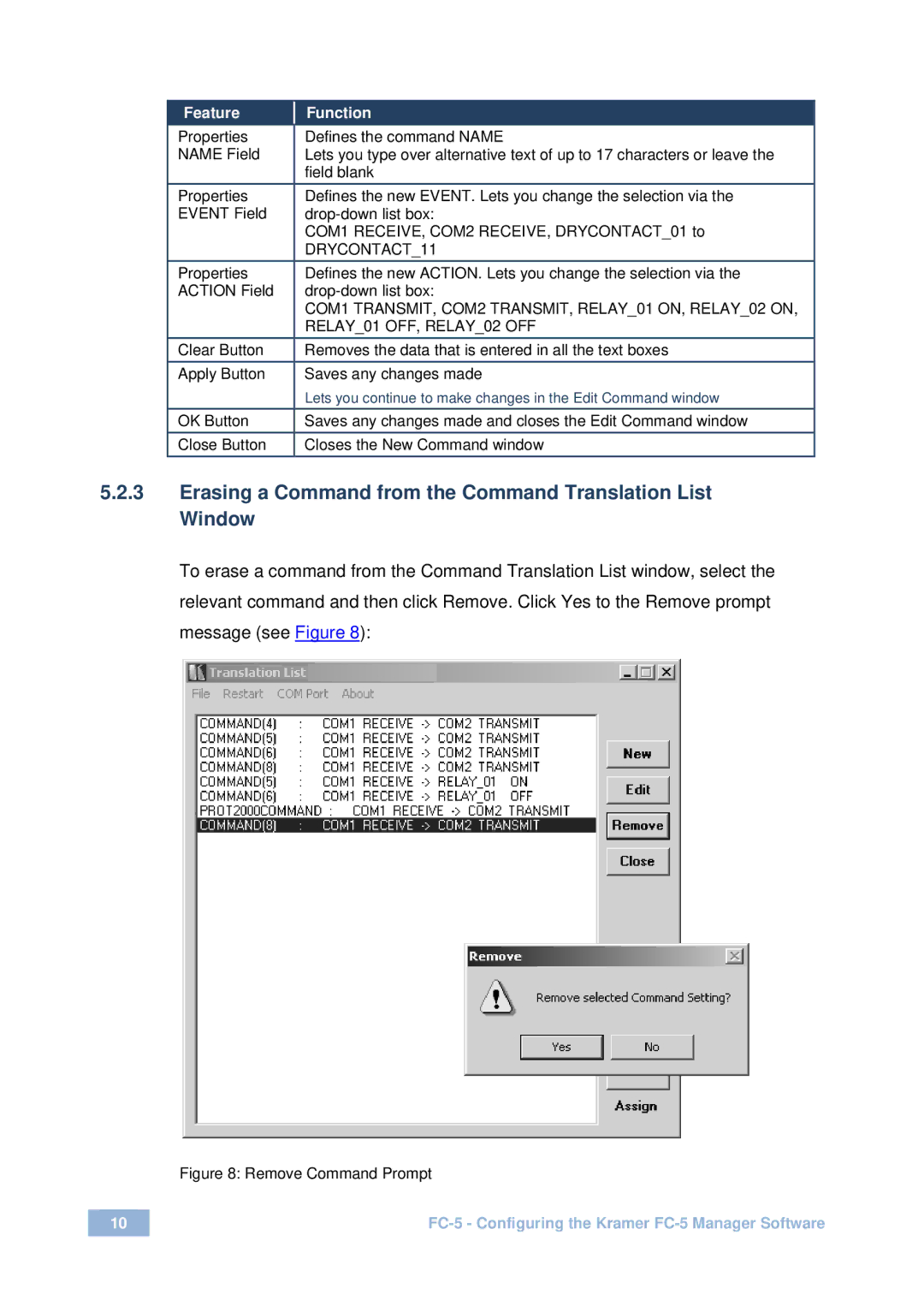Feature |
| Function |
Properties |
| Defines the command NAME |
NAME Field |
| Lets you type over alternative text of up to 17 characters or leave the |
|
| field blank |
Properties |
| Defines the new EVENT. Lets you change the selection via the |
EVENT Field |
| |
|
| COM1 RECEIVE, COM2 RECEIVE, DRYCONTACT_01 to |
|
| DRYCONTACT_11 |
Properties |
| Defines the new ACTION. Lets you change the selection via the |
ACTION Field |
| |
|
| COM1 TRANSMIT, COM2 TRANSMIT, RELAY_01 ON, RELAY_02 ON, |
|
| RELAY_01 OFF, RELAY_02 OFF |
Clear Button |
| Removes the data that is entered in all the text boxes |
Apply Button |
| Saves any changes made |
|
| Lets you continue to make changes in the Edit Command window |
OK Button |
| Saves any changes made and closes the Edit Command window |
Close Button |
| Closes the New Command window |
5.2.3Erasing a Command from the Command Translation List Window
To erase a command from the Command Translation List window, select the relevant command and then click Remove. Click Yes to the Remove prompt message (see Figure 8):
Figure 8: Remove Command Prompt
10 |