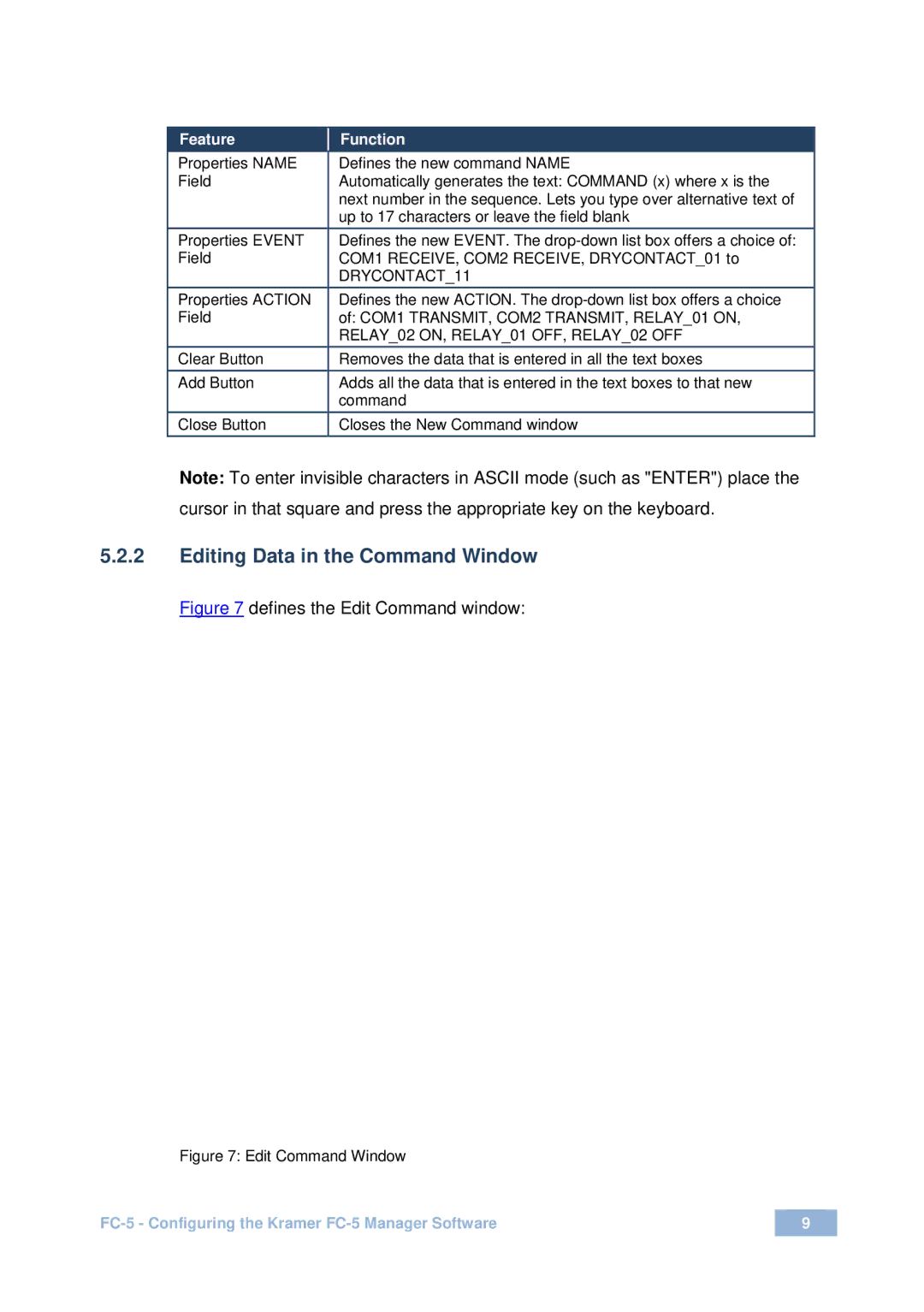Feature |
| Function |
Properties NAME |
| Defines the new command NAME |
Field |
| Automatically generates the text: COMMAND (x) where x is the |
|
| next number in the sequence. Lets you type over alternative text of |
|
| up to 17 characters or leave the field blank |
Properties EVENT |
| Defines the new EVENT. The |
Field |
| COM1 RECEIVE, COM2 RECEIVE, DRYCONTACT_01 to |
|
| DRYCONTACT_11 |
Properties ACTION |
| Defines the new ACTION. The |
Field |
| of: COM1 TRANSMIT, COM2 TRANSMIT, RELAY_01 ON, |
|
| RELAY_02 ON, RELAY_01 OFF, RELAY_02 OFF |
Clear Button |
| Removes the data that is entered in all the text boxes |
Add Button |
| Adds all the data that is entered in the text boxes to that new |
|
| command |
Close Button |
| Closes the New Command window |
Note: To enter invisible characters in ASCII mode (such as "ENTER") place the cursor in that square and press the appropriate key on the keyboard.
5.2.2Editing Data in the Command Window
Figure 7 defines the Edit Command window:
Figure 7: Edit Command Window
9 |