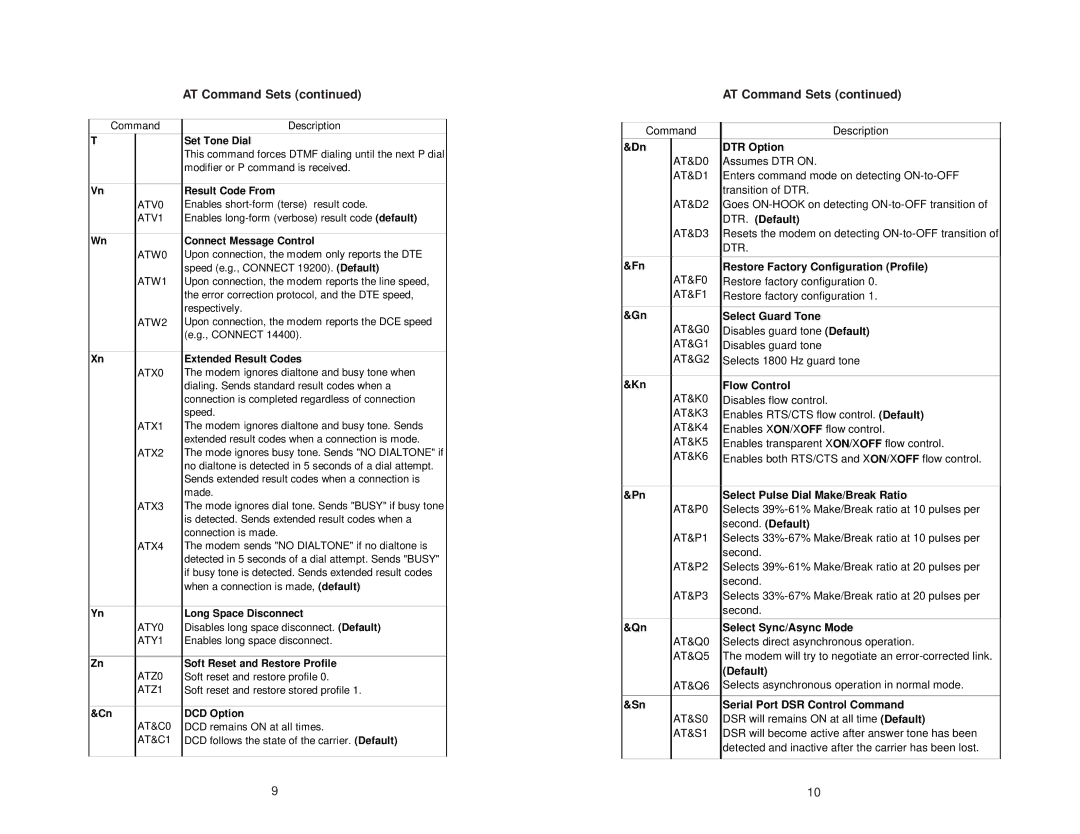|
| AT Command Sets (continued) |
|
| |
Command | Description | |
T |
| Set Tone Dial |
|
| This command forces DTMF dialing until the next P dial |
|
| modifier or P command is received. |
|
|
|
Vn |
| Result Code From |
| ATV0 | Enables |
| ATV1 | Enables |
|
|
|
Wn |
| Connect Message Control |
| ATW0 | Upon connection, the modem only reports the DTE |
|
| speed (e.g., CONNECT 19200). (Default) |
| ATW1 | Upon connection, the modem reports the line speed, |
|
| the error correction protocol, and the DTE speed, |
|
| respectively. |
| ATW2 | Upon connection, the modem reports the DCE speed |
|
| (e.g., CONNECT 14400). |
|
|
|
Xn |
| Extended Result Codes |
| ATX0 | The modem ignores dialtone and busy tone when |
|
| dialing. Sends standard result codes when a |
|
| connection is completed regardless of connection |
|
| speed. |
| ATX1 | The modem ignores dialtone and busy tone. Sends |
|
| extended result codes when a connection is mode. |
| ATX2 | The mode ignores busy tone. Sends "NO DIALTONE" if |
|
| no dialtone is detected in 5 seconds of a dial attempt. |
|
| Sends extended result codes when a connection is |
|
| made. |
| ATX3 | The mode ignores dial tone. Sends "BUSY" if busy tone |
|
| is detected. Sends extended result codes when a |
|
| connection is made. |
| ATX4 | The modem sends "NO DIALTONE" if no dialtone is |
|
| detected in 5 seconds of a dial attempt. Sends "BUSY" |
|
| if busy tone is detected. Sends extended result codes |
|
| when a connection is made, (default) |
|
|
|
Yn |
| Long Space Disconnect |
| ATY0 | Disables long space disconnect. (Default) |
| ATY1 | Enables long space disconnect. |
|
|
|
Zn |
| Soft Reset and Restore Profile |
| ATZ0 | Soft reset and restore profile 0. |
| ATZ1 | Soft reset and restore stored profile 1. |
|
|
|
&Cn |
| DCD Option |
| AT&C0 | DCD remains ON at all times. |
| AT&C1 | DCD follows the state of the carrier. (Default) |
|
|
|
|
| AT Command Sets (continued) |
|
| |
Command | Description | |
&Dn |
| DTR Option |
| AT&D0 | Assumes DTR ON. |
| AT&D1 | Enters command mode on detecting |
|
| transition of DTR. |
| AT&D2 | Goes |
|
| DTR. (Default) |
| AT&D3 | Resets the modem on detecting |
|
| DTR. |
|
|
|
&Fn |
| Restore Factory Configuration (Profile) |
| AT&F0 | Restore factory configuration 0. |
| AT&F1 | Restore factory configuration 1. |
|
|
|
&Gn |
| Select Guard Tone |
| AT&G0 | Disables guard tone (Default) |
| AT&G1 | Disables guard tone |
| AT&G2 | Selects 1800 Hz guard tone |
|
|
|
&Kn |
| Flow Control |
| AT&K0 | Disables flow control. |
| AT&K3 | Enables RTS/CTS flow control. (Default) |
| AT&K4 | Enables XON/XOFF flow control. |
| AT&K5 | Enables transparent XON/XOFF flow control. |
| AT&K6 | Enables both RTS/CTS and XON/XOFF flow control. |
|
|
|
&Pn |
| Select Pulse Dial Make/Break Ratio |
| AT&P0 | Selects |
|
| second. (Default) |
| AT&P1 | Selects |
|
| second. |
| AT&P2 | Selects |
|
| second. |
| AT&P3 | Selects |
|
| second. |
|
|
|
&Qn |
| Select Sync/Async Mode |
| AT&Q0 | Selects direct asynchronous operation. |
| AT&Q5 | The modem will try to negotiate an |
|
| (Default) |
| AT&Q6 | Selects asynchronous operation in normal mode. |
|
|
|
&Sn |
| Serial Port DSR Control Command |
| AT&S0 | DSR will remains ON at all time (Default) |
| AT&S1 | DSR will become active after answer tone has been |
|
| detected and inactive after the carrier has been lost. |
|
|
|
9 | 10 |