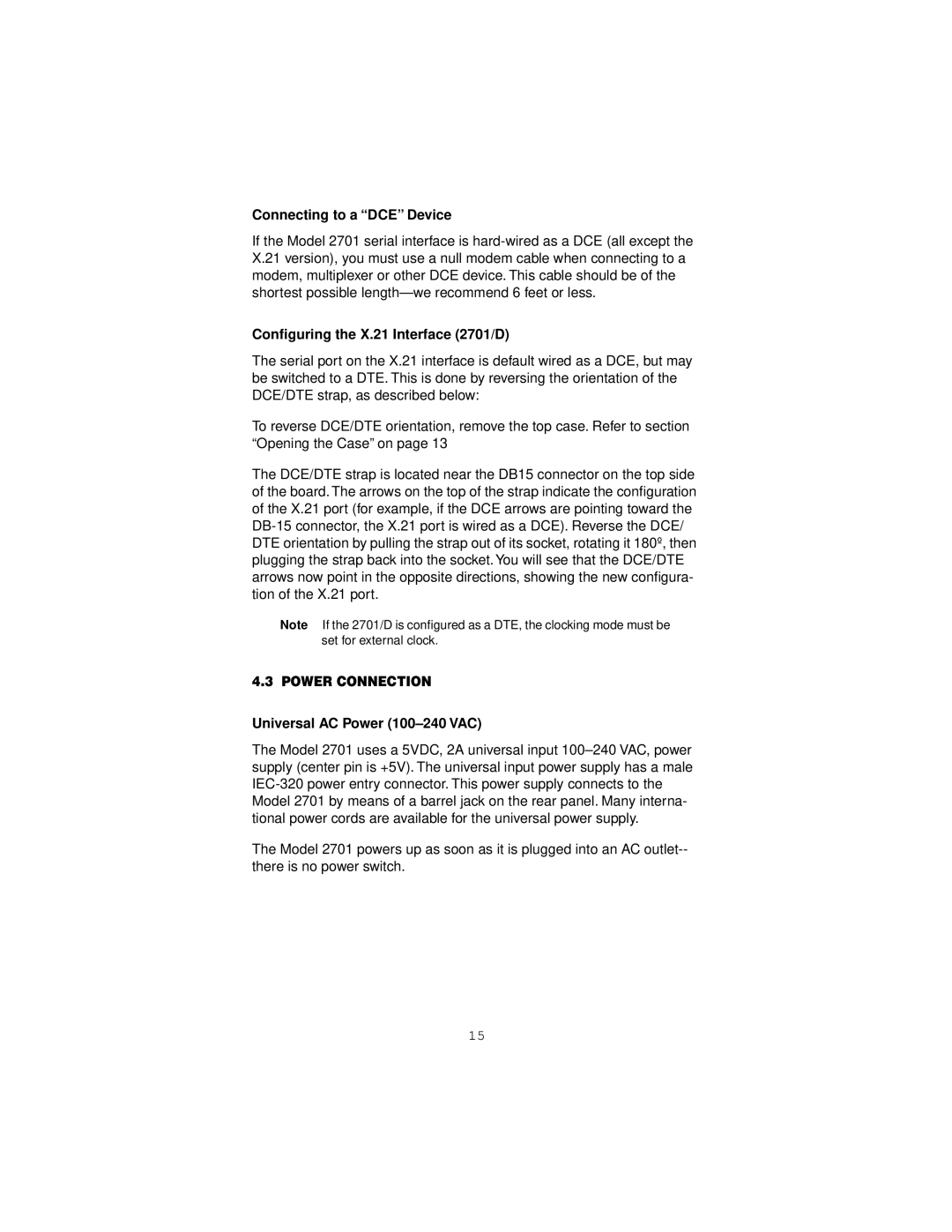Connecting to a “DCE” Device
If the Model 2701 serial interface is
Configuring the X.21 Interface (2701/D)
The serial port on the X.21 interface is default wired as a DCE, but may be switched to a DTE. This is done by reversing the orientation of the DCE/DTE strap, as described below:
To reverse DCE/DTE orientation, remove the top case. Refer to section “Opening the Case” on page 13
The DCE/DTE strap is located near the DB15 connector on the top side of the board. The arrows on the top of the strap indicate the configuration of the X.21 port (for example, if the DCE arrows are pointing toward the
Note If the 2701/D is configured as a DTE, the clocking mode must be set for external clock.
4.3 POWER CONNECTION
Universal AC Power (100–240 VAC)
The Model 2701 uses a 5VDC, 2A universal input
The Model 2701 powers up as soon as it is plugged into an AC
15