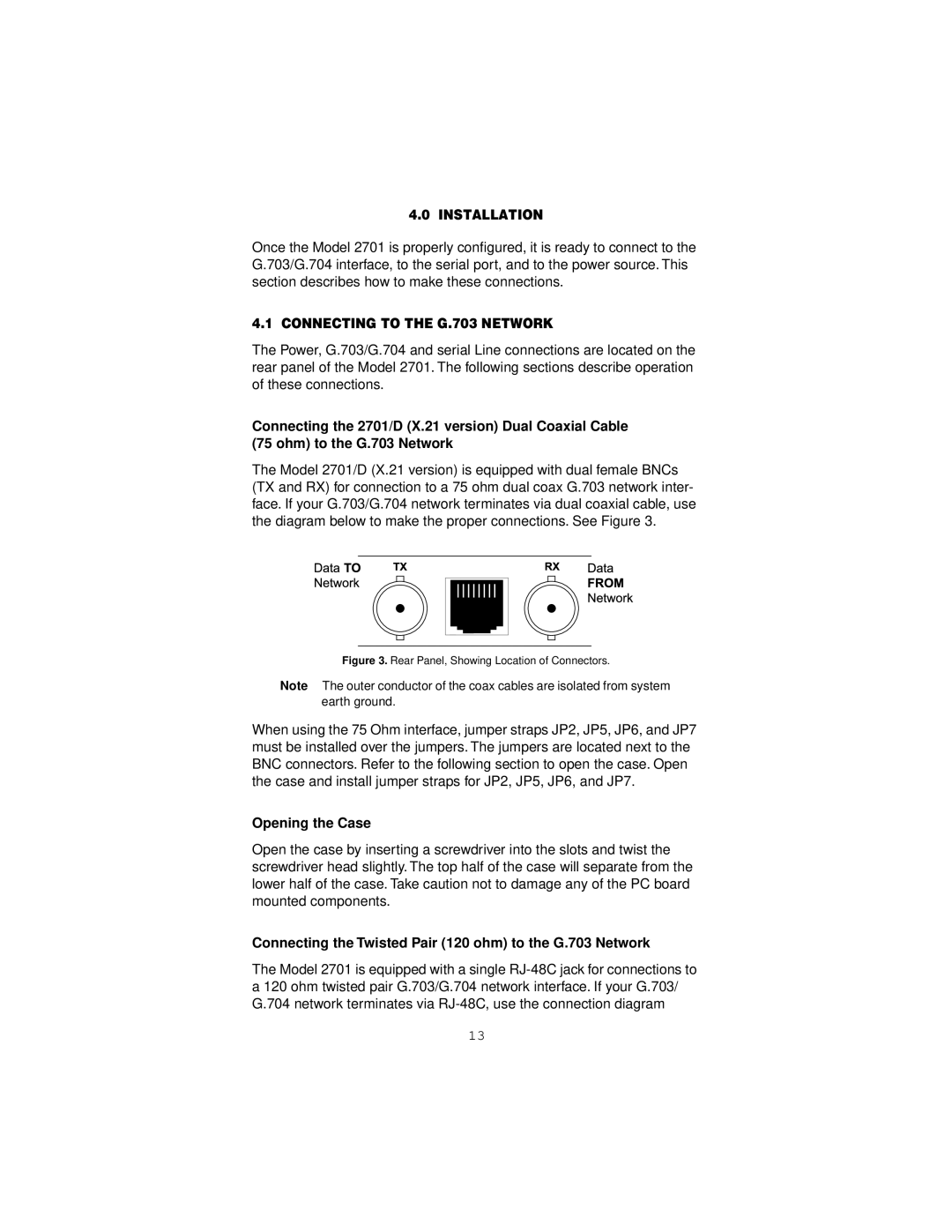4.0 INSTALLATION
Once the Model 2701 is properly configured, it is ready to connect to the G.703/G.704 interface, to the serial port, and to the power source. This section describes how to make these connections.
4.1 CONNECTING TO THE G.703 NETWORK
The Power, G.703/G.704 and serial Line connections are located on the rear panel of the Model 2701. The following sections describe operation of these connections.
Connecting the 2701/D (X.21 version) Dual Coaxial Cable (75 ohm) to the G.703 Network
The Model 2701/D (X.21 version) is equipped with dual female BNCs (TX and RX) for connection to a 75 ohm dual coax G.703 network inter- face. If your G.703/G.704 network terminates via dual coaxial cable, use the diagram below to make the proper connections. See Figure 3.
Figure 3. Rear Panel, Showing Location of Connectors.
Note The outer conductor of the coax cables are isolated from system
earth ground.
When using the 75 Ohm interface, jumper straps JP2, JP5, JP6, and JP7 must be installed over the jumpers. The jumpers are located next to the BNC connectors. Refer to the following section to open the case. Open the case and install jumper straps for JP2, JP5, JP6, and JP7.
Opening the Case
Open the case by inserting a screwdriver into the slots and twist the screwdriver head slightly. The top half of the case will separate from the lower half of the case. Take caution not to damage any of the PC board mounted components.
Connecting the Twisted Pair (120 ohm) to the G.703 Network
The Model 2701 is equipped with a single
13