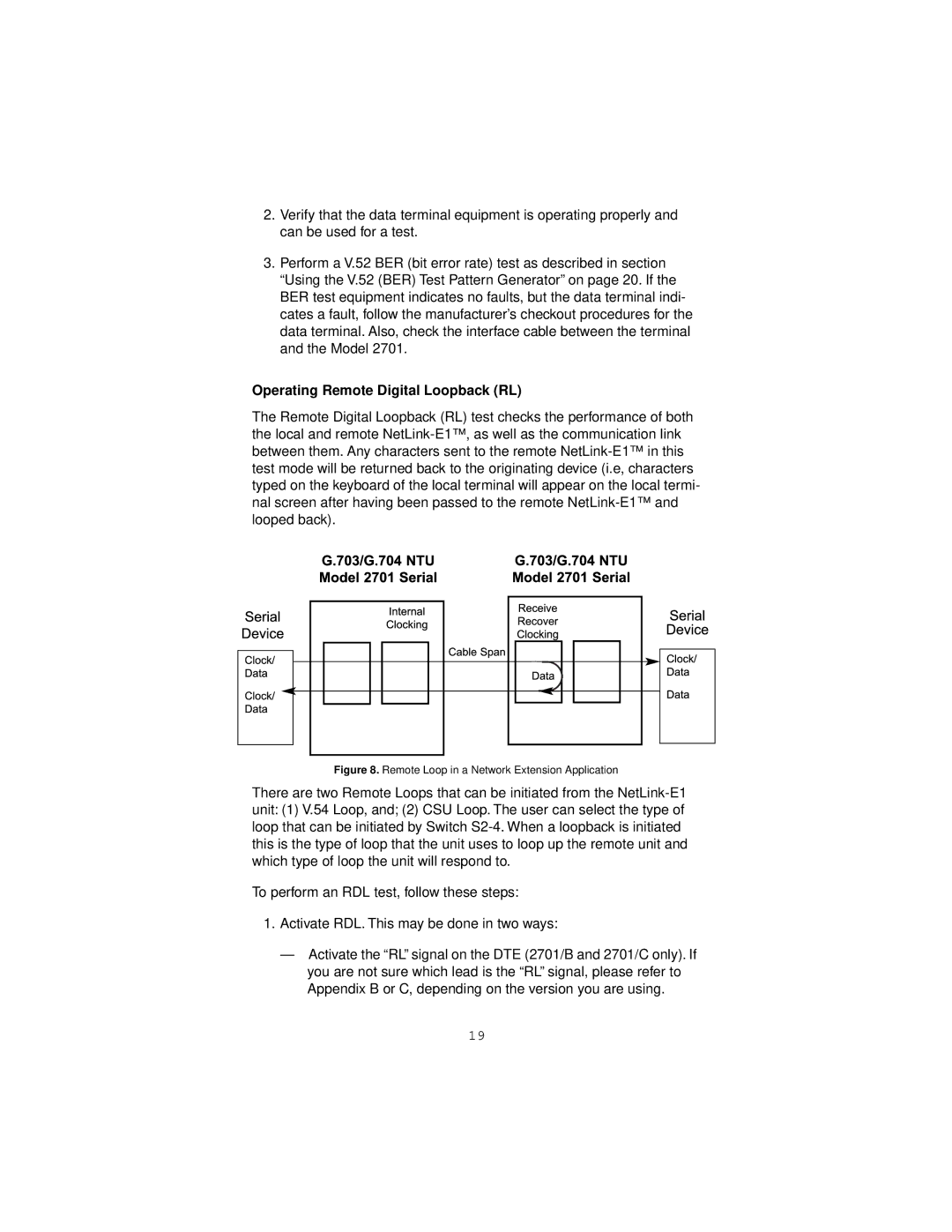2.Verify that the data terminal equipment is operating properly and can be used for a test.
3.Perform a V.52 BER (bit error rate) test as described in section “Using the V.52 (BER) Test Pattern Generator” on page 20. If the BER test equipment indicates no faults, but the data terminal indi- cates a fault, follow the manufacturer’s checkout procedures for the data terminal. Also, check the interface cable between the terminal and the Model 2701.
Operating Remote Digital Loopback (RL)
The Remote Digital Loopback (RL) test checks the performance of both the local and remote
Figure 8. Remote Loop in a Network Extension Application
There are two Remote Loops that can be initiated from the
To perform an RDL test, follow these steps:
1.Activate RDL. This may be done in two ways:
—Activate the “RL” signal on the DTE (2701/B and 2701/C only). If you are not sure which lead is the “RL” signal, please refer to Appendix B or C, depending on the version you are using.
19