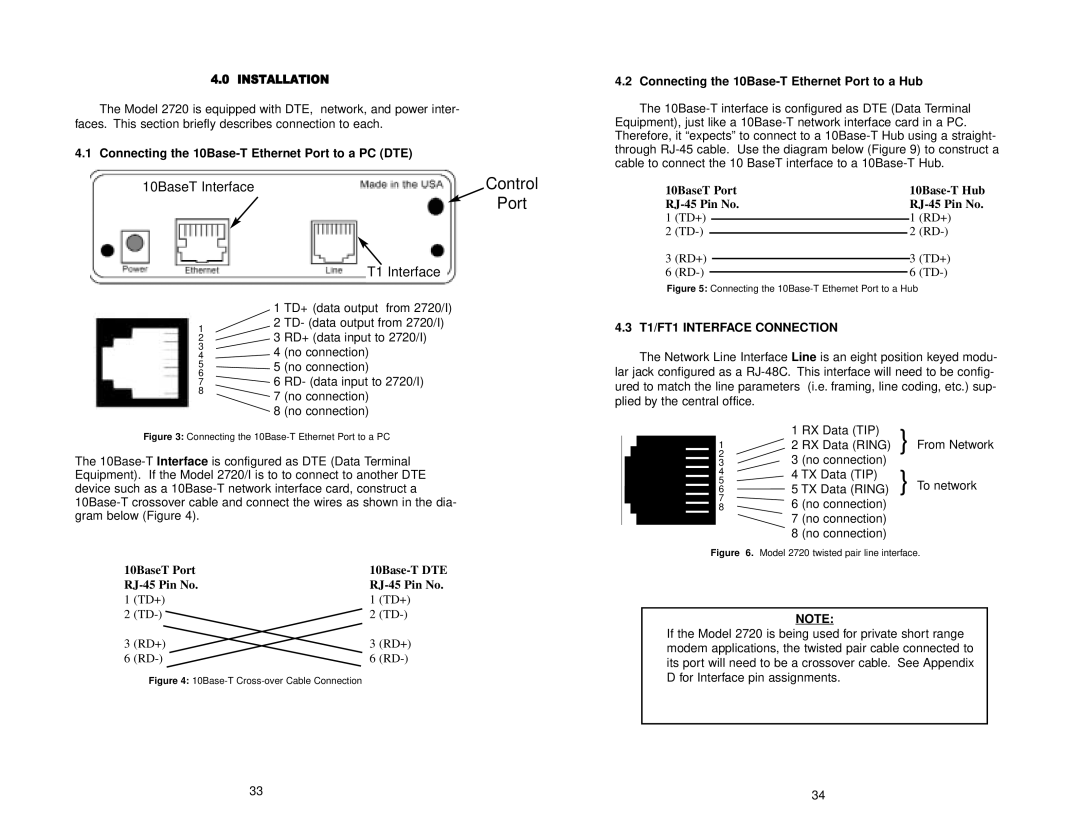2720 specifications
The Patton Electronics 2720 is a versatile and robust solution designed for various networking applications. It serves as a high-performance Ethernet over Copper (EoC) device, enabling the extension of Ethernet connectivity over existing copper lines. This product is particularly beneficial for businesses and organizations looking to enhance their network infrastructure without significant investment in new cabling.One of the main features of the Patton 2720 is its ability to support multiple Ethernet standards, including 10/100/1000BASE-T. This flexibility allows users to seamlessly integrate the device into an existing network setup, accommodating both legacy and modern equipment. Additionally, the 2720 comes equipped with several Ethernet ports, providing multiple connection options and facilitating the integration of various network devices.
The Patton 2720 employs advanced technologies to ensure reliable performance. It features adaptive equalization, which optimizes the signal quality over copper lines, mitigating potential issues like attenuation and interference. This ensures that even in environments with challenging conditions, users can expect stable and efficient data transmission. Furthermore, the device supports Power over Ethernet (PoE), allowing network cables to deliver both power and data to connected devices, reducing the need for additional power supplies.
In terms of characteristics, the Patton 2720 is designed with a compact form factor, making it suitable for deployment in both residential and commercial settings. Its rugged construction ensures durability, making it capable of withstanding harsh environments. The device is also easy to install and configure, with user-friendly interfaces and management options that simplify setup procedures.
Additionally, the Patton 2720 provides comprehensive network management capabilities, including SNMP support, which allows for remote monitoring and management of the device. This makes it an ideal choice for network administrators seeking robust oversight of their network infrastructure.
In conclusion, the Patton Electronics 2720 stands out as a reliable and feature-rich Ethernet over Copper solution, ideal for businesses looking to optimize their network performance while minimizing costs. Its combination of advanced technologies, flexible connectivity options, and ease of use make it a compelling choice for a wide range of applications.