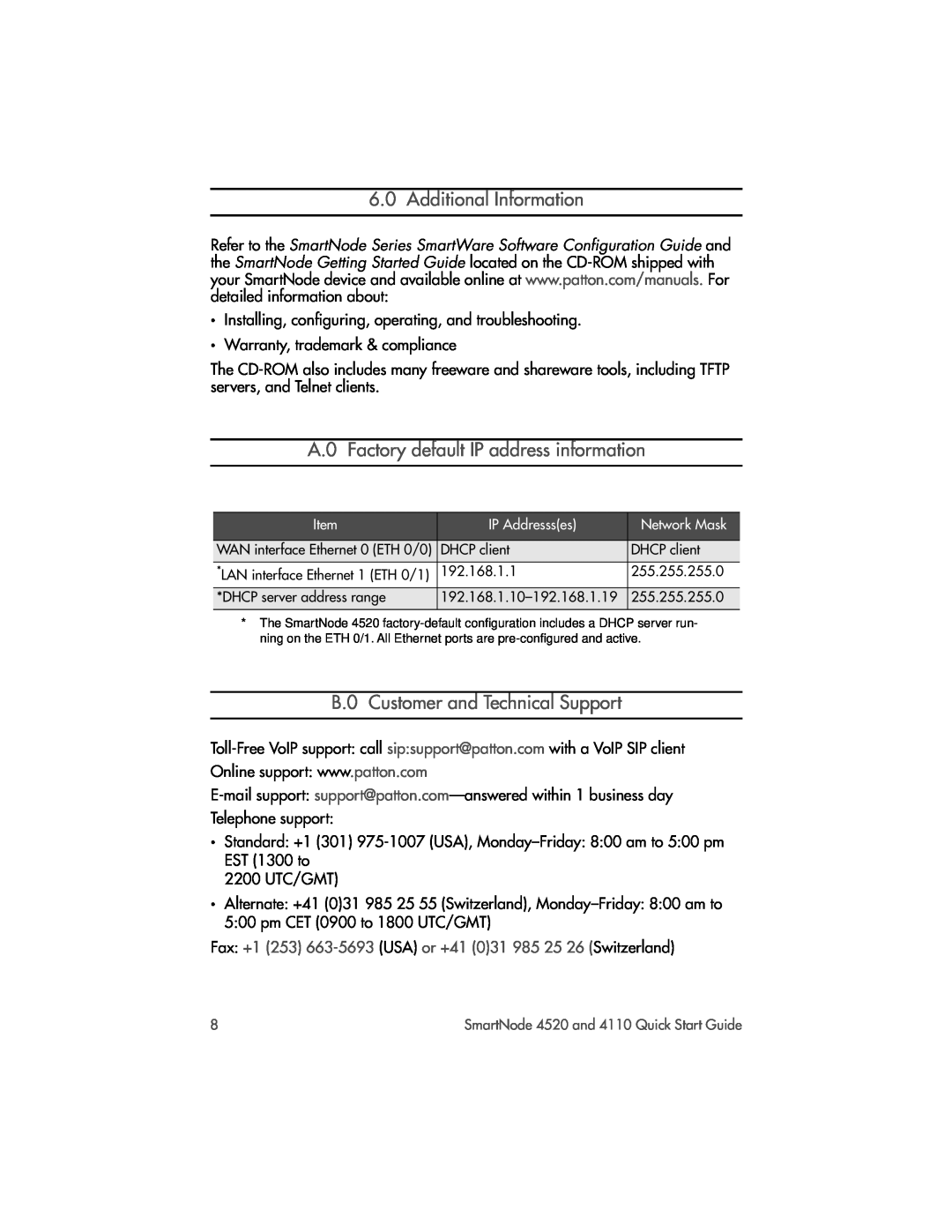6.0 Additional Information
Refer to the SmartNode Series SmartWare Software Configuration Guide and the SmartNode Getting Started Guide located on the
•Installing, configuring, operating, and troubleshooting.
•Warranty, trademark & compliance
The
A.0 Factory default IP address information
Item | IP Addresss(es) | Network Mask |
|
|
|
WAN interface Ethernet 0 (ETH 0/0) | DHCP client | DHCP client |
*LAN interface Ethernet 1 (ETH 0/1) | 192.168.1.1 | 255.255.255.0 |
*DHCP server address range | 255.255.255.0 | |
|
|
|
*The SmartNode 4520
B.0 Customer and Technical Support
Online support: www.patton.com
•Standard: +1 (301)
2200 UTC/GMT)
•Alternate: +41 (0)31 985 25 55 (Switzerland),
Fax: +1 (253) 663-5693 (USA) or +41 (0)31 985 25 26 (Switzerland)
8 | SmartNode 4520 and 4110 Quick Start Guide |