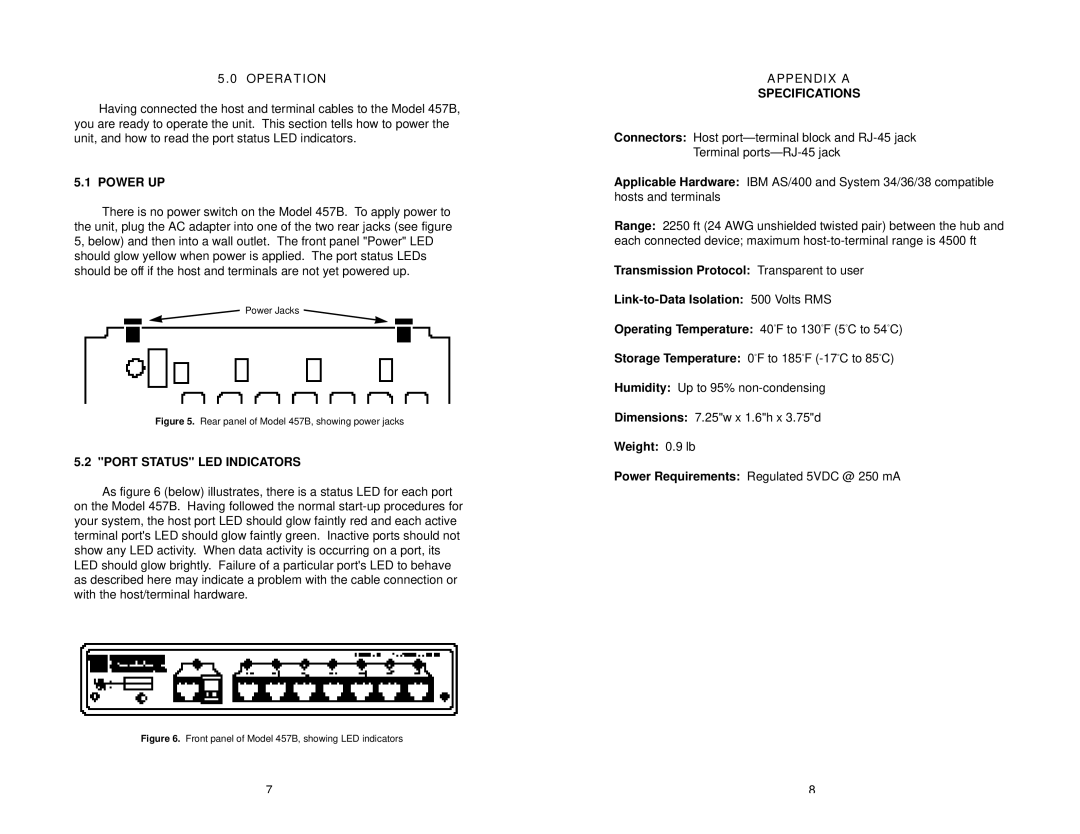5.0 OPERATION
Having connected the host and terminal cables to the Model 457B, you are ready to operate the unit. This section tells how to power the unit, and how to read the port status LED indicators.
5.1 POWER UP
There is no power switch on the Model 457B. To apply power to the unit, plug the AC adapter into one of the two rear jacks (see figure 5, below) and then into a wall outlet. The front panel "Power" LED should glow yellow when power is applied. The port status LEDs should be off if the host and terminals are not yet powered up.
Power Jacks ![]()
Figure 5. Rear panel of Model 457B, showing power jacks
5.2 "PORT STATUS" LED INDICATORS
As figure 6 (below) illustrates, there is a status LED for each port on the Model 457B. Having followed the normal
Figure 6. Front panel of Model 457B, showing LED indicators
APPENDIX A
SPECIFICATIONS
Connectors: Host
Terminal
Applicable Hardware: IBM AS/400 and System 34/36/38 compatible hosts and terminals
Range: 2250 ft (24 AWG unshielded twisted pair) between the hub and each connected device; maximum
Transmission Protocol: Transparent to user
Operating Temperature: 40°F to 130°F (5°C to 54°C)
Storage Temperature: 0°F to 185°F
Humidity: Up to 95%
Dimensions: 7.25"w x 1.6"h x 3.75"d
Weight: 0.9 lb
Power Requirements: Regulated 5VDC @ 250 mA
7 | 8 |