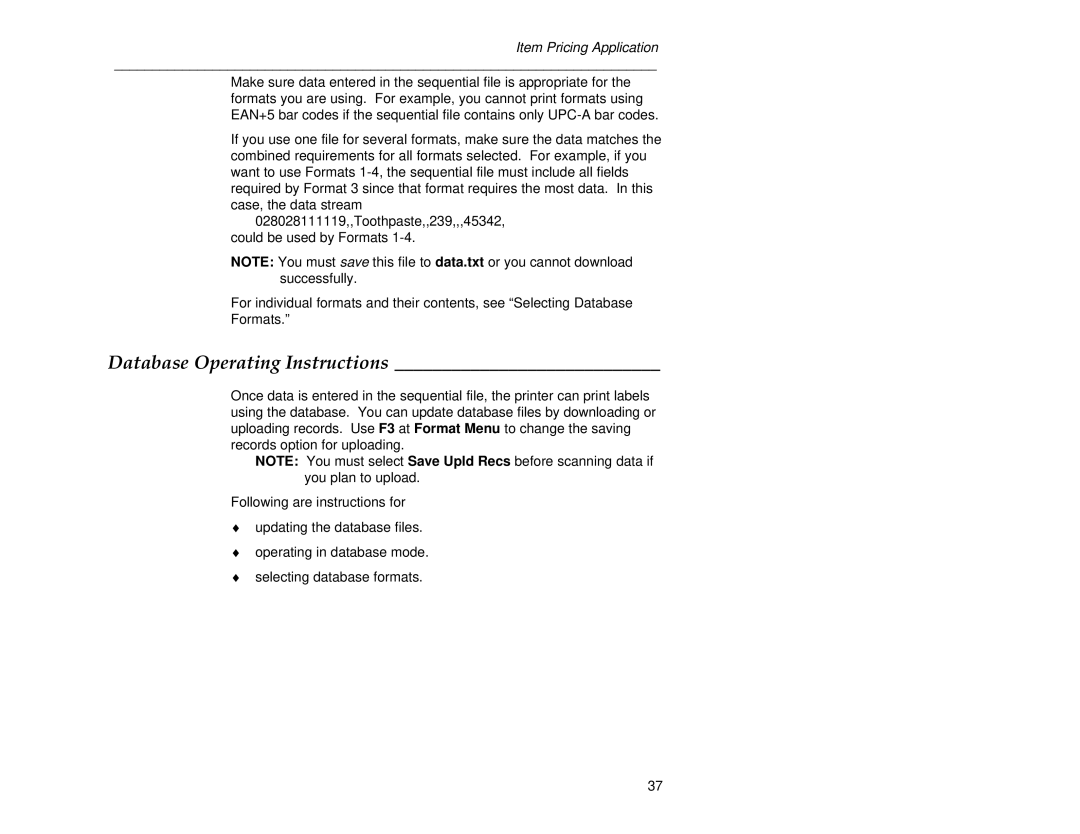Item Pricing Application
________________________________________________________________________
Make sure data entered in the sequential file is appropriate for the formats you are using. For example, you cannot print formats using EAN+5 bar codes if the sequential file contains only
If you use one file for several formats, make sure the data matches the combined requirements for all formats selected. For example, if you want to use Formats
028028111119,,Toothpaste,,239,,,45342, could be used by Formats
NOTE: You must save this file to data.txt or you cannot download successfully.
For individual formats and their contents, see “Selecting Database
Formats.”
Database Operating Instructions ____________________________
Once data is entered in the sequential file, the printer can print labels using the database. You can update database files by downloading or uploading records. Use F3 at Format Menu to change the saving records option for uploading.
NOTE: You must select Save Upld Recs before scanning data if you plan to upload.
Following are instructions for
♦updating the database files.
♦operating in database mode.
♦selecting database formats.
37