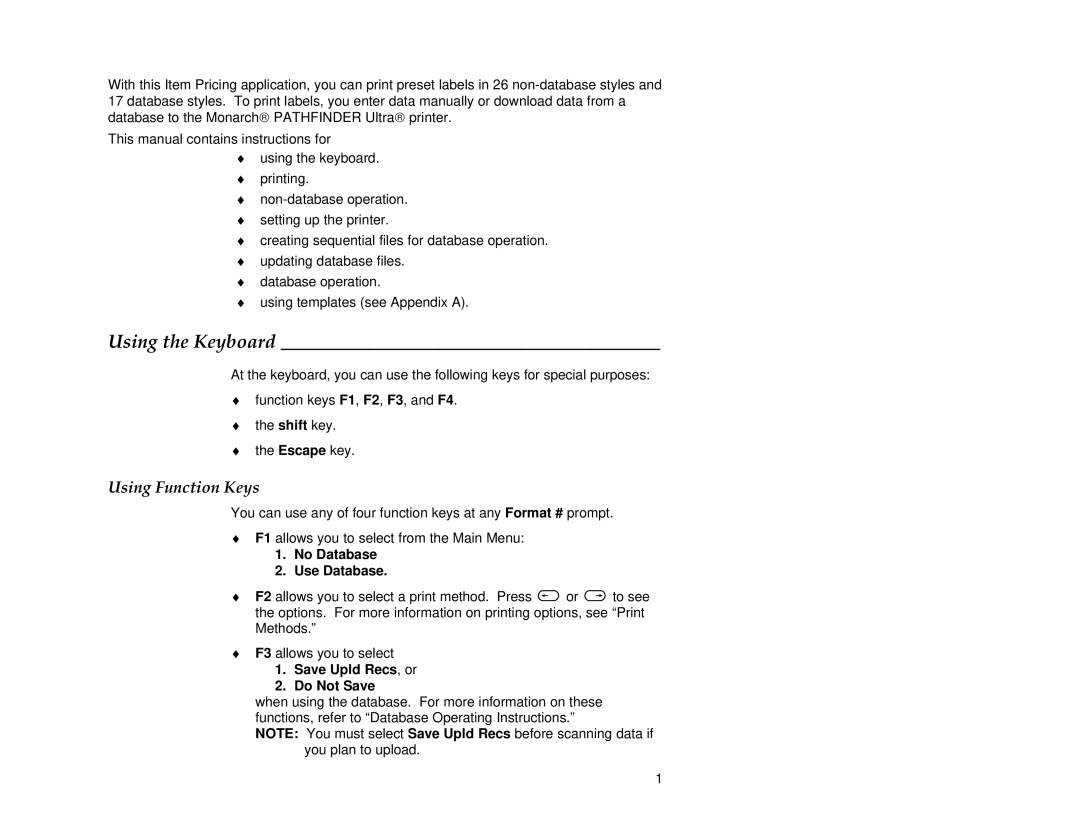With this Item Pricing application, you can print preset labels in 26
This manual contains instructions for
¨using the keyboard.
¨printing.
¨
¨setting up the printer.
¨creating sequential files for database operation.
¨updating database files.
¨database operation.
¨using templates (see Appendix A).
Using the Keyboard ________________________________________
At the keyboard, you can use the following keys for special purposes:
¨function keys F1, F2, F3, and F4.
¨the shift key.
¨the Escape key.
Using Function Keys
You can use any of four function keys at any Format # prompt.
¨F1 allows you to select from the Main Menu:
1.No Database
2.Use Database.
¨F2 allows you to select a print method. Press <or >to see the options. For more information on printing options, see “Print Methods.”
¨F3 allows you to select
1.Save Upld Recs, or
2.Do Not Save
when using the database. For more information on these functions, refer to “Database Operating Instructions.”
NOTE: You must select Save Upld Recs before scanning data if you plan to upload.
1