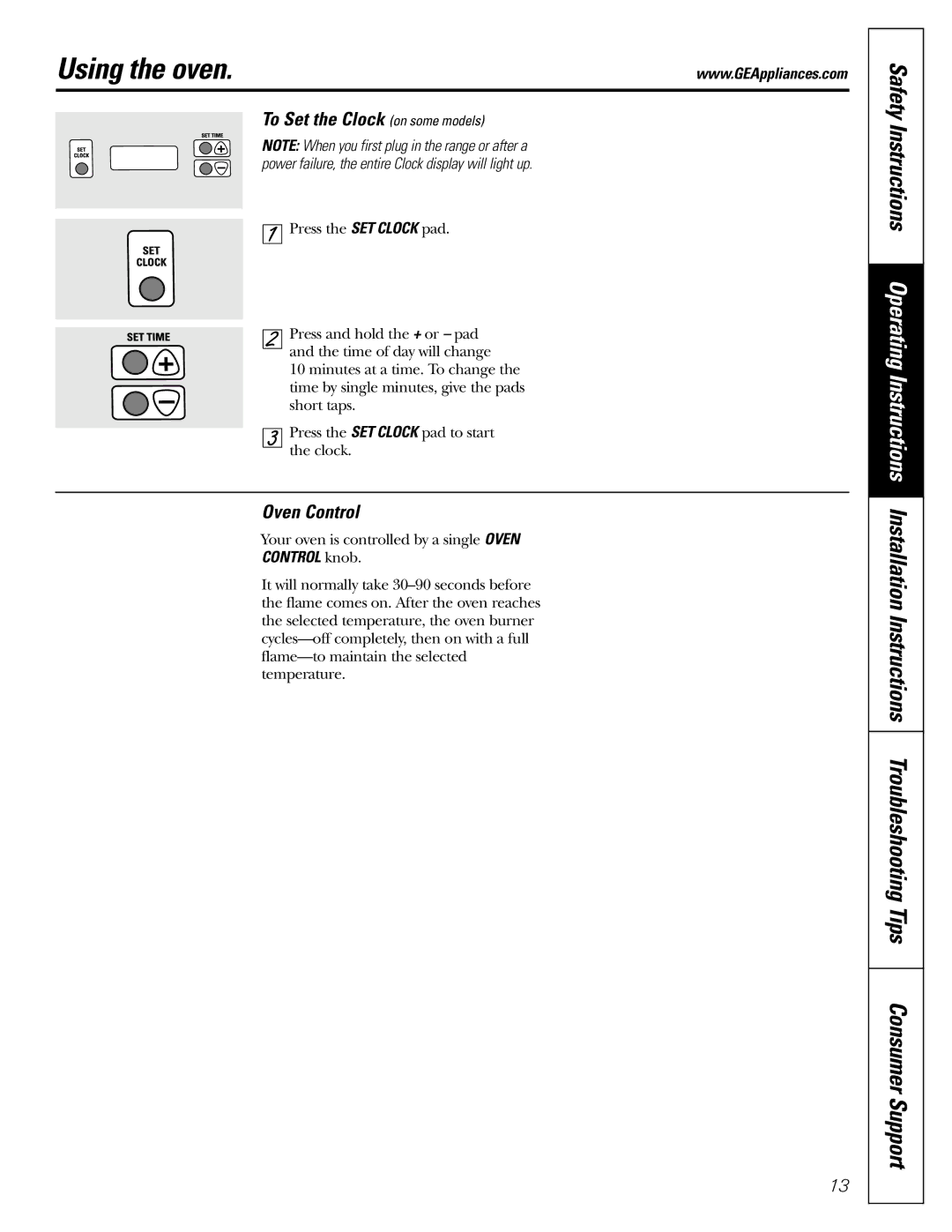Using the oven. | www.GEAppliances.com |
To Set the Clock (on some models)
NOTE: When you first plug in the range or after a power failure, the entire Clock display will light up.
![]()
![]()
![]() Press the SET CLOCK pad.
Press the SET CLOCK pad.
Press and hold the + or – pad and the time of day will change
10 minutes at a time. To change the time by single minutes, give the pads short taps.
Press the SET CLOCK pad to start the clock.
Oven Control
Your oven is controlled by a single OVEN
CONTROL knob.
It will normally take
13
Safety Instructions Operating Instructions Installation Instructions Troubleshooting Tips Consumer Support