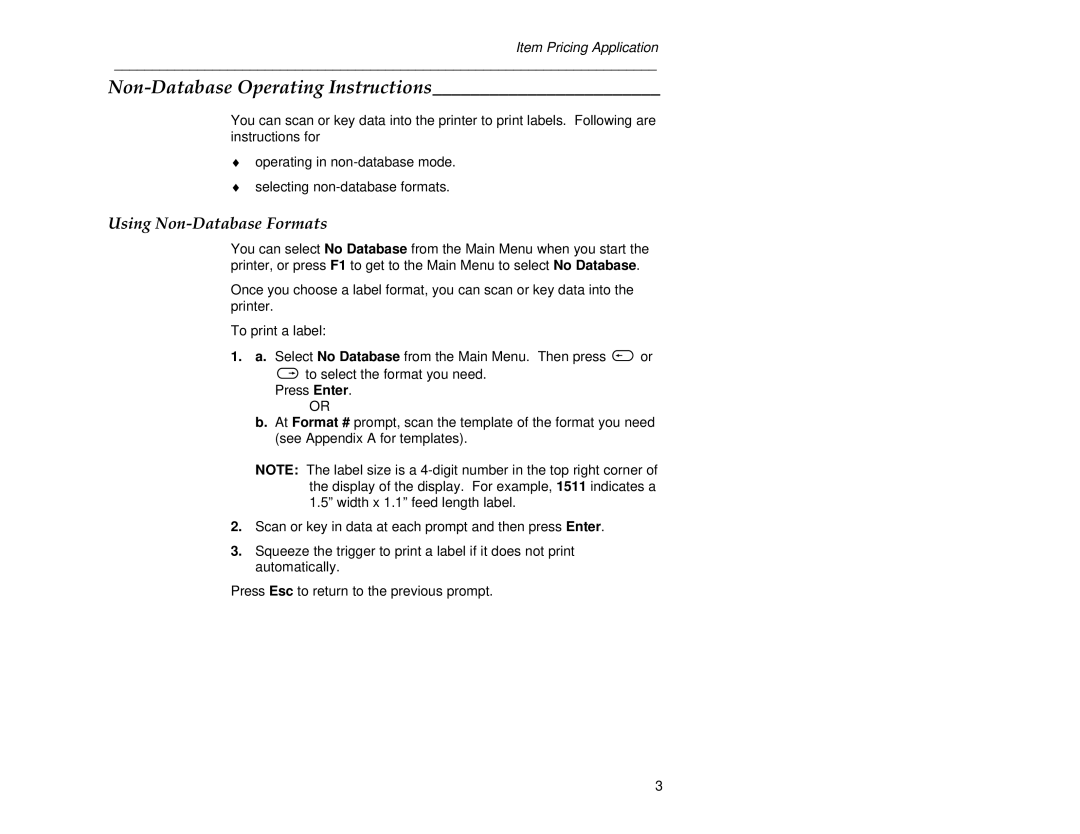Item Pricing Application
________________________________________________________________________
Non-Database Operating Instructions________________________
You can scan or key data into the printer to print labels. Following are instructions for
♦operating in
♦selecting
Using Non-Database Formats
You can select No Database from the Main Menu when you start the printer, or press F1 to get to the Main Menu to select No Database.
Once you choose a label format, you can scan or key data into the printer.
To print a label:
1.a. Select No Database from the Main Menu. Then press <or
>to select the format you need. Press Enter.
OR
b.At Format # prompt, scan the template of the format you need (see Appendix A for templates).
NOTE: The label size is a
2.Scan or key in data at each prompt and then press Enter.
3.Squeeze the trigger to print a label if it does not print automatically.
Press Esc to return to the previous prompt.
3