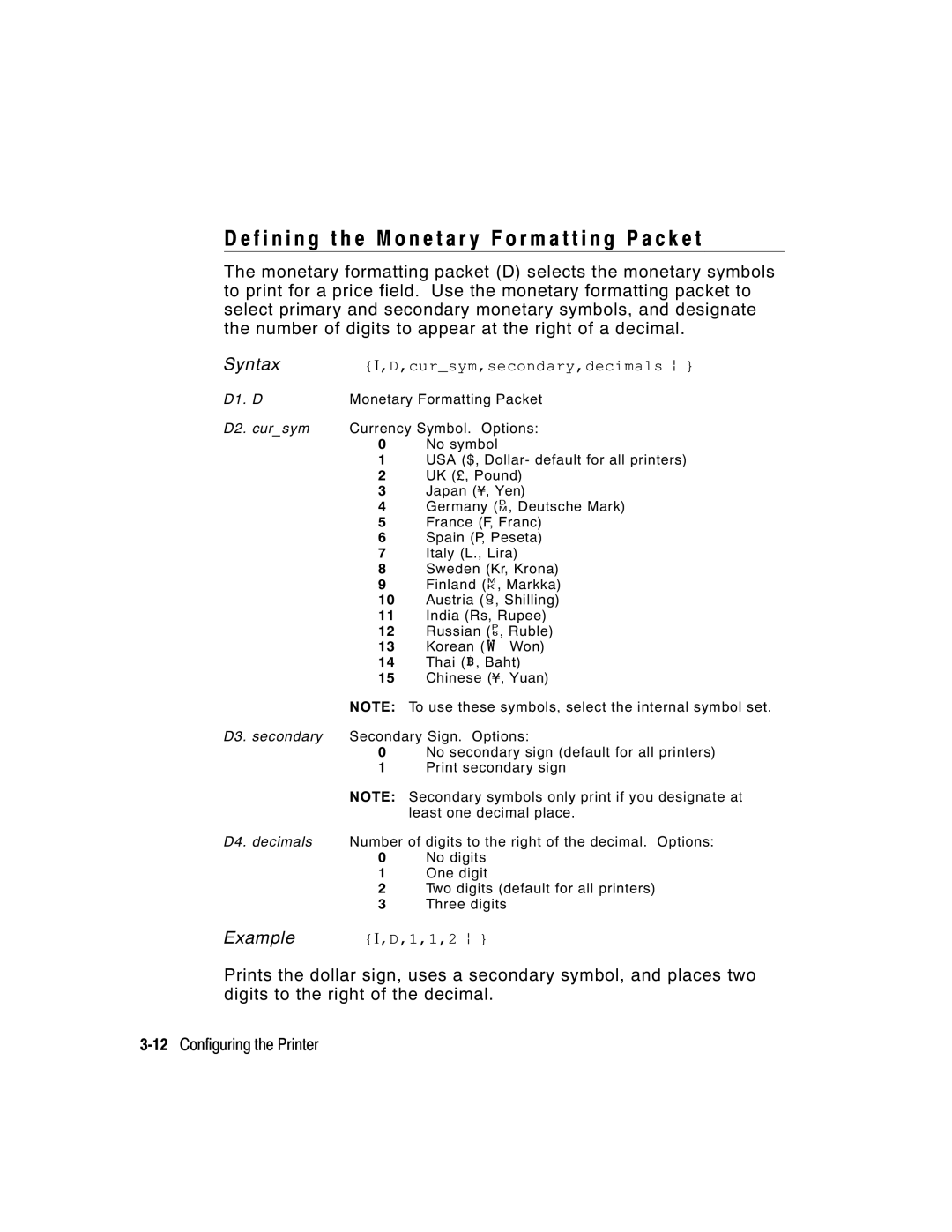Monarch Printers
9412 9413 9414
Canadian D.O.C. Warning
T T ING Started
Table of Contents
B L E O F C O N T E N T S
S Igning a Format
F Ining Fields
I N T I N G
Status Polling
Iv Table of Contents
A G N O S TI C S
Page
Vi Table of Contents
T T I N G S T a R T E D
O u t T h i s M a n u a l
Feature 9412 9413 9414
F o r e Y o u B e g i n
E a t i n g a n M P C L I I F o r m a t P a c k e t
Type the following text field
Type the following constant text field
Type the following bar code field
Type the following bar code data
I l y S t a r t u p P r o c e d u r e s
Sample Batch Packet
6Getting Started
S I G N I N G a F O R M a T
A r t i n g w i t h a D e s i g n
T e r m i n i n g F o r m a t C o n t e n t s
T e r m i n i n g t h e P r i n t a r e a
A w i n g R o u g h S k e t c h e s
I n g S u p p l y L a y o u t G r i d s
Page
N s i d e r i n g F o n t s
N s i d e r i n g F i e l d Ty p e s
All of the above field types are discussed Chapter
I n g t h e F o r m a t W o r k s h e e t
L l i n g i n t h e F o r m a t W o r k s h e e t
8Designing a Format
N F I G U R I N G T H E P R I N T E R
T t i n g C o m m u n i c a t i o n P a r a m e t e r s
I n g P a r a l l e l C o m m u n i c a t i o n s
A n d a r d S y n t a x G u i d e l i n e s
I n g M P C L I I C o n v e n t i o n s
C L I I P u n c t u a t i o n
‘comment‘
Page
I n g O n l i n e C o n f i g u r a t i o n P a c k e t s
N f i g u r a t i o n P a c k e t H e a d e r
6Configuring the Printer
Header,ID#,action,device p
Example
N f i g u r a t i o n S y n t a x G u i d e l i n e s
Syntax I,A,powupmode,language,sepon,slashzero, symbolset p
F i n i n g t h e S y s t e m S e t u p P a c k e t
Supplytype,ribbonon,feedmode
10Configuring the Printer
F i n i n g t h e S u p p l y S e t u p P a c k e t
Supplyposn,cutposn p
F i n i n g t h e P r i n t C o n t r o l P a c k e t
C1. C Print Control Packet
1,1,2 p
ANSIcd,string1,string2 p
Def. ch
14Configuring the Printer
S e t t i n g C o n t r o l C h a r a c t e r s
Syntax I,F,baud,wordlength,stopbits,parity, flowcontrol p
16Configuring the Printer
I,R,1530 p
O u t M e m o r y B u f f e r s
E c k i n g C u r r e n t B u f f e r S i z e s
22K x Length
F f e r W o r k s h e e t
F f e r a l l o c a t i o n C o n s i d e r a t i o n s
R,N,20 p M,T,N,60 p
A b l i n g I m m e d i a t e C o m m a n d s
I n g I m m e d i a t e C o m m a n d s
N d i n g I m m e d i a t e C o m m a n d s
Command Parameter
Clears Format #1 from volatile RAM 24Configuring the Printer
E a r i n g P a c k e t s f r o m M e m o r y
I n g t h e F o n t P a c k e t
Font#,action,device p
Baseline
Spacing
Type
Cell Width
F I N I N G F I E L D S
2Defining Fields
F i n i n g t h e F o r m a t H e a d e r
Format Header begins a format file
Format#,action,device,measure,length
F i n i n g T e x t F i e l d s
A,R,E,300,200,TEXTILES p
4Defining Fields
9412/9414 ranges
Line field Line field not Blocked out by
6Defining Fields
T12. alignment Options
F i n i n g B a r code F i e l d s
Each bar code field requires a separate definition
Left/Center/Right-Justified Fields Balanced Fields
8Defining Fields
B7. font Bar code. Options
10Defining Fields
MOD43
Bar code Density Narrow Narrow to Data Appearance Char Set
F i n i n g N o n P r i n t a b l e T e x t F i e l d s
Field#,# of char p
Field Data Field Type
20 p
F i n i n g C o n s t a n t T e x t F i e l d s
9412/9414 ranges
Dots
16Defining Fields
Segments
F i n i n g L i n e F i e l d s
N e Ty p e s
Vectors
L5. angle/ If Using Segments end row
18Defining Fields
Example L,S,110,30,110,150,10, p
Row,column,end row,end col,thickness
F i n i n g B o x F i e l d s
20Defining Fields
Pattern p
Example Q,240,30,270,150,3, p
22Defining Fields
P l y i n g F i e l d O p t i o n s
F I N I N G F I E L D O P T I O N S
M b i n i n g F i e l d O p t i o n s
3,1,3,1,1 p
S t r i c t i o n s
2Defining Field Options
Option#,parameter...parameter p
Fixed char p
T i o n 1 F i x e d D a t a
%$ p
Src fld,src start,# to copy,dest
T i o n 4 C o p y D a t a
4Defining Field Options
Start,copy code p
B F i e l d s
R g i n g F i e l d s
203 Non-printable 339 Text
Pads data with an X on the left side of the field
T i o n 3 0 P a d d i n g D a t a
M p l e U s e f o r P a d d i n g
30,L/R,character p
T i o n 3 1 C a l c u l a t e C h e c k D i g i t
31,gen/ver,check digit # p
42,appearance code p
T i o n 4 2 P r i c e F i e l d
42,1 p
50,narrow,wide,gap,narspace,widespace p
T i o n 5 0 B a r code D e n s i t y
50,4,8,4,4,8 p
10Defining Field Options
51,security,stand/default p
51,2,S p
52,row/column,dimension p
T i o n 5 2 P D F 4 1 7 W i d t h / L e n g t h
60,I/D,amount,l pos,r pos p
60,I,5,1,6 p
T i o n 6 1 R e i m a g e F i e l d
61 p
14Defining Field Options
Fldlength,D/P,weights p
I n g C h e c k D i g i t s
Selector,action,device,modulus
M o f P r o d u c t s C a l c u l a t i o n
1,2,3,4
M o f D i g i t s C a l c u l a t i o n
16Defining Field Options
10 4 =
18Defining Field Options
I N T I N G
Page
Format#,N/U,quantity p
F i n i n g t h e B a t c h H e a d e r
N,1 p
F i n i n g t h e B a t c h C o n t r o l F i e l d
1,4,2 p
F i n i n g B a t c h D a t a F i e l d s
C r e m e n t i n g F i e l d s
R g e d o r S u b F i e l d s
Sample Batch Data with Special Characters
T c h M e t h o d
W n l o a d i n g M e t h o d s
Q u e n t i a l M e t h o d
T c h Q u a n t i t y Z e r o M e t h o d
D i f y i n g F o r m a t s
T i o n a l E n t r y M e t h o d
Mode COM1 9600,N,8,1,P
10Printing
A T U S P O L L I N G
Q u i r y R e s p o n s e
Q u i r y R e q u e s t E N Q
Indicates the printer is offline 2Status Polling
Page
Q R e f e r e n c e Ta b l e B y t e #
Q R e f e r e n c e Ta b l e B y t e # 2 c o n t i n u e d
Char Const Low Format Waiting Ribbon Stock Online
Q R e f e r e n c e Ta b l e B y t e # 3 c o n t i n u e d
B R e q u e s t
Syntax J,#
B R e s p o n s e
Status1,Status2,FMT-1,BCH-2
Status2
Packet Type
Parameter
Error Number
Field Number
FMT-1/BCH-2
Printed,total,FMT-1,BCH-2
Following syntax is the response for a Job 4 request
25,FMT-3,Bch-2
Number Meaning
14Status Polling
A G N O S T I C S
I n t i n g a Te s t L a b e l
I n g D a t a D u m p
Y o u R e c e i v e a n Error M e s s a g e
Tr o u b l e s h o o t i n g I n f o r m a t i o n
L l i n g Te c h n i c a l S u p p o r t
S e t t i n g P r i n t e r s
Page
Error S
T a Error s
Error Description Code
Page
Page
Page
Page
Page
Page
Page
M m u n i c a t i o n F a i l u r e s
Page
T a F o r m a t t i n g F a i l u r e s
C h i n e Fault s
Page
Page
Page
M P L E SA
M p l e U P C a F o r m a t P a c k e t
2Samples
M p l e M a x i code P a c k e t s
D e 0 O b s o l e t e S a m p l e
4Samples
D e 2 S a m p l e
Samples A-5
D e 3 S a m p l e
6Samples
M p l e C o m p l i a n c e P a c k e t
Samples A-7
8Samples
Samples A-9
M p l e F o r m a t P a c k e t
10Samples
Sample Zero Batch Packet
Samples A-11
12Samples
A n d a r d F o n t s
N T SB
Your printer comes with these fonts loaded in ROM
Bold Font
These samples were printed using the Internal Symbol set
Standard Font
2Fonts
CG Triumvirate Bold Font
These samples were printed using Code
Fonts B-3
N o s p a c e d F o n t M a g n i f i c a t i o n
Width Mag Standard Reduced Bold
Fonts B-5
Height Magnification
O p o r t i o n a l F o n t M a g n i f i c a t i o n
Tr i u m v i r a t e B o l d 9 p t
Tr i u m v i r a t e 6 p t
Fonts B-7
Font Number
L e c t i n g a S y m b o l S e t o r code P a g e
P p o r t e d S y m b o l S e t s a n d code P a g e s
L e c t i n g t h e I n t e r n a l S y m b o l S e t
L e c t i n g t h e a N S I S y m b o l S e t
I n g code 1 2 8 F u n c t i o n codes
T e r i n g E x t e n d e d C h a r a c t e r s
L e c t i n g t h e 4 3 7 o r 8 5 0 code P a g e
T e r n a l S y m b o l S e t
S I S y m b o l S e t
L d C h a r a c t e r S e t
R a C h a r a c t e r S e t
Code P a g e 4 3
Code P a g e 8 5
Symbol Sets/Code Pages C-9
Char Hex Decimal
10Symbol Sets/Code Pages
Symbol Sets/Code Pages C-11
12Symbol Sets/Code Pages
R M a T D E S I G N T O O L S D
L i n e C o n f i g u r a t i o n W o r k s h e e t
2Format Design Tools
T c h W o r k s h e e t
Format Design Tools D-3
E c k D i g i t W o r k s h e e t
4Format Design Tools
O S S a R Y
6,1,3,1 p
Non-volatile RAM
Option
Packet
D E
Index
Padding
Syntax Copying data, using option Creating S b a tch files
Data, description
IMD
A text field Lines Defining
Configuration Guidelines Padding data Syntax
Problem s Check digit m iscalculated
Text field Zero batch packet Scalable font Buffer
D ifying character spacing