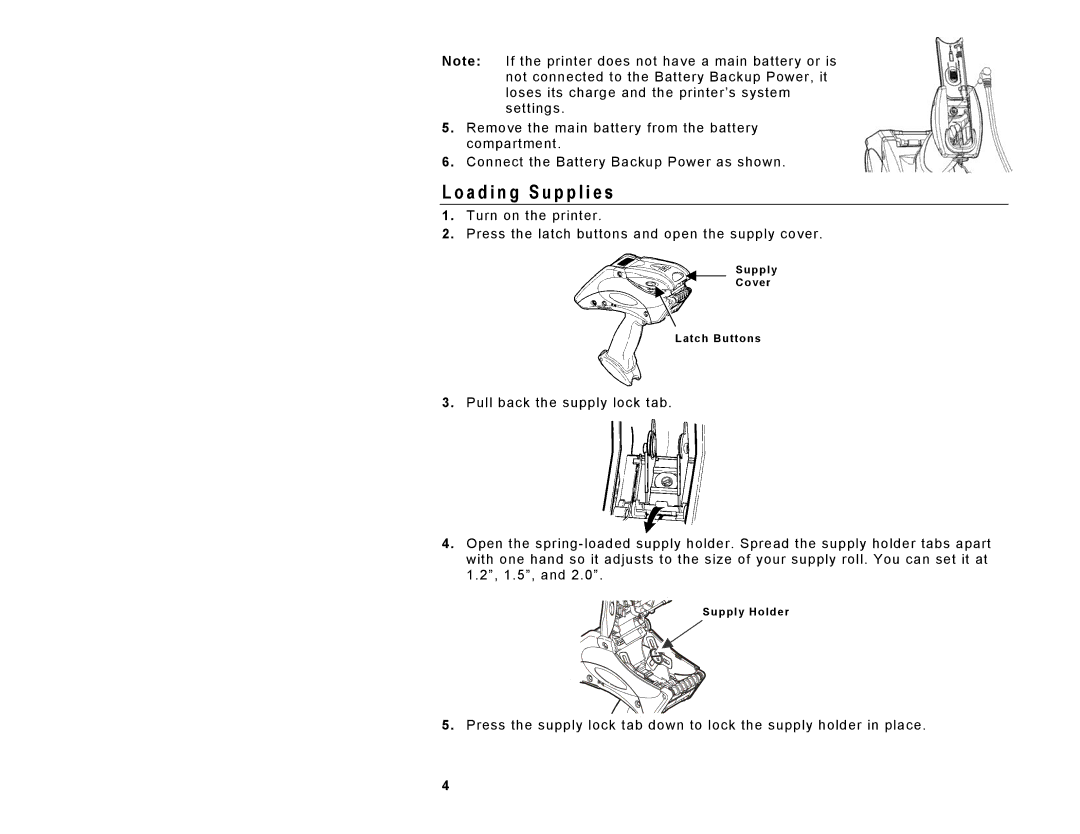9462, 9465 specifications
Paxar 9465 and Paxar 9462 are advanced labeling and printing technologies designed to meet the demands of high-performance applications across various industries. These innovative systems are engineered to provide reliable and efficient solutions for labeling, marking, and product identification.One of the standout features of the Paxar 9465 and 9462 is their exceptional print quality. They utilize thermal transfer and direct thermal printing technologies, ensuring crisp, clear labels that maintain their integrity in diverse environmental conditions. The high-resolution printing capabilities allow for detailed barcodes, logos, and text to be printed with precision, enhancing product visibility and compliance with industry standards.
Both models come equipped with a robust user interface that simplifies operation and minimizes training time for staff. The intuitive design offers easy navigation through settings, allowing users to modify print parameters quickly. This feature is particularly useful in fast-paced production environments, where efficiency is paramount.
Connectivity is another significant characteristic of the Paxar 9465 and 9462 printers. They are compatible with various connectivity options, including USB, Serial, and Ethernet, facilitating seamless integration into existing production lines and enabling remote monitoring capabilities. This flexibility allows businesses to adapt to changing technology needs and enhances overall productivity.
Durability is crucial for any labeling system, and the Paxar 9465 and 9462 are built to withstand the rigors of industrial environments. With rugged construction and resilience against dust and moisture, these printers can operate effectively in warehouses, manufacturing plants, and retail settings.
In addition to their physical attributes, these printers support a wide array of media types and sizes, making them highly versatile. From standard label rolls to specialized materials, the Paxar 9465 and 9462 adapt to various labeling requirements. This adaptability is essential for businesses that handle multiple products and packaging types.
Moreover, the Paxar 9465 and 9462 offer advanced software compatibility, allowing for easy integration with existing enterprise resource planning (ERP) systems and inventory management solutions. This capability streamlines the labeling process, fostering improved accuracy and traceability for inventory control.
In conclusion, the Paxar 9465 and Paxar 9462 represent cutting-edge solutions in the labeling and printing domain. Their combination of high-quality output, user-friendly design, robust connectivity, and durability makes them ideal for businesses seeking reliable and efficient labeling solutions in today's dynamic market.