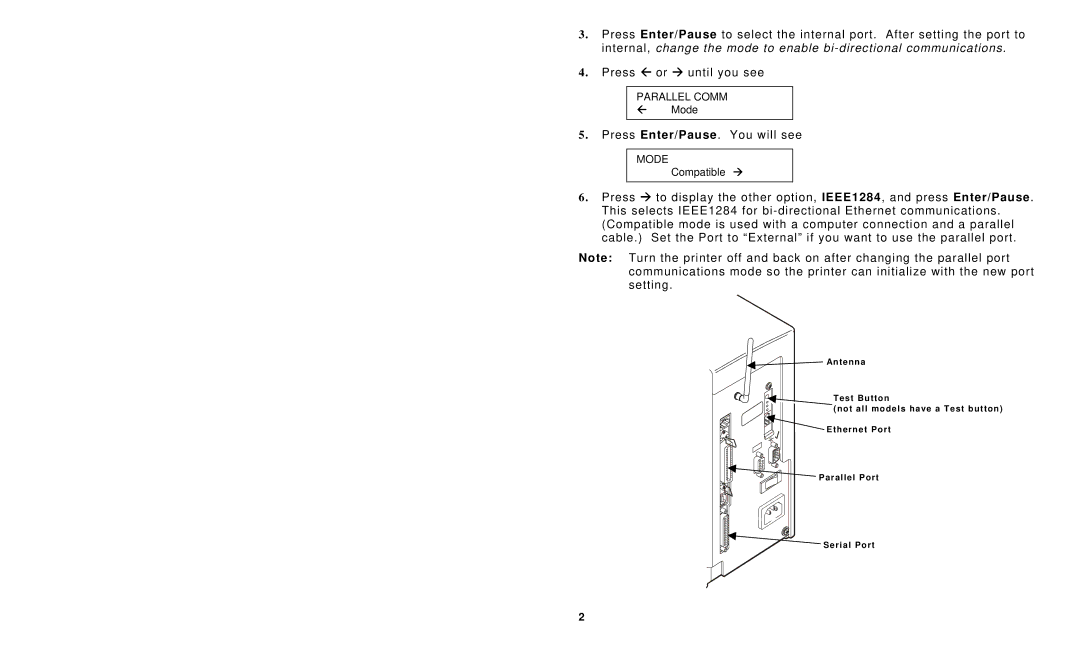3. Press Enter/Pause to select the internal port. After setting the port to
| internal, change the mode to enable | |||
4. | Press | or until you see | ||
|
|
|
| |
|
| PARALLEL COMM |
| |
|
|
| Mode |
|
|
|
| ||
5. Press Enter/Pause. You will see | ||||
|
|
| ||
|
| MODE |
| |
|
|
| Compatible |
|
6. |
|
|
|
|
Press | to display the other option, IEEE1284, and press Enter/Pause. | |||
| This selects IEEE1284 for | |||
| (Compatible mode is used with a computer connection and a parallel | |||
| cable.) | Set the Port to “External” if you want to use the parallel port. | ||
Note: Turn the printer off and back on after changing the parallel port communications mode so the printer can initialize with the new port setting.
![]()
![]()
![]() Antenna
Antenna
Test Button
![]() (not all models have a Test button)
(not all models have a Test button) ![]()
![]() Ethernet Port
Ethernet Port
![]()
![]()
![]() Parallel Port
Parallel Port
![]() Serial Port
Serial Port
2