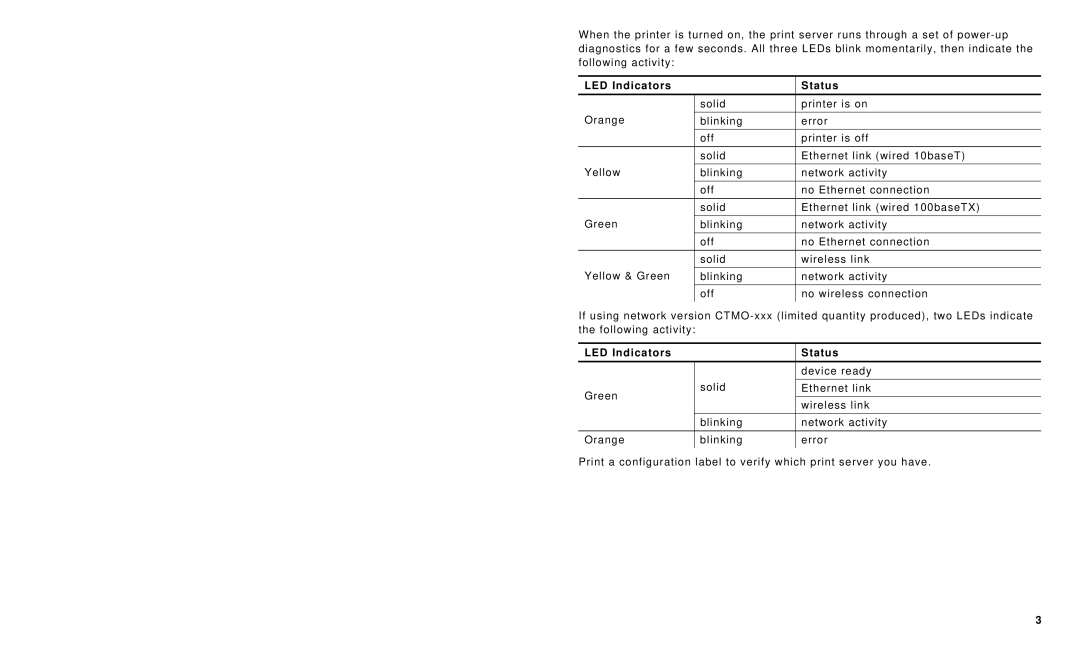When the printer is turned on, the print server runs through a set of
LED Indicators |
| Status |
| solid | printer is on |
Orange | blinking | error |
|
|
|
| off | printer is off |
| solid | Ethernet link (wired 10baseT) |
Yellow | blinking | network activity |
| off | no Ethernet connection |
|
|
|
| solid | Ethernet link (wired 100baseTX) |
Green | blinking | network activity |
|
|
|
| off | no Ethernet connection |
| solid | wireless link |
Yellow & Green | blinking | network activity |
| off | no wireless connection |
|
|
|
If using network version
LED Indicators |
| Status |
|
| device ready |
Green | solid | Ethernet link |
|
| |
| wireless link | |
|
| |
|
|
|
| blinking | network activity |
Orange | blinking | error |
Print a configuration label to verify which print server you have.
3