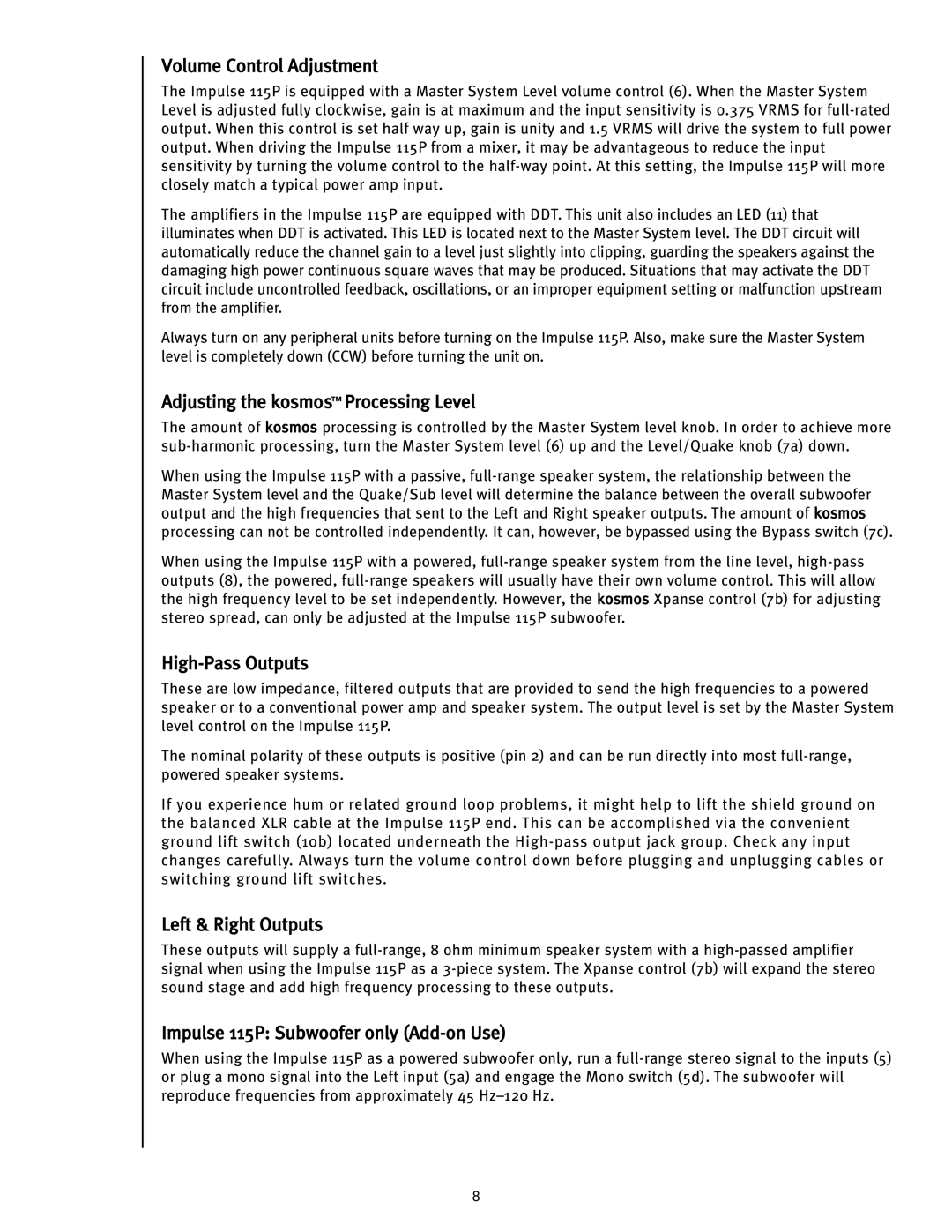115P specifications
The Peavey 115P is a robust and versatile powered speaker designed to meet the demands of various live sound and monitoring applications. Renowned for its compatibility with a range of audio systems, the 115P is an essential tool for musicians, DJs, and audio professionals looking for reliable performance and clarity.At the heart of the Peavey 115P is its 15-inch woofer, which delivers powerful bass response and rich mids, making it suitable for everything from music performances to public speaking engagements. This woofer is complemented by a high-frequency compression driver that ensures crisp, articulate highs, blending seamlessly with the low-end sound to provide a well-rounded audio experience.
One of the standout features of the Peavey 115P is its integrated power amplifier, which boasts a substantial output. This amplifier eliminates the need for external power sources, making setup quicker and easier. Additionally, the speaker's onboard controls include a master volume knob and EQ settings, giving users fine control over their sound.
The 115P employs Peavey’s patented Circuitry, including Volume and Equalization controls that enhance overall sound quality. The speaker also incorporates a discrete Class D amplifier section, known for its efficiency and lightweight design, ensuring that the 115P not only sounds excellent but is also easy to transport.
Connectivity is another strong suit of the Peavey 115P. It features balanced XLR inputs, making it easy to connect to a variety of devices, including mixers and microphones. The speaker also includes a loop-through output for daisy-chaining additional speakers, allowing for expanded coverage in larger venues.
Constructed with durability in mind, the Peavey 115P is housed in a rugged enclosure that stands up to the rigors of touring and frequent transport. Its design includes integrated handles for easy lifting and maneuvering, and its lightweight profile adds to its portability.
In summary, the Peavey 115P is a powerful, flexible speaker system that excels in delivering high-quality audio performance for a variety of applications. With its impressive features, reliable technology, and durable construction, it is an excellent choice for both professional and amateur sound engineers looking for outstanding sound reinforcement. Whether you are performing at a small venue or using it for a large event, the Peavey 115P is engineered to meet your sound needs effectively.